No Win10 Update
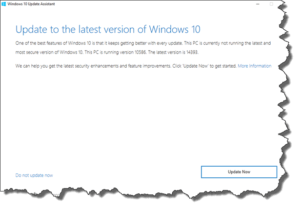 No Win10 Update: a reader asks…
No Win10 Update: a reader asks…
I have Windows 10 on my Lenovo IdeaCentre K330 desktop PC. I upgraded from Windows 7 last year. I read that the Windows 10 Anniversary Update has been released, but my Windows Update shows there aren’t any updates available. My About System screen shows I’ve got version 1511 installed, and my system is activated. Is there some reason why I’m not getting the latest updates?
The Windows 10 Anniversary Update was released to the public on August 23rd 2016, but Microsoft is slowly rolling it out to the over 400 million Windows 10 PCs around the world. Going by past update rollouts, it could take 2 months or more before every Windows 10 PC has gotten this update. Once the update is made available to your PC, Windows Update will download the Anniversary Update and schedule a restart time (usually in the wee, small hours of the morning). The update itself will take 45-90 minutes, and you won’t be able to use your computer while the update is installing.
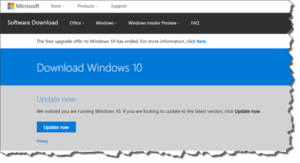
If you don’t want to wait for it to roll around, you can get the update right now. Visit https://www.microsoft.com/en-us/software-download/windows10 and click the blue Update Now button. Download the file and then run the Windows 10 Update Assistant, which will update you to the latest version available (version 1607, aka the Anniversary Update).
But there’s a strategy behind waiting till the update is made available to you via Windows Update. Microsoft, like every other technology provider, doesn’t issue bug-free software. Early adopters suffer the pains of dealing with the initial bugs. As these bugs are reported (or complained about online), the software developer fixes them, and that’s why the software update business is a constant these days. If you wait for the automatic update to come, there’s a good chance that someone who installed the Anniversary Update early found and reported a bug, and Microsoft fixed that bug – before they got around to updating your computer. So you wouldn’t have to deal with that bug. Even though the latest Windows update always has security fixes included, the risk to you for waiting is insignificant. The choice is yours though, weigh the benefit of having the latest version of Windows 10 against the risk of having something go wrong with the update, or having to deal with a bug or other problem.
This website runs on a patronage model. If you find my answers of value, please consider supporting me by sending any dollar amount via:
or by mailing a check/cash to PosiTek.net LLC 1934 Old Gallows Road, Suite 350, Tysons Corner VA 22182. I am not a non-profit, but your support helps me to continue delivering advice and consumer technology support to the public. Thanks!







