No www website
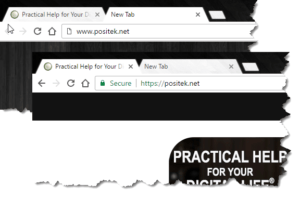 No www website: a reader asks…
No www website: a reader asks…
I notice that some URLs for websites have the www. at the start and some don’t. Is there a difference between these two?
Not really any longer, except in a very few cases. In the early days of the internet, prefixes were in common use to differentiate between different types of internet servers. For example, www indicated a ‘world-wide web’ type of server that serves up websites and web pages, while ftp indicated ‘file transfer protocol’ as a server set up to upload and download files, and mail indicated an email server that sent and received email.
Nowadays, most business and personal entities register the primary domain name (e.g., positek.net or amazon.com) as the website server, and only use prefixes to designate other types of servers. Go ahead and try it, in any web browser, try typing in various domain names and you should always get back the website. Just like you no longer need to type in the http:// or https:// in front of a website, modern browsers and company online resources (servers) will automatically route non-specified domain addresses to the web server.
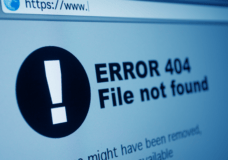 Every once in awhile you’ll find someone who didn’t set up their Domain Name Service correctly, and typing in the domain name and extension without a www before the domain name won’t get you to their website. For the most part, these are companies who just haven’t got it together in terms of building an online presence. For almost everybody, the www has become redundant.
Every once in awhile you’ll find someone who didn’t set up their Domain Name Service correctly, and typing in the domain name and extension without a www before the domain name won’t get you to their website. For the most part, these are companies who just haven’t got it together in terms of building an online presence. For almost everybody, the www has become redundant.
If you think there’s a difference between a website that requires or shows a www in front of the domain name and one that doesn’t, let me disabuse you of that notion – there really isn’t any difference whatsoever. Both types of URL address are valid and usable, and the inclusion or lack of a www has no impact on a business’s validity, honesty or other aspect of trustworthiness.
One other thing to think about in terms of visiting websites is whether or not the website is secure – that’s the ‘s’ in https://… Most web browsers will show a padlock for secured sites or pages (such as mine, you see a padlock on every page). Not all sites are secured as this requires the webmaster to purchase (or use a low-cost or free) “SSL Certificate”, which validates the communication between your web browser and the web server. This often includes an extra cost, and certainly includes a bit of work on the part of the webmaster.
![]() Unless the website is selling products/taking payments online or otherwise collecting visitor information, using such security is not required, since anyone can see those pages. That being said, there’s something positive about a fully-secured website – so much so that Google’s page ranking algorithm takes into account whether a site is SSL secured or not – giving higher page ranking to secure sites over non-secure sites. Page ranking means how near the top of a search results page that website will appear on any given web search.
Unless the website is selling products/taking payments online or otherwise collecting visitor information, using such security is not required, since anyone can see those pages. That being said, there’s something positive about a fully-secured website – so much so that Google’s page ranking algorithm takes into account whether a site is SSL secured or not – giving higher page ranking to secure sites over non-secure sites. Page ranking means how near the top of a search results page that website will appear on any given web search.
The reason Google and other search engines are doing this is because more and more online threats are coming from hackers who spoof legitimate websites. You might see the same exact content on the web page, but the URL (website address) may be slightly different. Or, there are aptly named ‘man-in-the-middle’ attacks where a hacker intercepts your website/page request, gets the legitimate info from the website but inserts something else in the code, then delivers the website to you. By using an SSL Certificate, the website owner can make those kinds of attacks much harder or impossible.
For the majority of small-business owners, this type of extra cost is deemed not worth the investment, but the clock is ticking on non-secure website viability. As internet threats continue to increase and hackers continue to gain sophistication and efficiency in their hacking toolsets, it’s only a matter of time before all websites will need to be secure in order to be safely viewed online.
This website runs on a patronage model. If you find my answers of value, please consider supporting me by sending any dollar amount via:
or by mailing a check/cash to PosiTek.net LLC 1934 Old Gallows Road, Suite 350, Tysons Corner VA 22182. I am not a non-profit, but your support helps me to continue delivering advice and consumer technology support to the public. Thanks!







