Not getting emails
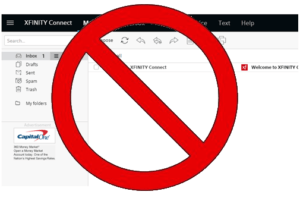 Not getting emails: a reader asks…
Not getting emails: a reader asks…
I signed up for your email digest awhile ago, thanks! But I stopped getting them a few weeks ago. Did you stop sending them out?
No, my weekly digest goes out every Friday morning. Here’s what happened: At some point, your email service notified you that your email box was full and that you had to delete some items to save space. Until you did that, your email service would reject incoming emails. When that happened, my service provider automatically removed you from the subscription list. Here’s why:
 This website (and most reputable websites and entities that distribute mass emails) follows the tenets of the U.S. government’s CAN SPAM Act. The seven tenets are:
This website (and most reputable websites and entities that distribute mass emails) follows the tenets of the U.S. government’s CAN SPAM Act. The seven tenets are:
- Don’t use false or misleading header information.
- Don’t use deceptive subject lines.
- Identify the message as an ad.
- Tell recipients where you’re located.
- Tell recipients how to opt out of receiving future email from you.
- Honor opt-out requests promptly.
- Monitor what others are doing on your behalf.
In particular, item #6 means that anytime someone doesn’t want to receive emails, I have to honor that request. But my readers aren’t always clear about telling me so. So I err on the side of caution. If my email is rejected for any reason, the subscription automatically stops. That’s part of the rules I must follow by using a 3rd party email sending service. You’ll see the same thing from emails using any of the major professional emailing services like Constant Contact, AWeber, MailChimp, Sendgrid, etc. Here’s a short list of what can make an automatic subscription stop sending you emails:
 If you sign up for a newsletter, and don’t respond to the confirmation email (this is called “double opt-in”).
If you sign up for a newsletter, and don’t respond to the confirmation email (this is called “double opt-in”).- If you click an Unsubscribe link on an email and confirm that you no longer want emails from that source.
- If you abandon an email account (change to another) and don’t unsubscribe. At some point, the old email service provider will delete the account and emails will start to be rejected. This is probably the sticking point for you, since having a full email inbox causes the same type of email rejection.
- If you report an email as spam, either on purpose or by accident. For example in Gmail, it’s easy to mistake the ‘Report Spam’ icon for the ‘archive’ or ‘delete’ icons (they’re in a row at the top, with Report Spam in the middle). Similar for AOL mail and other webmail services. Programs like Outook and the Mac Mail app don’t report back to the sender that you marked their email as spam.
The rules are pretty strict, and intended to reduce the impact of spam on all our lives. Unfortunately, there are a lot of spammers out there who not only ignore these tenets, but actively work against them. If you get an unsolicited email, you should be wary of clicking any link on it, including an ‘unsubscribe’ link. Spammers buy email addresses wholesale, and then send out massive spam campaigns to millions of email accounts. When you respond to one of those emails, you are confirming to the spammer that your email account is active. That then gets you more spam – the original spammer knows you’re a real person and can also resell your email address to other spammers. It’s a crappy situation, and short of an edict from somewhere ‘on high’ forcing everyone to use a better platform than standard email, there’s no great solution.
This website runs on a patronage model. If you find my answers of value, please consider supporting me by sending any dollar amount via:
or by mailing a check/cash to PosiTek.net LLC 1934 Old Gallows Road, Suite 350, Tysons Corner VA 22182. I am not a non-profit, but your support helps me to continue delivering advice and consumer technology support to the public. Thanks!
 If you sign up for a newsletter, and
If you sign up for a newsletter, and 





