Old Computers
 Old Computers: a reader asks…
Old Computers: a reader asks…
Do you have any information on computer recycling? I have a half-dozen old personal computers (mix of Mac and PC) that I’d like to safely recycle. I don’t care what happens to the computers themselves, but don’t want the data on the hard drives to get possibly compromised – there might be credit card or other sensitive information. I live in Northern Virginia.
I’ve written about this before, but it’s time to update things. New service providers have come and some old providers have gone out of business. Government recycling services have changed their rules, locations and hours of operation. It’s gotten a lot harder to donate your computer, most schools, churches and charities have put in place stricter rules to keep from getting inundated with unusable junk.
When it comes to your data, it’s all on the internal hard drive of the computer – the rest of the computer is easily recyclable. If you can remove the hard drives, you can take the computers (not the hard drives) to your local recycling center. If you’re in Fairfax County, that’ll be the Recycling Center at 4618 West Ox Road, Fairfax. They are open 9am-8pm, and can take your old computers and peripherals (keyboards, mice, monitors, speakers, printers, etc.) anytime they’re open. If you’re a Falls Church Resident, take them to the Falls Church Recycling Center on 217 Gordon Road (behind the Don Beyer Volvo dealer). For residents of Arlington, take them to the Water Pollution Control Plant, 530 31st St S, Arlington, VA 22202 on Saturdays from 9am-3pm (there’s a fee for CRT monitors and TV’s). For Alexandria residents, you can take them to the Household Hazardous Waste & Electronics Recycling Center at 3224 Colvin Street Monday or Saturday between 7:30am and 3:3pm.
 For the hard drives, there are several places you can get them shredded (for a fee). This is a better alternative to just breaking them yourself (and safer!).
For the hard drives, there are several places you can get them shredded (for a fee). This is a better alternative to just breaking them yourself (and safer!).
- http://potomacecycle.com/ 7917 Wellingford Dr, Manassas, VA 20109 Phone: 571-292-5772 Email: info@potomacecycle.com
- http://secureelectronicsrecyclers.com/ 111 A Carpenter Drive Sterling VA-20164, Phone: 571-375-0033 or 571-375-0459, Email: info@secureelectronicsrecyclers.com
- https://www.shredit.com/en-us/paper-shredding-washington 850 E. Gude Drive Suite H, Rockville, MD 20850 Phone: 240.552.6900 or 888.750.6450
- https://datakillers.com/our_services/shredding-services/on-site_hard_drive_shredding/ 1771 Olive Street, Capitol Heights, MD 20743 Phone: (301) 583-8399 Email: info@datakillers.com
If you have more than a few items, it might be worth your money to pay them to pickup your hardware, otherwise they all have drop-off service at their locations. I haven’t priced every one of these out, but the going rate for shredding hard drives runs around $10 each.
 If you aren’t handy and/or don’t want to remove the hard drives, then you can take the entire computer to Potomac eCycle and they will remove and shred the hard drive for you and recycle the computer. One stop shopping! I should mention that they pay you for computer recycling (pennies), but will charge you for wiping the hard drive.
If you aren’t handy and/or don’t want to remove the hard drives, then you can take the entire computer to Potomac eCycle and they will remove and shred the hard drive for you and recycle the computer. One stop shopping! I should mention that they pay you for computer recycling (pennies), but will charge you for wiping the hard drive.
I should mention that if you have a computer that’s still working properly, you could restore it back to factory and wipe out all your personal data. For the Apple Macs, that’s as easy as first running Disk Utility and erasing the hard drive, then starting up with Option-Command-R and installing the OS X operating system version that the computer came with originally. For Microsoft Windows PCs it can be a little more complicated – some computers come with a factory restore partition on the hard drive and you can either boot to the recovery partition or run a recovery program.
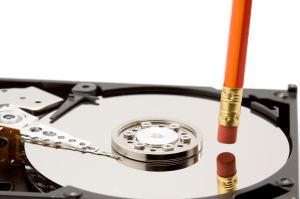 Be aware that just reformatting your hard drive may not be enough. The way this works is that reformatting simply removes the ‘pointers and flags’ – direction indicators to sectors on the hard drive where the data is actually stored. The data itself isn’t deleted until overwritten with something else, so it’s possible your personal files could be recovered. For the Macs, first using Disk Utility will wipe your hard drive clean, and when you install the operating system using Option-Command-R, you’re downloading a fresh copy from the internet. With PCs, you can get disk wiping software utilities such as the free Eraser from Heidi Computers or Active@ KillDisk from LSoft Technologies. Once these programs have done their work, your computer has a blank hard drive (securely wiped) so you can take the whole thing to your local recycling center.
Be aware that just reformatting your hard drive may not be enough. The way this works is that reformatting simply removes the ‘pointers and flags’ – direction indicators to sectors on the hard drive where the data is actually stored. The data itself isn’t deleted until overwritten with something else, so it’s possible your personal files could be recovered. For the Macs, first using Disk Utility will wipe your hard drive clean, and when you install the operating system using Option-Command-R, you’re downloading a fresh copy from the internet. With PCs, you can get disk wiping software utilities such as the free Eraser from Heidi Computers or Active@ KillDisk from LSoft Technologies. Once these programs have done their work, your computer has a blank hard drive (securely wiped) so you can take the whole thing to your local recycling center.
This website runs on a patronage model. If you find my answers of value, please consider supporting me by sending any dollar amount via:
or by mailing a check/cash to PosiTek.net LLC 1934 Old Gallows Road, Suite 350, Tysons Corner VA 22182. I am not a non-profit, but your support helps me to continue delivering advice and consumer technology support to the public. Thanks!







