PDF on Mac
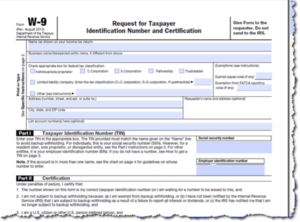 PDF on Mac: a reader asks…
PDF on Mac: a reader asks…
I have a Mac with El Capitan. I’ve got some financial forms to fill out, and have downloaded them. When I open them, I can’t fill out the forms. Do I need some special program?
Portable Document Format (PDF) types of files are easily transportable and generally usable on just about any type of computer. The file format was created by Adobe who makes and sells the Acrobat software program to create PDFs and the free Acrobat Reader to view and print PDFs. Form-fillable PDFs have become really popular with everybody from the IRS to your doctor. With Adobe Acrobat, document creators can even make documents that perform functions like calculating totals, using drop-down boxes to select options and more.
 Your Mac comes with the Preview app built-in, and that’s the program you normally use to open PDFs. But it has very limited editing capability. In order to be able to use PDFs that are form-fillable or have other advanced functions, you will need to download and install the Acrobat Reader program. You can get it from https://get.adobe.com/reader/ – download and install the program on your Mac and then open the PDF with the Adobe Reader program.
Your Mac comes with the Preview app built-in, and that’s the program you normally use to open PDFs. But it has very limited editing capability. In order to be able to use PDFs that are form-fillable or have other advanced functions, you will need to download and install the Acrobat Reader program. You can get it from https://get.adobe.com/reader/ – download and install the program on your Mac and then open the PDF with the Adobe Reader program.
I should warn you that if you choose to install the Adobe Acrobat Reader program (really, any 3rd party program), you should make sure to keep it up-to-date. Anytime Adobe releases an update to the program, you should install the update. That’s because 3rd party programs such as Acrobat Reader and Java are often compromised by hackers, and so the software developers have to keep plugging vulnerabilities in their software. Of course, that’s the same recommendation for Mac programs as well, I’m just alerting you to the fact that updates to 3rd party programs may use a different process than updates to Mac programs (and apps downloaded from the Mac App Store). For example, in Adobe Reader, you click Help > Check for Updates to get updates to the program. For Google Chrome, you have to click the hamburger icon, then Help > About Google Chrome to kick off the updater. Software developers can use any procedure they like, and this creates a lot of confusion for us poor computer users. I think it’s a major reason why consumers tend to neglect keeping their programs up-to-date.
This website runs on a patronage model. If you find my answers of value, please consider supporting me by sending any dollar amount via:
or by mailing a check/cash to PosiTek.net LLC 1934 Old Gallows Road, Suite 350, Tysons Corner VA 22182. I am not a non-profit, but your support helps me to continue delivering advice and consumer technology support to the public. Thanks!







