The Perils of Old Software
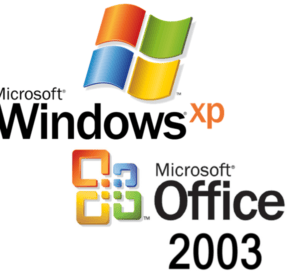 The Perils of Old Software: a reader asks…
The Perils of Old Software: a reader asks…
I don’t get it. Why can’t I buy software and keep using it, why have to keep buying upgrades and installing updates? Can’t they make software that isn’t buggy? I use Office 2003 on my Windows XP computer and everything is working.
Your question is like asking why, after all we spend on police forces is there still crime. The answer is that the police are fighting against crime, but can’t prevent crooks from engaging in criminal activity. Even in a highly spied-upon society, there is still no way for all criminal activity to be detected, much less predicted and stopped before it happens. For the most part, our police forces are like accountants: they can’t tell you the future, only the past. Preventing crime is a laudable goal, but hopelessly achievable.
In decades past, upgrading software was an option – you bought a new version if you wanted more and new features. These days upgrading is all about security and the option really isn’t anymore. Here’s why: black hat hackers can and do buy the same software that you buy, and reverse-engineer it to find its vulnerabilities and ways to get past any security measures. No software developer can make perfect software that’s totally free of bugs and security vulnerabilities. So software developers are constantly adding patches and updates to existing versions, and developing new versions – in response to the hackers’ discovery of bugs and security vulnerabilities that they can (and do) exploit. This is all for monetary gain on the part of the hackers so don’t think they’re going to just give up.
When it comes to your security software, antivirus, anti-malware, etc., there is no valid reason for a consumer to use an old version or to refuse an update. The risk is too great. Using outdated security software is worse than using nothing at all, because it gives you a false sense of security. If the security software you have installed on your computer hasn’t gotten a new version upgrade in the last 12 months, then it’s time to either visit that software’s website and download the current version, or find another security software program to protect you.
For major operating system and productivity software (Microsoft, I’m looking at you), you might be able to get by with using the last version for awhile, but if you are more than one version behind you are seriously compromising the security of your digital life. In the case of Microsoft Windows, nobody should be on anything older than Windows 10 at this point in time. If you haven’t upgraded (either the operating system or your computer), it’s past time to do so. For Microsoft Office, you can get by with using Office 2013 for another year or so, but most everybody should be using Office 2016 now.
 You may have noticed that Microsoft is pushing the software subscription model now (Office 365) with a smaller up-front cost you pay every year instead of buying the software license outright. The reason for this shift is all due to security. It costs Microsoft enormously to support old, outdated software, and they are pretty generous about supporting previous versions of their software. The subscription model lets them move everybody to always and only use the latest version of software, so they don’t have to spend huge sums of money supporting the older version(s). Adobe has done the same thing with their Creative Suite, and I expect just about everybody else to do likewise. Certainly security software has been at the forefront of the subscription-model for software licensing, and with good reason.
You may have noticed that Microsoft is pushing the software subscription model now (Office 365) with a smaller up-front cost you pay every year instead of buying the software license outright. The reason for this shift is all due to security. It costs Microsoft enormously to support old, outdated software, and they are pretty generous about supporting previous versions of their software. The subscription model lets them move everybody to always and only use the latest version of software, so they don’t have to spend huge sums of money supporting the older version(s). Adobe has done the same thing with their Creative Suite, and I expect just about everybody else to do likewise. Certainly security software has been at the forefront of the subscription-model for software licensing, and with good reason.
It does not make economic sense for a company to spend huge amounts to patch old software. You’ll see software releases in major versions and minor versions. For example, MS Office 2003, 2010, 2013 and 2016 are all major releases of software (with tons of minor patches in-between). Most other software uses release version numbers, such as Malwarebytes’ version 1, 2 and 3 software. Currently Malwarebytes anti-malware is on version 3.2.2.2018 – if you’re using any version lower than that, you need to update immediately.
Updating Malwarebytes means visiting https://malwarebytes.com and downloading the trial version, and installing it. Your existing license will carry over, so you won’t need to re-register it. Unless you neglected the original version 3.0 upgrade – if you’re still using version 2 Malwarebytes you might need to re-register your license key. If you were using the free version of their software, I highly recommend you pay the $40/year for the premium version to get full-time protection.
 Even Apple’s MacOS gets updates, although Apple is a bit better about supporting older versions of its software. Macs with OS X Yosemite (version 10.10.x) are still supported, although the current version is Sierra (MacOS 10.13). If your Mac computer is capable of running Sierra, you should by all means upgrade (free) at the earliest opportunity. Check here to see if your system is capable.
Even Apple’s MacOS gets updates, although Apple is a bit better about supporting older versions of its software. Macs with OS X Yosemite (version 10.10.x) are still supported, although the current version is Sierra (MacOS 10.13). If your Mac computer is capable of running Sierra, you should by all means upgrade (free) at the earliest opportunity. Check here to see if your system is capable.
For smartphones, you may or may not be able to upgrade the operating system (Android phones upgrade record & capability is spotty), but you should always update anytime you see an available update. That goes for not only the operating system but also for installed apps.
 So even though your old computer and software may be working ok, serious security problems may be leaking your digital life to hackers. Worse, your old Windows XP computer may be secretly working overtime serving as a zombie computer in a hacker’s botnet. It’s fine to be unhappy with the situation, but it’s really risking your own security to remain so far in the digital past as you are with your Windows XP computer and Office 2003 software. It’s past time for you to invest a few dollars in a new computer and new software. Go buy a Windows 10 computer and get an Office 365 subscription. You will come to regret delaying, especially if you do anything on the internet (email, web surfing, online shopping or banking, etc.).
So even though your old computer and software may be working ok, serious security problems may be leaking your digital life to hackers. Worse, your old Windows XP computer may be secretly working overtime serving as a zombie computer in a hacker’s botnet. It’s fine to be unhappy with the situation, but it’s really risking your own security to remain so far in the digital past as you are with your Windows XP computer and Office 2003 software. It’s past time for you to invest a few dollars in a new computer and new software. Go buy a Windows 10 computer and get an Office 365 subscription. You will come to regret delaying, especially if you do anything on the internet (email, web surfing, online shopping or banking, etc.).
Everyone, please do not delay in checking your computers, smartphones and tablets for updates, both to operating systems and installed software. Using old versions opens a significant risk to the security of your digital life.
This website runs on a patronage model. If you find my answers of value, please consider supporting me by sending any dollar amount via:
or by mailing a check/cash to PosiTek.net LLC 1934 Old Gallows Road, Suite 350, Tysons Corner VA 22182. I am not a non-profit, but your support helps me to continue delivering advice and consumer technology support to the public. Thanks!







