PrintNightmare?

PrintNightmare? A reader asks…
Do I need to worry about this? I have a Windows 10 computer and have automatic updates turned on.
Not really. Microsoft pushed out another patch for this threat dubbed “PrintNightmare” as KB5004945 that should have come to your computer automatically sometime in the last 24-72 hours. you can check to make sure you have it by clicking Start > Settings > Update & Security and clicking the View Update History link.
As a quick recap, security researchers published a vulnerability in a common Windows service called “Print Spooler”. Microsoft released a patch for a Windows Print Spooler vulnerability, but it wasn’t the same vulnerability that was published, but a different one. Microsoft scrambled and issued another patch to fix the published vulnerability, which was known to be actively exploited by hackers.
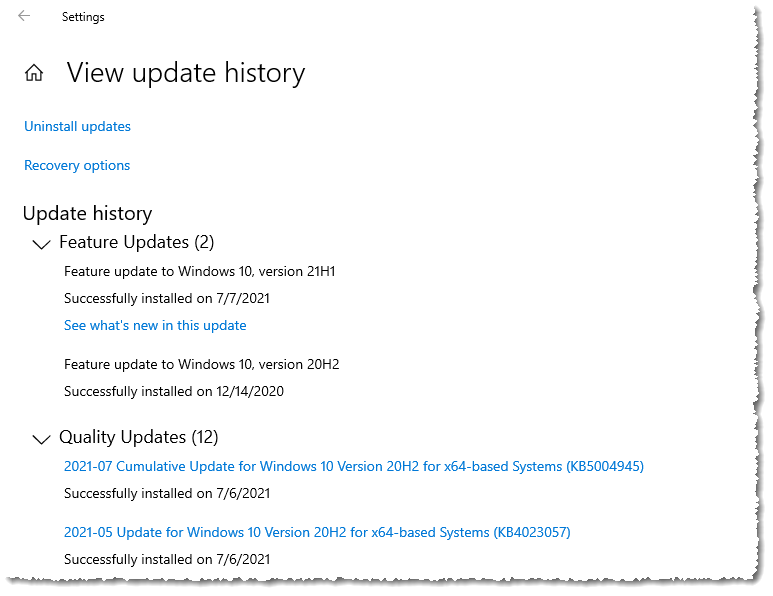
Looking at your Update History, you should see all the updates that have been installed. Look for an entry something like: “2021-07 Cumulative Update for Windows 10 Version 20H2 for X64-based Systems (KB5004945)”.
Depending on which version of Windows 10 you have, you may see one of these patches installed in your Update History:
- Version 21H1, 20H1, 2004 – KB5004945 (Build 19043.1083)
- Version 1909 – KB5004946 (Build 18363.1646)
- Version 1809 and Windows Server 2019 – KB5004947 (Build 17763.2029)
- Version 1803 – KB5004949
- Version 1507 – KB5004950
- Windows 8.1 and Windows Server 2012 – KB5004954 and KB5004958 (security only)
- Windows 7 SP1 and Windows Server 2008 R2 SP1 – KB5004953 and KB5004951 (security only)
- Windows Server 2008 SP2 – KB5004955 and KB5004959 (security only)
If you don’t have that patch, back up to Update & Security and click the “Check for Updates” button. Install any updates that Windows presents. That’s it, all you need to do and you can stop worrying about this. My standard recommendation applies for most consumers: keep your operating system and all installed software up-to-date, and follow my recommendations to have a Safe Digital Life.
This website runs on a patronage model. If you find my answers of value, please consider supporting me by sending any dollar amount via:
or by mailing a check/cash to PosiTek.net LLC 1934 Old Gallows Road, Suite 350, Tysons Corner VA 22182. I am not a non-profit, but your support helps me to continue delivering advice and consumer technology support to the public. Thanks!







