Protect Win on Mac
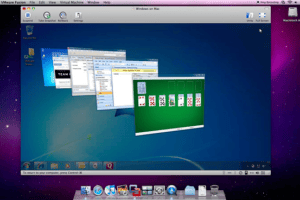 Protect Win on Mac: a reader asks…
Protect Win on Mac: a reader asks…
I have an iMac with Parallels and Windows 10. I only use Windows for a few programs that aren’t available (or suitable versions) for Mac. Do I need to add your recommended Bitdefender and Malwarebytes on my Windows installation?
As long as you’re limiting your use of Windows 10 to a few applications and not using it to surf the web, you should be adequately protected by the built-in Windows Defender for Windows 10. Windows Defender on Windows 10 is vastly different than it was on previous versions of Windows. The new Windows Defender does a decent job at protecting your computer from viruses and common malware that comes by way of drive-by (visit a bad website and get malware dumped on you) and piggy-back (download one program and another one gets installed as well).
 Malware comes to you in many creative ways (those darn hackers!). Phishing (impersonating a legitimate site or entity) and poor password habits are commonly used by hackers to gain access to your personal information and/or computer. Your best defense is to adopt a paranoid strategy – treat everything with suspicion and be very wary. I have tips on how to practice safe computing here and here. Your strategy should be used regardless of whether you’re on MacOS or Windows as Macs aren’t 100% secure. For instance, malware attacks on Macs grew by 744% in 2016, according to a report from McAfee.
Malware comes to you in many creative ways (those darn hackers!). Phishing (impersonating a legitimate site or entity) and poor password habits are commonly used by hackers to gain access to your personal information and/or computer. Your best defense is to adopt a paranoid strategy – treat everything with suspicion and be very wary. I have tips on how to practice safe computing here and here. Your strategy should be used regardless of whether you’re on MacOS or Windows as Macs aren’t 100% secure. For instance, malware attacks on Macs grew by 744% in 2016, according to a report from McAfee.
But adding on additional protection can’t hurt, except perhaps in speed. That’s because protection programs use system resources and can slow down your computer. If you practice Safe Computing and are reasonably careful, then your risk is minimal. Whether to add additional protection or not is really your call, based on your willingness to learn about and use safe computing practices, your willingness to keep up on the latest developments in cybersecurity, and frankly, your level of paranoia or fear of infection.
This website runs on a patronage model. If you find my answers of value, please consider supporting me by sending any dollar amount via:
or by mailing a check/cash to PosiTek.net LLC 1934 Old Gallows Road, Suite 350, Tysons Corner VA 22182. I am not a non-profit, but your support helps me to continue delivering advice and consumer technology support to the public. Thanks!







