Quick iPad Fix
 Quick iPad Fix: a reader asks…
Quick iPad Fix: a reader asks…
Hi Chris, I have an iPad Air 2 and I’m finding that sometimes the darn thing works really slowly. The only way I have to fix that problem is to shut it off and turn it back on (that’s your 80% rule, right?). That works for awhile, but sometime in the next few days it happens again. Is there a faster way to fix it?
Actually, yes there is and it’s pretty simple to do – only takes 10 seconds or so. Here’s what you do:
First you want to make sure the iPad is on (Home screen showing). Then you’re going to start to shut down the iPad, but only part-way. Here’s the quick how-to:
 Hold down the sleep/wake button (on the top-right corner) till the “Slide to power off” control appears on-screen.
Hold down the sleep/wake button (on the top-right corner) till the “Slide to power off” control appears on-screen.- Place your finger on the Home button but don’t press it. Wait till the regular Home screen re-appears
Viola, your memory cache is cleared. This is way faster than the whole shut down and start up routine, and does pretty much the same thing. Your running-but-paused applications are still in place, any hung up applications are either shut down or restarted (in the background).
Of course, this only works if the finger you place on the Home button is one you’ve already recorded in the Touch ID section of Settings. Otherwise nothing will happen.
In case you’re wondering why this keeps happening to you, Apple’s pretty mum on the reasons why this happens but it could be a malfunctioning app you’ve got installed, bugs in the operating system, or who knows – it just happens. Until some future iOS update (or new and improved hardware) that Apple releases, we’ll all just have to live with the annoyance of occasionally clearing the memory cache on our iPads using this quick and easy fix.
Oh, and this little trick works just great for iPhones and iPod Touch devices – basically all iOS devices from Apple.
This website runs on a patronage model. If you find my answers of value, please consider supporting me by sending any dollar amount via
 (send to @PosiTek),
(send to @PosiTek),  (send to Support@PosiTek.net),
(send to Support@PosiTek.net),  using any credit card (no Paypal account required), using Zelle, Apple Pay or Google Pay, or by mailing a check or cash to PosiTek.net LLC 1934 Old Gallows Road, Suite 350, Tysons Corner VA 22182.
I am not a non-profit, but your support helps me to continue delivering advice and consumer technology support to the public.
Thank you!
using any credit card (no Paypal account required), using Zelle, Apple Pay or Google Pay, or by mailing a check or cash to PosiTek.net LLC 1934 Old Gallows Road, Suite 350, Tysons Corner VA 22182.
I am not a non-profit, but your support helps me to continue delivering advice and consumer technology support to the public.
Thank you!
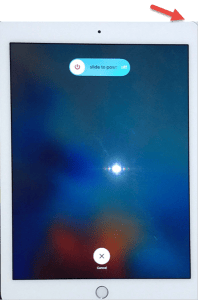 Hold down the sleep/wake button (on the top-right corner) till the “Slide to power off” control appears on-screen.
Hold down the sleep/wake button (on the top-right corner) till the “Slide to power off” control appears on-screen.



