Ransomware Recap
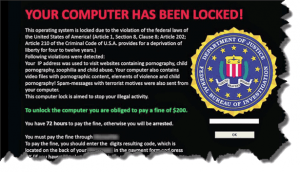 Ransomware Recap: a reader asks…
Ransomware Recap: a reader asks…
Hi Chris, a friend of mine was using her laptop and all the sudden got this weird screen saying that the computer was locked and that she had to pay a fine to get it unlocked. She’s beside herself, because she can’t get anything on her computer to work – that screen keeps popping up. What can she do?
I’m so sorry for your friend! This is a really nasty and nearly unsolvable problem – these incidences are growing rapidly. Even the FBI is flummoxed, their recent advice is to pay the ransom (reference this article from the Security Ledger). I previously wrote on this subject in these two articles:
 The problem your friend has is that her computer has been infected with a particular bit of malware collectively called ‘Ransomware’. It operates by encrypting your computer’s hard drive and then holding your data for ransom. And even if you pay the ransom, there’s no guarantee that you’ll receive a working ‘key’ to unlock the data. Worse yet, the only ways to mitigate this sort of a computer disaster involve taking action before the infection. Prevention is the key here.
The problem your friend has is that her computer has been infected with a particular bit of malware collectively called ‘Ransomware’. It operates by encrypting your computer’s hard drive and then holding your data for ransom. And even if you pay the ransom, there’s no guarantee that you’ll receive a working ‘key’ to unlock the data. Worse yet, the only ways to mitigate this sort of a computer disaster involve taking action before the infection. Prevention is the key here.
Your friend may have gotten infected by opening an email file attachment. Some of the popular ones are fake emails (Fedex and UPS notices are common). Or by clicking on an ad in a website, or by simply visiting a fake website. However this happened, about the only way for your friend to recover her computer data is if she previously created a backup or system image of her computer. Or by paying the ransom and getting lucky enough for the criminal to give her a working decryption key.
I wish I had better news for your friend, but hope that she and others who see this will take my advice seriously. I’ve laid out a whole slew of safe computing advice in my article: https://positek.net/safe-computing-practices-2/. Chief among these recommendations are:
 Keep your computer system up-to-date and protected with the best protection software you can get
Keep your computer system up-to-date and protected with the best protection software you can get- Backup your computer, at least your personal data files and for the best protection, make a system image (some handy instructions here) on a regular basis
- Use good password methods and use email smartly
If your friend did have a recent backup of her computer or data, please let me know the particulars in the comments below, or privately using my question form. Depending on exactly what she did to backup her computer, restoring her system may be complicated or simple. FYI, a System Image makes restoring a Microsoft Windows computer easy and fast.
And I’ll warn you now, tell your friend that paying someone else (some other ‘computer expert’) to fix this may make things worse, and/or cost her a lot of money for nothing. Modern ransomware is very sophisticated and almost impossible to circumvent.
This website runs on a patronage model. If you find my answers of value, please consider supporting me by sending any dollar amount via:
or by mailing a check/cash to PosiTek.net LLC 1934 Old Gallows Road, Suite 350, Tysons Corner VA 22182. I am not a non-profit, but your support helps me to continue delivering advice and consumer technology support to the public. Thanks!
 Keep your computer system up-to-date and protected with the best protection software you can get
Keep your computer system up-to-date and protected with the best protection software you can get





