Refurbished Mac
 Refurbished Mac: a reader asks…
Refurbished Mac: a reader asks…
I’m looking to buy a new Macbook Pro, but am on a budget (I’m a student). Can you give me some advice? I’m looking at the 13″ Macbook Pro, and I can spend up to $1,400.
That’s going to be tough to find a new Macbook Pro model that’s within your budget. You might want to consider a refurbished Mac, which could save you several hundred dollars. Also, you could get away with buying less storage memory up-front with a 2015 (or older) refurbished Mac, since they have an SD card slot. In the 2016 refresh, Apple did away with all the usual ports on the Macbook Pro line and replaced them with just USB-C ports.
With a 2015 Macbook Pro, you could add storage memory using the SD card slot. Two options are the TarDisk and Transcend JetDrive. Either will fit flush into the SD card slot. One will expand your Mac hard drive storage space seamlessly, and the other will add a secondary hard drive where you can store files, your iTunes library, etc. to free up space on your internal hard drive. See my article More Space on Mac for details.
Advertisement
I’d suggest you look in the Apple Refurbished Store (go to https://www.apple.com/shop/browse/home/specialdeals/mac/macbook_pro). The availability changes rapidly so be ready to buy if you see a model that fits your needs and budget.
One thing you shouldn’t neglect is AppleCare, which I recommend as a prudent expense for protection in case something happens to your Mac down the line. Mobile devices are so much easier to drop, lose, get stolen etc. It’s a hefty expense ($250+) but well worth it in my opinion. Buying from Apple’s refurbished store ensures you get a reliable Mac and I have no qualms about buying this way to save money.
Finally, as a student you should be able to squeeze a slight educational discount on your purchase, which might cover the taxes. It’s well worth asking when you shop. You can visit the Apple refurbished store online from home or school, or visit an Apple Store and order a refurbished Macbook Pro through them (with AppleCare and an educational discount).
This website runs on a patronage model. If you find my answers of value, please consider supporting me by sending any dollar amount via:
or by mailing a check/cash to PosiTek.net LLC 1934 Old Gallows Road, Suite 350, Tysons Corner VA 22182. I am not a non-profit, but your support helps me to continue delivering advice and consumer technology support to the public. Thanks!
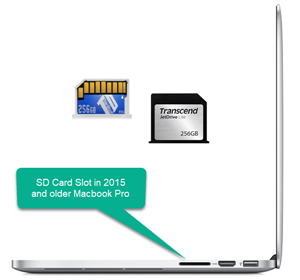 With a 2015 Macbook Pro, you could add storage memory using the SD card slot. Two options are the TarDisk and Transcend JetDrive. Either will fit flush into the SD card slot. One will expand your Mac hard drive storage space seamlessly, and the other will add a secondary hard drive where you can store files, your iTunes library, etc. to free up space on your internal hard drive. See my article
With a 2015 Macbook Pro, you could add storage memory using the SD card slot. Two options are the TarDisk and Transcend JetDrive. Either will fit flush into the SD card slot. One will expand your Mac hard drive storage space seamlessly, and the other will add a secondary hard drive where you can store files, your iTunes library, etc. to free up space on your internal hard drive. See my article






Hi Chris, almost 2 years ago i bought a 128GB Tardisk for my MacAir with Lion. They mentioned that they will support me to do the peer but they didn’t. Anyway i used and worked as a big sd-card and i moved many .iso and .ova files to there.
Since some months i’m trying to move these files (70GB) to an external disk without success and everbody thought that the hanging process was on the VirtualBox installed on the main disk.
Now i realize that i can’t copy other files like .dmg or .rar. Only could copy some photos and then delete them.
I’m contacting you as you are defending this product and maybe you can help me as their solution is to give me back half of the paid price!
The error messages are the following:
The operation can’t be completed because the item “fileName” is in use. Pressing OK
The operation can’t be completed because one or more required items can’t be found.
(Error code -43)
I used lsof, and no hanging process, as well as, with sloth.
Copying on terminal the message is “resource busy”.
Thanks
Hello Yolanda, thanks for your question. Did you look at my article More Space on Mac (see https://positek.net/more-space-on-mac/)? That lays out two different ways to extend the storage space on your Mac. The Tardisk was designed to extend your internal hard drive (using the Pear-not-“peer” software), while other options like the Transcend JetDrive are designed to be used as separate attached storage. It sounds like you’re trying to use the Tardisk in the latter method.
The Pear software is pretty easy to install and use, and makes it very simple to expand your internal hard drive without creating a separate storage drive, or having to correctly format the separate attached storage for use in your system. If you didn’t use the Pear software and simply plugged in the Tardisk and started using it, you likely didn’t correctly format it for use in your Mac. That would explain the problems you’re having with file writing and reading. Nothing on the Tardisk can be considered reliably stored and/or retrieved without proper formatting.
You mention using VirtualBox (which lets you install different operating systems on your Mac), and using iSOF and SLOTH. Different operating systems can require different attached storage formats, and may not be compatible with each other (depending on what format you choose). Using alternative file reading tools like ISOF won’t overcome the basic problem of incorrect drive format.
I think you can consider any files you’ve put on the Tardisk to be unreliable. Your best bet at this point is to start over with the Tardisk. Install the Pear software (from https://www.tardisk.com/pages/downloads) which will reformat your Tardisk to be used as it was intended – as an invisible extension of your internal hard drive. Used that way I’ve found the Tardisk to be very reliable.
If you don’t want to do that, you can reformat the Tardisk (use exFAT for maximum compatibility between MacOS and Windows) and use it as a separate attached storage drive. Either way you’re going to lose any files you previously placed on the Tardisk as both Pear and exFAT are disk formatting operations that will wipe all the existing data from the disk. Of course, that’s imo a waste of the excellent technology designed into the Tardisk.