Remote not working

Remote not working: a reader asks…
I have a remote control that came with my cable TV service (Verizon FIOS). It’s been working fine for years, but recently stopped working. What should I do?
The first thing you should do is put fresh batteries in it, if you haven’t already. I know this sounds obvious to some, but remote controls work for a very long time on just a pair of AA or AAA batteries, so many folks forget about the fact that batteries run out of juice.
If new batteries don’t do the trick, it may be that the remote was dropped too many times or just gave up the ghost. You can just buy a new one (FIOS through Amazon.com sells you the 2-device version for $18 here), or you can contact Verizon and they might send you a new one for free (or if one is close by, you can visit a Verizon FIOS store).
We expect unflagging service from our devices and TV remote controls are pretty sturdy and reliable. But not perfect forever. They cost so little to replace because they are cheaply made, hence they may fail more often than expected.
One other thing you might check is if the visual path from remote to TV or cable box is clear. These remotes use infrared (light) to signal the devices they control. There may be a few reasons why it might not work:
- there’s something physical in the way between the remote control light (in the front end of the remote) and the sensor on the TV or cable box. There must be clear line of sight between the remote and the sensor(s) in order for the controls to be received.
- the remote may be too far away from the sensor. The infrared lights on the remote aren’t very powerful and will usually only work to about 12-15 feet away.
- there may be other light that’s overloading the sensor. If direct sunlight is on the TV or cable box sensor, the sensor may not be able to detect the infrared light from the remote.
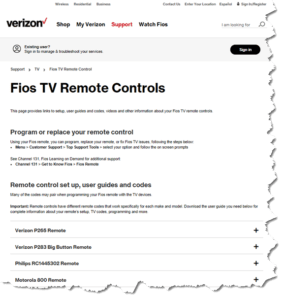 If the remote will control the TV but not the cable box (or vice versa), then there may be a programming error in the remote control. Usually, the FIOS remote will always control a Verizon cable box, but there are many different brands and models of TVs. The remote must be programmed to control your particular TV set.
If the remote will control the TV but not the cable box (or vice versa), then there may be a programming error in the remote control. Usually, the FIOS remote will always control a Verizon cable box, but there are many different brands and models of TVs. The remote must be programmed to control your particular TV set.
Verizon has several models of remote controls. Use the guide that goes with your control. If you lost the paper guide, you can view the online version here.
This website runs on a patronage model. If you find my answers of value, please consider supporting me by sending any dollar amount via:
or by mailing a check/cash to PosiTek.net LLC 1934 Old Gallows Road, Suite 350, Tysons Corner VA 22182. I am not a non-profit, but your support helps me to continue delivering advice and consumer technology support to the public. Thanks!







