Safari Crash Fix
 Safari Crash Fix: a reader asks…
Safari Crash Fix: a reader asks…
Hi Chris, I’ve been experiencing an intermittent problem with both my Mac and my iPhone. When I run Safari, sometimes it just crashes and shuts down for no reason I can figure out. This happens when I type in something to search for in the URL bar but doesn’t happen when I type in a website address. Do you have a quick fix for this?
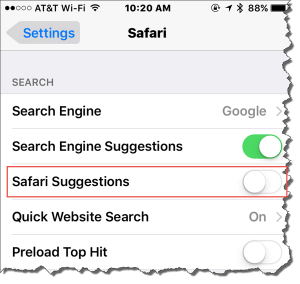 Apple’s default web browser on the Mac and iOS, Safari, has a crashing problem. If you’ve been experiencing this, you have two choices: either fix the problem, or switch to another web browser (Google Chrome, Mozilla Firefox, etc.). Today Twitter has seen a lot of complaining about this problem, especially on iPhones and iPads.
Apple’s default web browser on the Mac and iOS, Safari, has a crashing problem. If you’ve been experiencing this, you have two choices: either fix the problem, or switch to another web browser (Google Chrome, Mozilla Firefox, etc.). Today Twitter has seen a lot of complaining about this problem, especially on iPhones and iPads.
Fixing Safari is really easy. On your iPhone/iPad:
- tap Settings > Safari
- on the entry for Safari Suggestions, tap the slider to turn that off.
On your Mac:
 Open Safari, click the menu item ‘Safari’ and then click on ‘Preferences’
Open Safari, click the menu item ‘Safari’ and then click on ‘Preferences’- click the tab for Search (the magnifying glass)
- Uncheck the Smart Search Field: Include Safari Suggestions
It may also be a matter of waiting it out – this appears to be a problem with some server somewhere in Apple that provides those Safari Suggestions. If the server is down or not connected, Safari may freeze while it’s waiting for the suggestion request to be answered. Enough time goes by and Safari may time-out and go back to normal, or it may crash. The latter seems to happen more often on iOS. I would expect that Apple is working on the problem, but so far they’ve been silent on the matter.
 Your second solution is to switch to another web browser, which is strictly a matter of personal preference. For the majority of consumers, Safari does everything you need in terms of web surfing. Power users and folks switching from a PC to a Mac may decide that an alternative web browser offers some good features that make it a worthwhile change. For example, both Chrome and Firefox have a large library of extensions that give added functionality. But not worth the switch if you don’t do anything special that Safari doesn’t offer. For the record, Safari can remember passwords for you, offers a reading view of web pages (stripping out all the ads and other junk), can sync your surfing across your Apple devices (iPhone, iPad, & Mac) to let you pick up on one device what you were doing on another. Please leave a comment if you’ve got a special function you’d like in your web browser and I can tell you if you need something other than the default web browser (and which extension, add-in or plug-in you need).
Your second solution is to switch to another web browser, which is strictly a matter of personal preference. For the majority of consumers, Safari does everything you need in terms of web surfing. Power users and folks switching from a PC to a Mac may decide that an alternative web browser offers some good features that make it a worthwhile change. For example, both Chrome and Firefox have a large library of extensions that give added functionality. But not worth the switch if you don’t do anything special that Safari doesn’t offer. For the record, Safari can remember passwords for you, offers a reading view of web pages (stripping out all the ads and other junk), can sync your surfing across your Apple devices (iPhone, iPad, & Mac) to let you pick up on one device what you were doing on another. Please leave a comment if you’ve got a special function you’d like in your web browser and I can tell you if you need something other than the default web browser (and which extension, add-in or plug-in you need).
This website runs on a patronage model. If you find my answers of value, please consider supporting me by sending any dollar amount via
 (send to @PosiTek),
(send to @PosiTek),  (send to Support@PosiTek.net),
(send to Support@PosiTek.net),  using any credit card (no Paypal account required), using Zelle, Apple Pay or Google Pay, or by mailing a check or cash to PosiTek.net LLC 1934 Old Gallows Road, Suite 350, Tysons Corner VA 22182.
I am not a non-profit, but your support helps me to continue delivering advice and consumer technology support to the public.
Thank you!
using any credit card (no Paypal account required), using Zelle, Apple Pay or Google Pay, or by mailing a check or cash to PosiTek.net LLC 1934 Old Gallows Road, Suite 350, Tysons Corner VA 22182.
I am not a non-profit, but your support helps me to continue delivering advice and consumer technology support to the public.
Thank you!
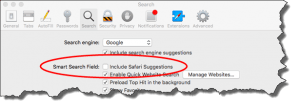 Open Safari, click the menu item ‘Safari’ and then click on ‘Preferences’
Open Safari, click the menu item ‘Safari’ and then click on ‘Preferences’



