Samsung/Firestick Snafu

Samsung/Firestick Snafu: a reader asks…
I have a Samsung DVD player with surround sound (HT-D355K) and a Samsung TV (UA30D5000PRXZN). I’m trying to get an Amazon Firestick to work. I plugged the Firestick into my TV and ran an optical cable from the TV to the DVD Player. When I select the D.IN option on the DVD player, I get stereo audio coming from the Firestick and can’t find a way to get Dolby Digital 5.1 audio. What can I do?
I went back and forth a few times with this reader, and we finally discovered that his Samsung TV had been designed so that it won’t pass 5.1 digital audio from an HDMI IN port to the SPDIF optical OUT port and on to the DVD player. It only transfers 2-channel stereo out.

I guess Samsung figured most people who wanted surround-sound would have a general-purpose AV Receiver with multiple HDMI input ports and surround-sound speakers. Which is funny (not) since they also sold him that DVD player with surround-sound speakers, and it has an optical IN port.
So while he saved some money up-front by buying that DVD player (with surround-sound speakers) versus buying a complete home theater system, he’s now stuck in that it won’t play that gorgeous surround-sound audio experience with other sources like the Firestick.
When playing DVDs, he gets surround-sound because that’s integrated with the system. But if he wanted to add another video source (like the Firestick), he can’t get 5.1 audio because that TV isn’t up to the task of doing the source switching that a true AV Receiver would do.

Rather than replacing his system, he can add the missing ingredient – an HDMI switchbox that includes digital audio extraction. If he’s only going to use the Firestick and never add anything else, he can get away with a simple HDMI audio extractor box like this one for $26: https://www.amazon.com/J-Tech-Digital-Extractor-Converter-JTDAT5CH/dp/B00BIQER0E/.
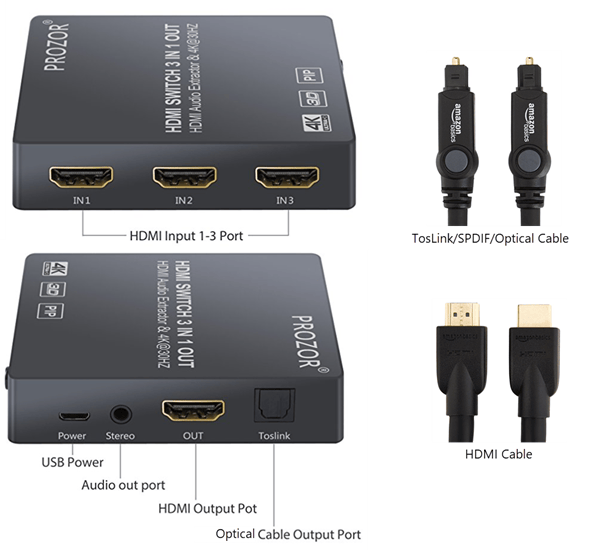
If he might add other sources (Roku, Chromecast, Apple TV, etc.) now or in the future, then instead he should get a combination switcher/extractor box like this one for $37: https://www.amazon.com/J-Tech-Digital-Switcher-Selector-Extractor/dp/B00QJGAKCW. Plug all the other sources into the switcher box and use the included remote to switch between them. He can even plug the DVD player into the switcher box, which will make it simpler when changing from one source to another (use the included remote for all of them).
Or, swap out the DVD player for a real home theater AV Receiver that includes multiple HDMI inputs, an HDMI output to the TV and attached surround-sound speakers. But this is a much more expensive undertaking.
This website runs on a patronage model. If you find my answers of value, please consider supporting me by sending any dollar amount via:
or by mailing a check/cash to PosiTek.net LLC 1934 Old Gallows Road, Suite 350, Tysons Corner VA 22182. I am not a non-profit, but your support helps me to continue delivering advice and consumer technology support to the public. Thanks!







