Sharing my Laptop
 Sharing my laptop: a reader asks…
Sharing my laptop: a reader asks…
Is there any problem with me sharing my laptop with someone else?
I guess that depends on how much you trust the person with whom you’re sharing. You may have nothing to hide and won’t mind sharing your laptop with your spouse or other relative, or even a close friend. But you do need to be aware of pitfalls that come with sharing. For instance…
 Your laptop can be hacked. Not necessarily by the person you’ve shared it with, but if they inadvertently do something unsafe that makes your laptop vulnerable to attack. All it takes is one innocent-looking click on a popup or window to bypass all your computer security and infect your computer with malware that can turn it into an expensive paperweight. So before you share, you should make sure the person knows exactly what they can and shouldn’t do.
Your laptop can be hacked. Not necessarily by the person you’ve shared it with, but if they inadvertently do something unsafe that makes your laptop vulnerable to attack. All it takes is one innocent-looking click on a popup or window to bypass all your computer security and infect your computer with malware that can turn it into an expensive paperweight. So before you share, you should make sure the person knows exactly what they can and shouldn’t do.
To be safe, you should establish a separate user account or have a guest account for them to use. In most cases, you wouldn’t want them to use your account. Your web browser will probably have login passwords memorized. If you use Outlook it will be setup to show your email. Both Microsoft Windows and Apple Macs have a guest account capability which you can turn on, or just add another user account for that person.
 In Windows, go to the Control Panel > User Accounts > Manage another account, and choose the link “Create a new user account.
In Windows, go to the Control Panel > User Accounts > Manage another account, and choose the link “Create a new user account.- In OS X, open System Preference > Users and click the plus sign at the bottom to add a new user.
If that’s too cumbersome for you, then you really need to trust the person you’re sharing with – as everything you do online is an open book to them. That may be just fine for spouses or perhaps for an aged parent and their adult child, but I can’t think of any other relationship where you shouldn’t have separate accounts.
 Certainly not for juvenile children using their parent’s computer! For that matter, if at all possible I’d suggest you get your children their own computer(s) instead of letting them use yours. Children often have little experience with using computers or the internet and can easily do something damaging. And really, anyone who’s not computer-savvy could make what seems to you an obvious mistake, but to them seems completely natural!
Certainly not for juvenile children using their parent’s computer! For that matter, if at all possible I’d suggest you get your children their own computer(s) instead of letting them use yours. Children often have little experience with using computers or the internet and can easily do something damaging. And really, anyone who’s not computer-savvy could make what seems to you an obvious mistake, but to them seems completely natural!
If you’re going to be sharing your computer with someone, then backing it up should be even more important to you. Without a recent backup, a simple mistake can cost you time, money or hair. A simple example is if someone were to move or delete your personal files inadvertently – you might not be able to get them back. So you should take the time to make a backup copy of all your files somewhere – a thumbdrive, external hard drive, or online backup source (Dropbox, Google Drive, etc.). Don’t depend on your computer’s recycle bin/trash can to save you from simple mistakes.
This website runs on a patronage model. If you find my answers of value, please consider supporting me by sending any dollar amount via:
or by mailing a check/cash to PosiTek.net LLC 1934 Old Gallows Road, Suite 350, Tysons Corner VA 22182. I am not a non-profit, but your support helps me to continue delivering advice and consumer technology support to the public. Thanks!
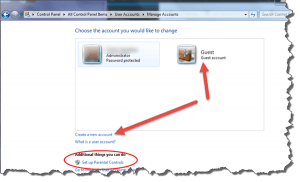 In Windows, go to the Control Panel > User Accounts > Manage another account, and choose the link “Create a new user account.
In Windows, go to the Control Panel > User Accounts > Manage another account, and choose the link “Create a new user account.





