Simple Answer to PC Protection
![]() Simple Answer to PC Protection: a reader asks…
Simple Answer to PC Protection: a reader asks…
Can I get a simple answer please? There are so many computer protection programs out there, what should I do to protect my Windows 10 desktop computer?
Simple answer: Use the built-in Windows Defender, and supplement it by buying, installing and using Malwarebytes Premium ($40/year). Get it at https://www.malwarebytes.com/. Don’t bother with the free version, pay your money and get full-time protection.
Now that that’s out of the way, let me explain the situation. Before Windows 10, every computer needed a protection program to help prevent infection from viruses, malware, spyware and a host of other threats. That’s because Microsoft didn’t bother to put any decent and built-in protection for the operating system. With Windows 10’s release, the built-in Windows Defender grew some teeth, and was able to provide some basic protection. Not perfect, but reasonable, and it’s improved vastly since the early days of Windows 10. Now it’s a fairly robust protection program for your computer, but not perfect. Hence the need for a supplement.
 Malwarebytes has long been a go-to for PC service professionals to clean up Windows computers that have been infected. Think of the free version as a great way to remove viruses, malware and such that have snuck onto your computer. Think of the Premium version as an inoculation that keeps those things from even getting on your computer in the first place. It does everything that it needs to do, and hasn’t been puffed up with other features that you don’t need. It’s a great complement to Windows Defender. Think of these two programs as burly bouncers at your nightclub, keeping the riff-raff out. Between them, they stop all attacks in their tracks, so you don’t have to worry about cleaning up an infection.
Malwarebytes has long been a go-to for PC service professionals to clean up Windows computers that have been infected. Think of the free version as a great way to remove viruses, malware and such that have snuck onto your computer. Think of the Premium version as an inoculation that keeps those things from even getting on your computer in the first place. It does everything that it needs to do, and hasn’t been puffed up with other features that you don’t need. It’s a great complement to Windows Defender. Think of these two programs as burly bouncers at your nightclub, keeping the riff-raff out. Between them, they stop all attacks in their tracks, so you don’t have to worry about cleaning up an infection.
Most of the other big names in PC protection (McAfee, Norton, TrendMicro, Avast, etc.) have had to drastically change their marketing and product formulations since the advent of a working Windows Defender. They really lost their reason for being once Microsoft started including computer protection in Windows. Rather than call it quits, they added features (bloat), and put on some pretty huge marketing investments to convince people that they were still needed. And while it’s true that each one of us needs a well-rounded approach to protecting our own digital life, we shouldn’t expect any one program to solve all problems and needs.
 Each of these companies built their reputation on doing one thing very well. For most it was protecting against computer viruses, in response to the early days of computing, when viruses were both rampant and the only threat consumers typically faced. As time marched on, hackers, spammers, and other nefarious netizens came up with new ways to attack us, which required new tools to thwart said attacks. We started needing good passwords and password management, protection against spyware, malware and all kinds of other threats, protection against phishing, ransomware, and more, and good computing habits to avoid negating our own protection programs. These companies started developing new features and toolsets, which were and still are often much less well-developed than they needed to be.
Each of these companies built their reputation on doing one thing very well. For most it was protecting against computer viruses, in response to the early days of computing, when viruses were both rampant and the only threat consumers typically faced. As time marched on, hackers, spammers, and other nefarious netizens came up with new ways to attack us, which required new tools to thwart said attacks. We started needing good passwords and password management, protection against spyware, malware and all kinds of other threats, protection against phishing, ransomware, and more, and good computing habits to avoid negating our own protection programs. These companies started developing new features and toolsets, which were and still are often much less well-developed than they needed to be.
So unwary consumers started finding themselves compromised, even with these all-in-one protection programs in place. There are just too many creative ways hackers have found to bypass or negate these protections, often by preying on our innate trust and gullibility. The only true defense is education on how to safely use your computer. In the past I’ve published a number of articles with guidelines, the latest being Safe Computing Practices. But the truth is, too many consumers consider this all too much work, and don’t bother with most of the recommendations. So now I’m focused on just providing the basic protection with the best tools available for the specific job at hand. Here’s my short list:
 Basic protection against viruses, spyware & malware: Windows Defender & Malwarebytes Premium
Basic protection against viruses, spyware & malware: Windows Defender & Malwarebytes Premium- Additional protection: keeping your operating system and all installed programs updated (latest version, latest updates)
- Protection against password hacking: LastPass (or some other password manager, used as designed)
- Backing up your personal files on a regular basis, using an external hard drive and Windows 10 File History (gear icon > Windows Update & Security > Backup)
The rest is up to you. If you click on any link or button without thinking, respond to spam or fake emails, open email file attachments without thinking, or any one of a number of bad computing habits, you will quite possibly negate the protections above and turn your Windows PC into a paperweight.
This website runs on a patronage model. If you find my answers of value, please consider supporting me by sending any dollar amount via:
or by mailing a check/cash to PosiTek.net LLC 1934 Old Gallows Road, Suite 350, Tysons Corner VA 22182. I am not a non-profit, but your support helps me to continue delivering advice and consumer technology support to the public. Thanks!
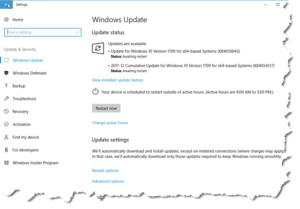 Basic protection against viruses, spyware & malware: Windows Defender & Malwarebytes Premium
Basic protection against viruses, spyware & malware: Windows Defender & Malwarebytes Premium






Pingback: Wi-Fi Greyed Out - Practical Help for Your Digital Life®