Wi-Fi Greyed Out
![]() Wi-Fi Greyed Out: a reader asks…
Wi-Fi Greyed Out: a reader asks…
I’m having a problem with my older Windows desktop PC. It originally had Windows 7 on it and when Windows 10 came out I took the free upgrade. Everything’s been working fine for years, but all the sudden yesterday the wifi stopped working. The option is greyed out in the notification controls. Can you help?
I asked a few folllow-on questions and discovered that you’ve been using Kaspersky Antivirus for years, even after you upgraded to Windows 10. Recently you let your paid subscription to Kaspersky expire, and that turns out to be the culprit. Kaspersky’s software includes hooks into your internet connection. Uninstalling Kaspersky resolved the immediate problem of no Wi-fi, after restarting your computer the Wi-fi came back on.
![]() But your system had more problems, likely the result of years of using inferior protection. As I described in my article Simple Answer to PC Protection, the built-in Windows Defender works great, and adding Malwarebytes Premium gives you superior protection. Using Kaspersky instead, your Windows Defender was disabled, and you didn’t have any anti-malware protection. Once you removed Kaspersky, Windows Defender was reactivated, providing good overall protection from malware and virus infections.
But your system had more problems, likely the result of years of using inferior protection. As I described in my article Simple Answer to PC Protection, the built-in Windows Defender works great, and adding Malwarebytes Premium gives you superior protection. Using Kaspersky instead, your Windows Defender was disabled, and you didn’t have any anti-malware protection. Once you removed Kaspersky, Windows Defender was reactivated, providing good overall protection from malware and virus infections.
Since we suspected your PC was already infected with malware, you installed and ran Malwarebytes Premium. A scan with that program found a number of instances of malware that your old Kaspersky program simply wasn’t equipped to handle. At the completion of the scan, you allowed Malwarebytes to quarantine all the malware it found, which cleaned up your system.
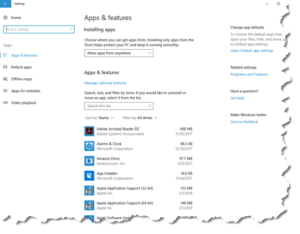 Going through your list of installed apps (see Start > Settings > Apps) there were a number of driver tools that had been installed over the years. This type of software hasn’t been needed for many years now on a Windows PC. Plus, you had other programs installed (like Western Digital Smartware for an external drive you didn’t even have plugged in) that were simply encumbering your PC. Uninstalling all that junk slimmed down your PC considerably, resulting in much more reliable and trouble-free performance.
Going through your list of installed apps (see Start > Settings > Apps) there were a number of driver tools that had been installed over the years. This type of software hasn’t been needed for many years now on a Windows PC. Plus, you had other programs installed (like Western Digital Smartware for an external drive you didn’t even have plugged in) that were simply encumbering your PC. Uninstalling all that junk slimmed down your PC considerably, resulting in much more reliable and trouble-free performance.
I like to follow the KISS principle in the software I put on a personal computer. Meaning, don’t install anything you don’t absolutely need, and uninstall everything you don’t need. In particular, there is a lot of software (I call it junkware) that PC manufacturers put on the systems they sell. Generally little to none of it is really needed, and should be uninstalled. The simpler you keep your PC, the more stable it becomes. So I translate KISS to mean Keep It Simple & Stable. Much nicer than the traditional meaning…
This website runs on a patronage model. If you find my answers of value, please consider supporting me by sending any dollar amount via:
or by mailing a check/cash to PosiTek.net LLC 1934 Old Gallows Road, Suite 350, Tysons Corner VA 22182. I am not a non-profit, but your support helps me to continue delivering advice and consumer technology support to the public. Thanks!







