Siri Voice Training
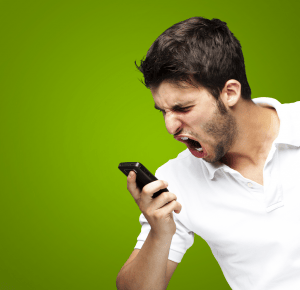 Siri Voice Training: a reader asks…
Siri Voice Training: a reader asks…
I have an iPhone and a car with Bluetooth for hands-free phone and such. While I’ve figured out how to make and receive calls and play music from the phone, I’ve encountered a real problem with getting Siri to understand me. When I say for example “Play Fleetwood Mac” it always gives me a list of other names and asks me which I want to play instead of just playing what I want. Is there a way to get Siri to understand me better?
There are a number of things that you can do to improve things on your end. Let’s go through them one by one. First and foremost, are you running the latest version of iOS on your iPhone? It can be seen by tapping Settings > General > Software Update. If you see an available software update, you need to install that. Apple continues to improve Siri performance in every major release of iOS. I should note that Apple has announced iOS 10, and that update offers even better Siri performance, possibly making her more context-aware and more on a par with the excellent Google Voice. If your iPhone isn’t using the latest version of iOS, you are not taking advantage of the best capabilities of Siri (or for that matter the other iPhone functionalities).
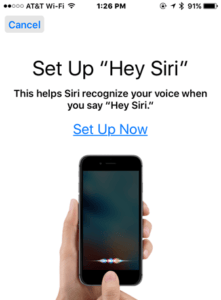 The second thing you should consider is, have you turned on “Hey Siri”, and have you gone through the voice training? When you first turn on the Hey Siri feature, you are prompted to go through Voice Training, although there’s an option to skip that. Many folks in a hurry will skip the training, which makes it harder for Siri to understand you. If you skipped that, then you want to go through it. The easiest way is to tap Settings > General > Siri and turn off the Allow “Hey Siri” slider, count to 10 and then turn it back on. Your iPhone will prompt you to go through voice training.
The second thing you should consider is, have you turned on “Hey Siri”, and have you gone through the voice training? When you first turn on the Hey Siri feature, you are prompted to go through Voice Training, although there’s an option to skip that. Many folks in a hurry will skip the training, which makes it harder for Siri to understand you. If you skipped that, then you want to go through it. The easiest way is to tap Settings > General > Siri and turn off the Allow “Hey Siri” slider, count to 10 and then turn it back on. Your iPhone will prompt you to go through voice training.
The third thing to consider is how often you’ve used Siri in the past. Siri’s voice recognition gets better the more you use it, so if you don’t use it often (and only in the car), then you haven’t given Siri a chance to really get to know your particular voice. So it’s harder for her to understand you. Using Siri in the car or other noisy environments isn’t going to give her the best training. What you should do is be in a quiet place and with your iPhone in your hand in front of your face, ask Siri a bunch of different questions. Every time she gets what you said wrong, correct her. Here’s how this works:
 Ask Siri a question (for example, “What do you call a banana cream pie?”)
Ask Siri a question (for example, “What do you call a banana cream pie?”)- After she answers, scroll up (swipe down) and read what she transcribed
- If it’s wrong, tap the “tap to edit” link and manually correct what she thought you said to what you actually said.
If you ask Siri about 20 different questions, you’ll probably be good enough. Just make sure you include some of the same questions/commands you’d be using in the car. So if you want her to reliably play Fleetwood Mac, ask her to play once or twice at home (in a quiet place). Siri remembers your questions so the next time you ask her she’ll have an easier time understanding you.
You can also correct her pronunciation. If Siri mispronounces a proper name, activate Siri and say “That’s now how you say it” Siri will then guide you through correctly pronouncing the first name, and then the last name (if a person’s name), or the word. In the case of the person’s name, you have to complete the first name before she guides you to pronouncing the last name. Hint: use the Select link on the correct pronunciation to continue.
The fourth thing to consider is a bit more complicated. Siri’s performance at voice recognition (once fully trained to your voice) is great, even in noisy environments. But when you use Siri in your car, especially with Bluetooth, you introduce a few added complexities that can make it harder for her to understand you. Here’s the rundown:
 Microphone placement: most cars place the built-in microphone where it’ll work best for the driver. My car has it in the overhead, right by the left windshield pillar, others may have it in the fold-down sunshade. You need to locate yours and always have your head pointed towards it when you talk into the microphone, so that your voice is the clearest and louder than other noises in the car.
Microphone placement: most cars place the built-in microphone where it’ll work best for the driver. My car has it in the overhead, right by the left windshield pillar, others may have it in the fold-down sunshade. You need to locate yours and always have your head pointed towards it when you talk into the microphone, so that your voice is the clearest and louder than other noises in the car.- Microphone sensitivity: Because cars have a lot of ambient and background noise, car microphones have a tougher job to capture what you want and filter out what you don’t. In order for Siri (or people you call) to hear you best, you need to be a little louder, a little clearer (enunciate), and speak a little more slowly and distinctly than you would otherwise. This same advice is useful anytime Siri has trouble understanding you. Many people have trouble with enunciation, and often speak too fast, slurring words together. Humans have an amazing capability to figure out what you’re saying, but artificial intelligence (like Siri) just arent’ that good at this seemingly simple task.
 Bluetooth lag: It may take a fraction of a second for your Bluetooth to connect up with your iPhone when the microphone is activated. If you start talking right away, Siri might not hear everything. So you might need a slight pause before you start to speak. Siri may give you visual or audio (or vibratory) cues to let you know she’s listening, learn what those are and wait for her to let you know she’s listening before you start talking.
Bluetooth lag: It may take a fraction of a second for your Bluetooth to connect up with your iPhone when the microphone is activated. If you start talking right away, Siri might not hear everything. So you might need a slight pause before you start to speak. Siri may give you visual or audio (or vibratory) cues to let you know she’s listening, learn what those are and wait for her to let you know she’s listening before you start talking.- Bluetooth fidelity/reliability: Currently, Bluetooth isn’t as good at transmitting and receiving voices as clearly as a wired connection, so Siri may have a tougher time understanding you. Also, Bluetooth may hiccup occasionally so there might be little noise artifacts that pop up, or sound might cut out for just a micro-instant. When you’re speaking, that can make it so Siri doesn’t understand you. There’s no real solution with your current iPhone and car, Bluetooth improvements generally come as and with new equipment (a new iPhone or a new car).
One other consideration you might implement is to create special driving playlists. If you like Fleetwood Mac, create a driving playlist for that artist. And think about what you’ll name that playlist. I created a number of playlists for use in the car, and named them “Driving Playlist 1”, “Driving Playlist 2” and so on. That way when I ask Siri to play that playlist she’ll have a much easier time figuring out what I said.
 I need to close with this warning: Using your iPhone when driving is a distraction. This is the case even when using it hands-free. When Siri misunderstands you, it’s even more of a distraction and can really pull your attention away from your driving. Please make sure you keep your priorities straight and don’t let your iPhone distract you from the important tasks of navigating the streets and avoiding accidents.
I need to close with this warning: Using your iPhone when driving is a distraction. This is the case even when using it hands-free. When Siri misunderstands you, it’s even more of a distraction and can really pull your attention away from your driving. Please make sure you keep your priorities straight and don’t let your iPhone distract you from the important tasks of navigating the streets and avoiding accidents.
This website runs on a patronage model. If you find my answers of value, please consider supporting me by sending any dollar amount via
 (send to @PosiTek),
(send to @PosiTek),  (send to Support@PosiTek.net),
(send to Support@PosiTek.net),  using any credit card (no Paypal account required), using Zelle, Apple Pay or Google Pay, or by mailing a check or cash to PosiTek.net LLC 1934 Old Gallows Road, Suite 350, Tysons Corner VA 22182.
I am not a non-profit, but your support helps me to continue delivering advice and consumer technology support to the public.
Thank you!
using any credit card (no Paypal account required), using Zelle, Apple Pay or Google Pay, or by mailing a check or cash to PosiTek.net LLC 1934 Old Gallows Road, Suite 350, Tysons Corner VA 22182.
I am not a non-profit, but your support helps me to continue delivering advice and consumer technology support to the public.
Thank you!
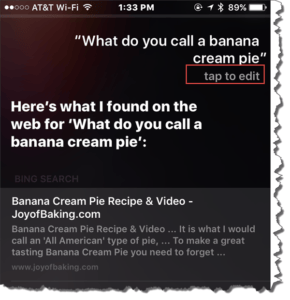 Ask Siri a question (for example, “What do you call a banana cream pie?”)
Ask Siri a question (for example, “What do you call a banana cream pie?”)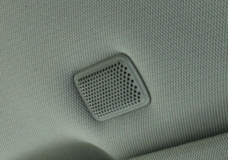 Microphone placement: most cars place the built-in microphone where it’ll work best for the driver. My car has it in the overhead, right by the left windshield pillar, others may have it in the fold-down sunshade. You need to locate yours and always have your head pointed towards it when you talk into the microphone, so that your voice is the clearest and louder than other noises in the car.
Microphone placement: most cars place the built-in microphone where it’ll work best for the driver. My car has it in the overhead, right by the left windshield pillar, others may have it in the fold-down sunshade. You need to locate yours and always have your head pointed towards it when you talk into the microphone, so that your voice is the clearest and louder than other noises in the car. Bluetooth lag: It may take a fraction of a second for your Bluetooth to connect up with your iPhone when the microphone is activated. If you start talking right away, Siri might not hear everything. So you might need a slight pause before you start to speak. Siri may give you visual or audio (or vibratory) cues to let you know she’s listening, learn what those are and wait for her to let you know she’s listening before you start talking.
Bluetooth lag: It may take a fraction of a second for your Bluetooth to connect up with your iPhone when the microphone is activated. If you start talking right away, Siri might not hear everything. So you might need a slight pause before you start to speak. Siri may give you visual or audio (or vibratory) cues to let you know she’s listening, learn what those are and wait for her to let you know she’s listening before you start talking.



