Small Business Internet Service
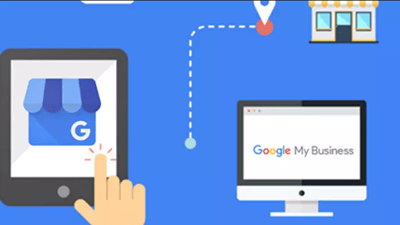
Small Business Internet Service: a reader asks…
I am starting a small business and have a very tight budget. I can’t get out of paying rent on office space, but I would like to, at least initially, save money on internet service. Can I get away with using my smartphone’s hotspot for internet access in the office? I’m using VOIP for office phone service from my laptop and smartphone. Other tenants in the office building don’t use internet service, so I don’t think there’s anything setup for the building. Or should I just bite the bullet and get internet service?

The short answer is yes, you can run your VOIP service from your laptop and smartphone via the apps they provide, you don’t have to have physical office phones or wired internet service. If your cellphone data plan is unlimited, and you have hotspot capability, you can just connect your laptop to your cellphone hotspot and get to work.
There are a number of things to consider when going this route. First, your cellphone’s data service capability: You likely need an unlimited data plan, and your office needs to be close enough to a cell tower from your service provider to give you good signal strength. I would be careful about moving that cell phone around inside the building as interior walls and other items can block enough signal to result in poor connectivity or dropped connections. Also, you probably want to leave the cellphone plugged into an outlet as hotspot use will drain the battery pretty quickly.
Second, are you the only person in your business right now or are you supporting staff members? Even with a modern phone with 5g service, your internet speed may not be fast enough to support a team, especially if one or more are using bandwidth-intensive internet services. These include:
- Video conferencing like your VOIP video service, Zoom, MS Teams, etc. These services generally eat up a lot of bandwidth (both download and upload).
- Any other real-time services like your VOIP voice service. While not as bandwidth intensive, it only takes a couple of simultanous calls to top out of your bandwidth availability.
- Watching any streaming services can also affect your download bandwidth availability, although download speeds are usually a lot higher than upload speeds.
Your other services like email, cloud-based file sync services (like Dropbox, OneDrive, Google Drive, iCloud Drive, etc.) aren’t really real-time critical, so, they shouldn’t be significantly affected by your internet speed capability.

If you are supporting a team, then you probably want to look for internet service for small businesses, separate from your smartphone hotspot. This can include wireless providers like T-Mobile, or traditional office internet service providers like Comcast, Cox, Verizon, etc. which will provide wired internet service to your office, and you can use your own (or their rented) Wi-Fi router to distribute internet access throughout the office. A significant consideration is your internet speed rating.
If you go with a wireless 5g service such as T-Mobile’s, they will charge you a separate monthly fee and provide you with a 5g device to install in your office which provides a Wi-fi connection for your team. Fortunately, your service includes the cost of the device, so no more out-of-pocket costs. I have to say that T-Mobile’s offering is pretty straighforward, cost-conscious, and easy to setup and get to work. The only consideration is if you can get enough bandwidth to meet your needs.
Traditional internet service providers usually have tiered service. For example, Comcast Business Internet has three tiers, one that’s 50/15, one that’s 250/25 and one that’s 500/30. Those numbers reflect speed as Megabits per Second (Mb/Sec). If you’re doing video conferencing, the second number is more critical (e.g., 15/25/30). That’s the upload speed – the capability of sending your video and audio feed to the video conference recipients.
Be aware that internet speeds are not guaranteed, and what you get will usually be less than what’s advertised.
To figure out how much speed you need, here’s some info. Each video/audio stream you send takes 4-6Mb/Sec. Your average overhead use is going to be anywhere from 0 to 10Mb/Sec (say, for a small, 3-person office). So a 15Mb/Sec upload speed would allow you a single videoconferencing stream and support perhaps one VOIP call along with everything else you may be doing over the internet. More people and/or more activity and your needs go up.
Your costs can include one-time or rental cost of equipment (cablemodem, router, etc.) and the monthly cost of the internet service. If you already have your business location and VOIP service in hand, you can contact the local internet service providers in your area to see who can provide service in your building.
Traditional internet service providers are usually limited to one or two choices (not much competition). Generally only one (sometimes two) service providers have the infrastructure in place to service your office building. Check with your local service providers and see who can provide service to your locale, and if more than one can, start comparing prices.
When comparing prices, consider the differences in service provisioning. Some will offer higher upload speeds than others, and virtually all of them include the words “up to” in their speed offerings. If you don’t see specific upload speeds in their online offering, give them a call to get that information as it may be critical in today’s work-from-home and Zoom-centered business meeting environments.
You have to balance your budget against your need, in terms of both upload and download internet speed, as well as ancilliary costs, such as a cablemodem and/or router. Some services require you to use their equipment (which they will either rent or sell to you), and some will let you go out and buy your own equipment. Of course, this latter option is more complicated and you may need someone with the expertise to set things up.
In addition to all the above, customer service and performance can be key. Most of the traditional internet service providers have poor reputations and the internet is filled with horror stories, but without good competition, you’re kind of stuck with whatever you can get. Unfortunately, it just costs too much to build the infrastructure needed to support good competition in this business.
This website runs on a patronage model. If you find my answers of value, please consider supporting me by sending any dollar amount via:
or by mailing a check/cash to PosiTek.net LLC 1934 Old Gallows Road, Suite 350, Tysons Corner VA 22182. I am not a non-profit, but your support helps me to continue delivering advice and consumer technology support to the public. Thanks!









