Soundbar for TV

Soundbar for TV: a reader asks…
Do you know anything about Soundbars for TV’s? In truth, I just want to increase the TV volume. It’s fine for live TV, but if I play amovie on the DVR box or the Blue Ray DVD player, the volume has to be on 100, and still isn’t great. I don’t need all the Alexa stuff or to play all my music, but I’ll buy one of those if it solves the problem.
Soundbars are a great way to enhance your TV watching experience without having to put speakers all around you in the room. Soundbars at their simplest provide a higher fidelity audio experience than what you get with the speakers built into your TV. As you go up in price, you can get better fidelity and a wider range of audio.

The low-end of the soundbar spectrum will give you stereo effect audio, either 2.0 (meaning two-channel, left and right), or 2.1 (the two-channel plus a sub-woofer). They achieve the stereo effect by angling the speakers inside the soundbar so they point to the sides of the room instead of straight ahead. Some low-end soundbars include a sub-woofer driver in the soundbar itself, and some provide a secondary subwoofer box that sits on the floor to provide the deep, room-shaking bass you hear.
As you go up in price, you get full surround-sound audio (e.g., 5.1). This makes more sophisticated use of the angled speakers inside the soundbar, along with circuitry that slightly delays the side and rear channels so you get the correct surround-sound audio effect. These will all include a powerful sub-woofer that sits anywhere on the floor (sub-woofers are non-directional).
Some systems will use a wire to connect the sub-woofer to the soundbar, some will use Bluetooth. And I should mention that either Bluetooth or Alexa features generally don’t drive the pricing.
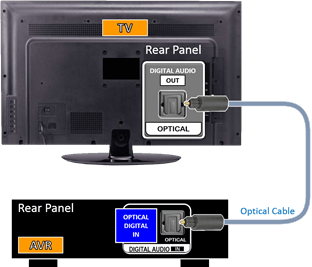
Now it really doesn’t matter if your TV is one brand and your soundbar is another. All that matters is that you have a compatible connection method between the two. Your TV should have an optical output jack on the back or side somewhere. It could be labeled “Digital Audio Out”, “Optical Out” (or just “Optical”), “SPDIF”, or “Toslink” and the actual jack may have a shutter on it to protect the optical port inside. The shutter usually slides away or flips up to open the port.

In addition to the soundbar, you’ll need an optical cable (don’t forget to get this unless the soundbar box specifically says it includes one). You can get both at the your local Best Buy store, or online at bestbuy.com, at amazon.com, or your favorite online or brick-and-mortar video/audio system store. I’d stick with major brands such as Sony, Samsung, LG, Bose, Visio, Polk, JBL, Yamaha etc. You’ll see a difference in price – the soundbars over $200 are usually 5.1 channel audio, and the under $200 soundbars are usually 2.0 or 2.1 channel.
Since all you want to do is have louder audio from the TV, the 2.0 or 2.1 version should be fine, although if you also wanted to have better audio output, the 5.1 channel would give you that surround sound sense without having to place speakers all around your room.

For the 2.0/2.1 set here’s a few under $200. Such as:
- $180 for this Yamaha sound bar
- $180 for this Bose soundbar
Please note that both have Bluetooth, so you could connect your computer, tablet or smartphone and play music to the soundbar (not that you wanted this, but it doesn’t cost extra for this feature).

For the 5.1 setup, you’ll get a soundbar plus a separate subwoofer (that can be placed anywhere, they’re non-directional) that gives you that ultra-low, house-shaking bass (which is controllable, to keep your neighbors from complaining). I do have to say that watching movies with 5.1 audio is a lot more like a theater experience than what you get with the built-in TV speakers. Here’s a few I saw online:
- $400 for this JBL soundbar/sub-woofer
- $248 for this Samsung soundbar/sub-woofer
Of course, you can spend a lot more for either type, these are just some examples.
Two things to consider:
First, you mentioned that TV volume is ok, but audio from the other components is low. This might be due to an adjustable setting on the other components. I’m assuming you have them plugged into the TV with HDMI cables, so that shouldn’t result in lower volume by itself. You might want to check if there is an audio setting (Maybe called “boost”) that you can make to solve this problem.

Second, if you have an external soundbar, it’s going to have its own remote control to add to the pile on your coffee table. You may have your TV’s remote, your cable service/DVR’s remote, and your Blu-ray player’s remote. So instead of using your TV remote to adjust the audio level, you’d use the soundbar’s remote.

A universal remote could cut down on the remote clutter. I happen to use the Logitech Harmony Elite, a $270 remote with a hub that can control all your devices. The hub is needed because my components are inside a cabinet (so the infrared signal needs to be helped). The remote communicates with the hub using radio signals and the hub translates those signals back to infrared, which your components use for remote control. This is a hefty expense, but you have to decide for yourself if it’s worth it. Personally, having a lot of remotes is annoying at best, and I felt the cost was worth it.
I should mention that some TV/soundbar brands provide integration with the TV’s remote so you don’t need the separate remote for the soundbar. Of course this only works when the TV and soundbar are the same brand, and doesn’t work for all models of TV or soundbar. Samsung is pretty good at this integration, for example.

If all your devices are visible to your seating position, the cheaper Harmony 650 would work for you. This doesn’t have a hub, but uses infrared signals to control all your devices. The advantage this has over the cheap universal remotes is that it has dedicated buttons for common functionalities, and a screen with buttons that changes depending on which device you’re controlling.
whichever way you go, you’ll get a much better audio experience with a soundbar than with the built-in TV speakers.
This website runs on a patronage model. If you find my answers of value, please consider supporting me by sending any dollar amount via:
or by mailing a check/cash to PosiTek.net LLC 1934 Old Gallows Road, Suite 350, Tysons Corner VA 22182. I am not a non-profit, but your support helps me to continue delivering advice and consumer technology support to the public. Thanks!








FYI, some TVs and soundbars are not 100% compatible. I bought a Sonos Beam and could not get the sound to synch properly with the video of our new Sony Bravia X800G TV. There is a delay feature that can help with the synch issue, but my problem could not be fixed with their solution (the synch was off in the wrong direction). It might be that with more patience and alternative methods of connecting it, I might have eventually fixed it. However, I did some back and forth with Sonos, tried some possible fixes and in the end, I returned it. Some people might not be as sensitive to the synch problem, but I found it bothersome.
Here is a link: https://support.sonos.com/s/article/3336?language=en_US
See, sometimes I read your posts!
Yes, there’s always a risk when using different brands of components, compatibility is never 100% and it may take inordinate effort to get things to work together correctly.
There should be a synchronization setting in each of the devices, the soundbar and the TV itself, and it may take some jiggering with both settings to get things working correctly. Sounds like for you, it would have been inordinate jiggering and not worth the hassle.