Stop Clicking Indiscriminately
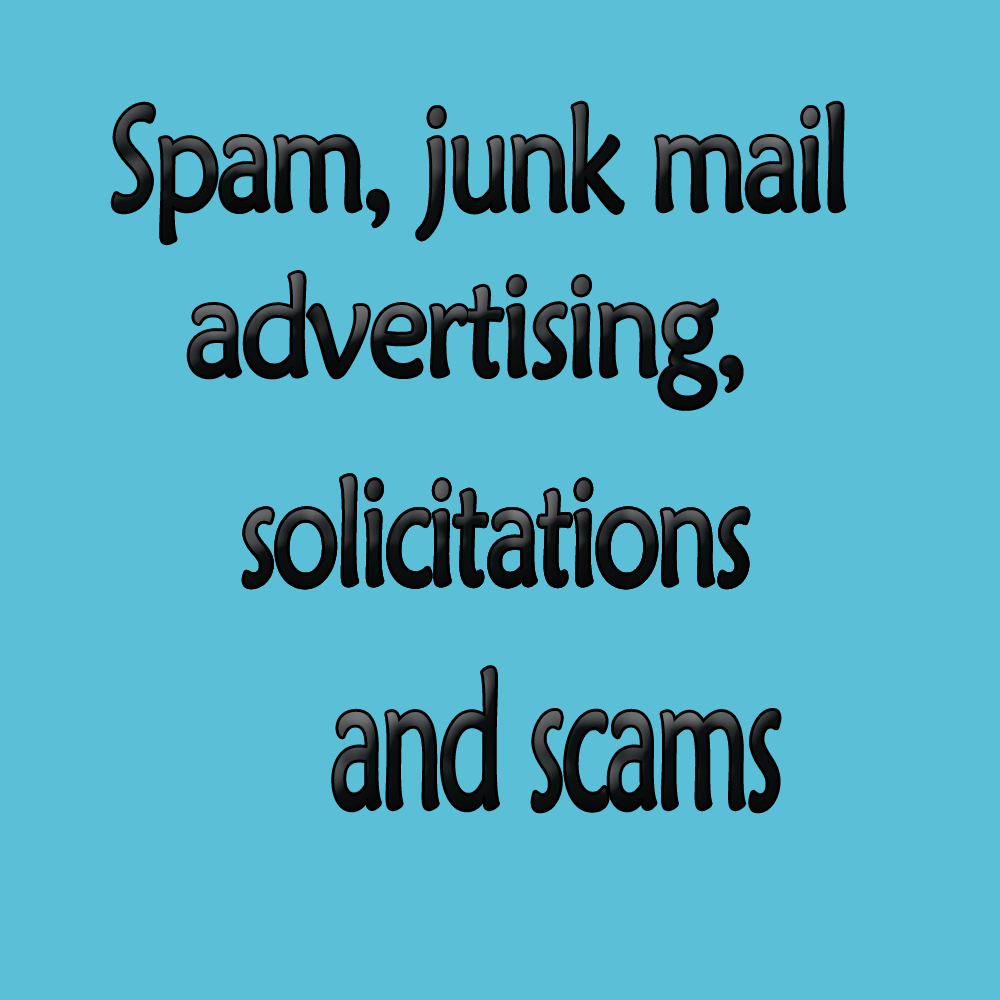
Stop Clicking Indiscriminately: a reader asks…
I keep getting emails and popups from various senders. Every time I click on them to either unsubscribe or try to log in, I end up not getting where I think I need to go.
Please stop clicking indiscriminately! Currently about 80% of all email flying around the internet is either junk email, fake email, or hacking attempts. You need to be extremely suspicious of any email you receive. And even more so for any popups that appear on your computer. Unless you know with absolute certainty that the popups or emails are legitimate, you should treat them with utter suspicion. That means pretty much everything, since there is almost no absolute certainty.
Trying to unsubscribe from email newsletters is in most cases going to have an unwanted outcome. Unless you know that you subscribed, it is most likely a simple attempt to get you to respond. That response confirms that your email address is active. Scammers and spammers buy lists of emails off the dark web and blast them with millions of fake messages. Anytime someone responds, they have confirmed that the email address is working, which raises its value on the dark web. The result is that you get added to more lists and get more spam, unwanted email.
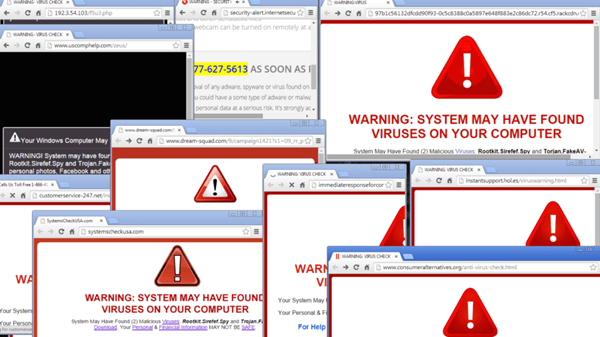
Popups on your computer can come from all sorts of sources. Unless it’s a popup that you already know about for an app or service you use or have subscribed, it’s almost certainly a fake attempt to get you to take an action that will result in something happening you don’t want (to happen). There is so much junk out there and the hackers and scammers are very creative in finding new ways to scam you. Don’t be scammed, be suspicious.
If you get a popup that you don’t recognize as legitimate, do not do whatever the popup suggests. Shut it down if possible and/or restart your computer. Remember what you were just doing before the popup appeared, that could be the source. If you visited a dodgy website, don’t go there again.
This website runs on a patronage model. If you find my answers of value, please consider supporting me by sending any dollar amount via:
or by mailing a check/cash to PosiTek.net LLC 1934 Old Gallows Road, Suite 350, Tysons Corner VA 22182. I am not a non-profit, but your support helps me to continue delivering advice and consumer technology support to the public. Thanks!








Thanks Chris: I follow this advice to the letter but I have another problem for you. Perhaps it might be of interest. I have a new Galaxy S8 and ever since, it seems to have grown its own mind and its own life. For example, “Bixby” has shown up. The screen turned to black background and white text. While in Indonesia, it switched my preferred language for FB messenger and for What’s App to French, then to Vietnamese, then to Chinese. It seems to have developed an amazing ability to decide that I want to look up certain FB friends, or send incomprehensible text messages, or play videos and God knows what else. Meanwhile, I’ve done nothing. Its kind of funny actually, except that when I needed to respond to project partners in English and could only answer in Vietnamese (FB messenger and What’s App are the only reliable means of communicating in the distant parts of Indonesia), well, it was comical until the people in the next room could hear my shouts of frustration. I have in fact Nortion 360 on it and have done virus checks repeatedly – same with Malaware Bytes – nothing there. ANy thoughts? And, if you want to use this as a topic, be my guest!
Hi Bruce, lots of questions with more complexity than you probably think, but I’ll try to help. I’m not an Android phone user so you may want to look for an expert on that, I’m limited to looking up features and controls. And, it sounds like some of what you’re describing doesn’t lend itself to a simple forum like this for answers – I’m no magician.
First off, Bixby is Samsung’s version of the Android “Hey Google” or Apple’s “Hey Siri”. You can turn off (the annoying) Bixby by first tapping the Bixby button to open it, then tapping More Option>Settings>Bixby Key> then select “Don’t open anything”. When you selected a Samsung smartphone, you bought into their ecosphere, which includes Bixby.
Second question is about the black background and white text. I’m assuming you normally have a white background with black text? There is a setting to invert colors (aka “Dark Mode”) so that when reading text, you see white letters on a black background. I find that best at night. That’s done by tapping Settings>Accessibility>Display> Dark Theme (or Light Theme).
Third question is about switching languages, which you do by tapping Settings>General Management>Language and Input> Language>Add language. From there you can choose or change your default language. When you are working in multiple languages, you have to keep revisiting that setting every time you want to use a different language, and just to confirm which language you’re using. Given the plethora of languages you’re working in, I can just imagine how difficult this must be, but sorry – I can’t give you much help on that.
Your note sounds like the phone is acting up, you say looking up FB friends, etc. without you doing anything. All I can say is that in general, humans lack the fine motor skills that the device developers build into our devices, and we are uniformly over-confident in our ability to work them accurately. Fancy words for saying “operator error”, sorry :). There is no way for me to properly diagnose a situation without directly observing what’s going on.
Foruth, you have virus/malware protection on your phone, and you are visiting foreign countries. I don’t know if you’re downloading apps when you’re in those countries, or what apps you have on your phone, whether you got them from the Google Play store or elsewhere. A protection app isn’t perfect, and if you aren’t careful (especially on Android phones), you can install apps that can have…unintended consequences.
Your best bet is to keep your phone as simple as possible. Delete apps you don’t specifically need at the time, same for languages. You can always re-install them as needed. I know you want your phone to just know what you want to do and act accordingly, but that is never going to be a reality. Your smartphone is actually quite dumb (yes, even iPhone’s). I’ve had to continually lower my expectations for my smartphone, which has helped me from trying (or expecting it) to get it do do overly complicated things. Same thing for the apps you use, don’t expect them to do more than what’s mentioned on the tin.