System Restore
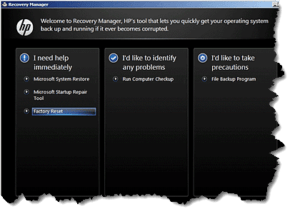 System Restore: a reader asks…
System Restore: a reader asks…
I have an HP Windows desktop computer that’s about 2 years old. It came with Windows 7 and I took the free upgrade to Windows 10. It’s been running poorly lately so I’m thinking of restoring back to factory and starting over. If I restore back to factory I’m guessing it’ll go back to Windows 7. Will I still be able to upgrade to Windows 10 for free?
Unfortunately, Microsoft stopped giving free upgrades to Windows 10 awhile back. So if you ‘restore back to factory’, you’ll be back to using Windows 7. You can purchase an upgrade to Windows 10 for $120 ($107 if you’re a qualified student, teacher or faculty at an educational institution). Get it at https://www.microsoft.com/en-us/store/d/Windows-10-Home/D76QX4BZNWK4/1NT3.
Your alternatives to restoring back to factory are to try to resolve any system problems with Windows 10. Sometimes problems occur when you update device drivers because those device drivers weren’t designed for Windows 10. The solution is to use compatibility mode when installing driver updates. Download the update file to your computer, right-click on it and choose “Troubleshoot Compatibility”. You can then install the driver update using Windows 7 compatibility mode. If you’ve already installed the driver update without using compatibility mode, you’ll need to uninstall the driver and then re-install it using compatibility mode.
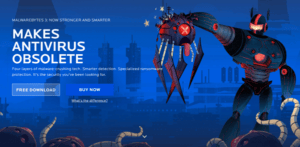 Other problems can be attributed to an aging hard drive. As spinning hard drives age, spots on the platters lose their ability to hold data. You can’t predict which spots lose that ability – often such damage manifests itself with your computer running slower than normal. This manifestation can be the same as if your computer was infected by malware. If you suspect the latter, then it would be worthwhile to run Malwarebytes 3 (available here for $40/year or the free version).
Other problems can be attributed to an aging hard drive. As spinning hard drives age, spots on the platters lose their ability to hold data. You can’t predict which spots lose that ability – often such damage manifests itself with your computer running slower than normal. This manifestation can be the same as if your computer was infected by malware. If you suspect the latter, then it would be worthwhile to run Malwarebytes 3 (available here for $40/year or the free version).
And finally, I’ve noticed that many folks who upgraded older computers to Windows 10 are running slower, especially after last summer’s Anniversary update and more recently, the new Creator’s update which is just rolling out now. I suspect that these older computers are having some compatibility issues with the latest version of Windows 10. The only real solution is replacing your older PC with a new model. I recommend 8gb or more of RAM, and a solid-state primary hard drive.
This website runs on a patronage model. If you find my answers of value, please consider supporting me by sending any dollar amount via
 (send to @PosiTek),
(send to @PosiTek),  (send to Support@PosiTek.net),
(send to Support@PosiTek.net),  using any credit card (no Paypal account required), using Zelle, Apple Pay or Google Pay, or by mailing a check or cash to PosiTek.net LLC 1934 Old Gallows Road, Suite 350, Tysons Corner VA 22182.
I am not a non-profit, but your support helps me to continue delivering advice and consumer technology support to the public.
Thank you!
using any credit card (no Paypal account required), using Zelle, Apple Pay or Google Pay, or by mailing a check or cash to PosiTek.net LLC 1934 Old Gallows Road, Suite 350, Tysons Corner VA 22182.
I am not a non-profit, but your support helps me to continue delivering advice and consumer technology support to the public.
Thank you!




