Tech Support Scam
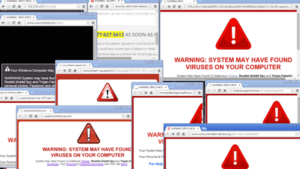 Tech Support Scam: a reader asks…
Tech Support Scam: a reader asks…
I opened my computer to discover some audio playing that warns me my computer is infected, and to call a number. It sounds very serious. What should I do? I can’t seem to stop it from happening, even after I restart my computer. It’s also opening a bunch of Edge windows that I can’t shut down and popups. I use Windows 10 with Malwarebytes 3.0 Premium.
First things first, DO NOT call the number! You are being scammed. This is another variant of the venerable “Tech Support” scam that’s been around for decades. There are more and more incidents of this type of scam because it’s effective, preying on the insecurities of consumers. There are many variants, sometimes it’s by telephone, sometimes by email, and sometimes all you have to do is visit an infected website. It’s likely this last is what happened to you – you visited a website whose webmaster didn’t even perform basic cybersecurity tasks to secure the website from hackers. This is most often the case with small business, individual, and non-profit websites who don’t have a budget for IT to cover security.
![]() The good news is that almost certainly your computer isn’t infected. The combination of Microsoft Windows 10’s antivirus/firewall and Malwarebytes 3.0 Premium are going to stop infections from getting on your computer. But they can’t stop you from visiting dodgy websites, which is probably what started this. Websites can do a lot of things automatically, such as opening new windows and opening popup windows. It’s easy for a nefarious webmaster to construct a web page in such a way that it either doesn’t show an option to close the window, or it shows the ‘image’ of a close control that doesn’t work.
The good news is that almost certainly your computer isn’t infected. The combination of Microsoft Windows 10’s antivirus/firewall and Malwarebytes 3.0 Premium are going to stop infections from getting on your computer. But they can’t stop you from visiting dodgy websites, which is probably what started this. Websites can do a lot of things automatically, such as opening new windows and opening popup windows. It’s easy for a nefarious webmaster to construct a web page in such a way that it either doesn’t show an option to close the window, or it shows the ‘image’ of a close control that doesn’t work.
 My general advice for folks in such situations is to try to remain calm, and work methodically to stop what’s happening. Everything that’s going on is triggered by your web browser program, so that’s the first thing you should try to close. Edge shows an icon on the taskbar at the bottom of the screen, and you can right-click on the icon to either “Close window” or “Close all windows”.
My general advice for folks in such situations is to try to remain calm, and work methodically to stop what’s happening. Everything that’s going on is triggered by your web browser program, so that’s the first thing you should try to close. Edge shows an icon on the taskbar at the bottom of the screen, and you can right-click on the icon to either “Close window” or “Close all windows”.
This website runs on a patronage model. If you find my answers of value, please consider supporting me by sending any dollar amount via:
or by mailing a check/cash to PosiTek.net LLC 1934 Old Gallows Road, Suite 350, Tysons Corner VA 22182. I am not a non-profit, but your support helps me to continue delivering advice and consumer technology support to the public. Thanks!








* Very interesting topic, thanks for posting.