The Mysteries of Wi-fi
 The Mysteries of Wi-fi: a reader asks…
The Mysteries of Wi-fi: a reader asks…
Hi Chris, I’ve got Verizon FIOS and the router they gave me has an antenna on it. My router is in my basement nearest an outer wall, and I have a pretty small house. But I can’t get a good signal everywhere in the house. Can you tell me which way I should point my antenna to get the best signal throughout my home?
Wi-fi can seem to have some pretty mysterious properties, so let me give you the short answer first, and then some background to help you understand what you should do and why. Normally, Verizon tells you to point the antenna straight up, but in your case you should tilt your antenna towards the exterior wall of your basement. I know that means you’re pointing the antenna away from your house, but it will give you a better signal inside your house, here’s why:

Most Wi-fi devices are built to be ‘omni-directional’ in that the transmitted radio signals follow a transmission pattern roughly in the shape of a doughnut or bagel – imagine this with the antenna placed right in the middle of the hole. So the coverage of the antenna radiates outward from the sides of the antenna, not the top. If your router were exactly in the center of your house, this would work pretty good, with almost all of the house being inside the outer edges of the bagel. With me so far? Ok, now imagine that this bagel is about 150 feet in diameter. That’s a big bagel! And finally, imagine that the hole in the center is very small (like the width of your antenna), so you’ve got signal coverage right from the sides of the antenna out to the edge of the bagel. Got it? Moving on…
Because your router is placed in the basement near an exterior wall, most of the signal coverage (your bagel) falls outside of your house – the signal is wasted, being absorbed by the foundation and earth around your home. Only a small part of this signal is actually usable inside your house and mostly in the lower floors.
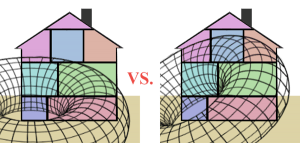 Since you can’t move your FIOS router, you instead tilt the antenna away from the center of the house (towards that outside wall). That tilts the bagel and puts more of it inside your house. You’ll still be wasting half the signal on the outside underground, but the part that’s working inside your house will be aimed upwards to better cover your living space. If your house’s footprint is square and the FIOS router is in a corner of the house, point the antenna towards that corner at about a 33 degree angle. If it’s on the flat wall, point it right at the exterior wall, again about 33 degrees or so.
Since you can’t move your FIOS router, you instead tilt the antenna away from the center of the house (towards that outside wall). That tilts the bagel and puts more of it inside your house. You’ll still be wasting half the signal on the outside underground, but the part that’s working inside your house will be aimed upwards to better cover your living space. If your house’s footprint is square and the FIOS router is in a corner of the house, point the antenna towards that corner at about a 33 degree angle. If it’s on the flat wall, point it right at the exterior wall, again about 33 degrees or so.
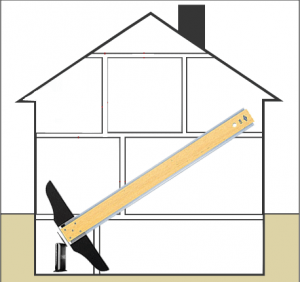 If you can visualize this, imagine pointing a t-square from your router to the uppermost room in your house, opposite the corner or side of the house where your FIOS router is. That’s the angle you want, formed by the head of the t-square. You might have to fiddle around just a bit to make sure every room is covered. So tilt your antenna, then take your laptop, smartphone or tablet to the upstairs room opposite from the router. Check your signal; if you have a Wi-fi connection, stop right there, you’re good! If there’s no signal, go back down to the router and tilt it just a little more (or less), then check again. It doesn’t take a huge change in the tilt to make a huge change in the shape of that bagel!
If you can visualize this, imagine pointing a t-square from your router to the uppermost room in your house, opposite the corner or side of the house where your FIOS router is. That’s the angle you want, formed by the head of the t-square. You might have to fiddle around just a bit to make sure every room is covered. So tilt your antenna, then take your laptop, smartphone or tablet to the upstairs room opposite from the router. Check your signal; if you have a Wi-fi connection, stop right there, you’re good! If there’s no signal, go back down to the router and tilt it just a little more (or less), then check again. It doesn’t take a huge change in the tilt to make a huge change in the shape of that bagel!
Of course, you’re better off if you can move the router to a more central location. For FIOS routers, any coax outlet that works for TV also works for your router. But if you’re stuck with that basement corner, then you’ll have to make do. And don’t discount other interference that can stop the Wi-fi signal from getting through – Wi-fi signal can be blocked by metal objects such as filing cabinets or thick brick or concrete walls. Radio waves only travel in a straight line from the transmitting antenna to your computer or other device, so anything in-between the two is going to cause interference. Fortunately, Wi-fi is a robust signal and it takes more than just a few walls to stop it.
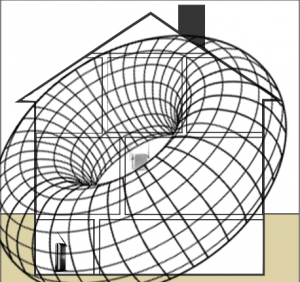 If you’re stuck and nothing you try will get that Wi-fi signal through, all is not lost! You can buy a range extender (like this one only $40 US, Mac users may want an Airport Express) to boost the signal. Just place the range extender within range of the FIOS router, say on the main floor and follow the setup card that came with it to connect it to your Wi-fi network. It will create its own signal ‘bagel’ and extend your coverage to eliminate dead spots. You have to make sure that it’s within the coverage area of your FIOS router in order for them to ‘see’ each other, but the closer you can put it to the edge of your router’s coverage area, the more area you can cover – this is a good tactic for those larger homes.
If you’re stuck and nothing you try will get that Wi-fi signal through, all is not lost! You can buy a range extender (like this one only $40 US, Mac users may want an Airport Express) to boost the signal. Just place the range extender within range of the FIOS router, say on the main floor and follow the setup card that came with it to connect it to your Wi-fi network. It will create its own signal ‘bagel’ and extend your coverage to eliminate dead spots. You have to make sure that it’s within the coverage area of your FIOS router in order for them to ‘see’ each other, but the closer you can put it to the edge of your router’s coverage area, the more area you can cover – this is a good tactic for those larger homes.
This website runs on a patronage model. If you find my answers of value, please consider supporting me by sending any dollar amount via
 (send to @PosiTek),
(send to @PosiTek),  (send to Support@PosiTek.net),
(send to Support@PosiTek.net),  using any credit card (no Paypal account required), using Zelle, Apple Pay or Google Pay, or by mailing a check or cash to PosiTek.net LLC 1934 Old Gallows Road, Suite 350, Tysons Corner VA 22182.
I am not a non-profit, but your support helps me to continue delivering advice and consumer technology support to the public.
Thank you!
using any credit card (no Paypal account required), using Zelle, Apple Pay or Google Pay, or by mailing a check or cash to PosiTek.net LLC 1934 Old Gallows Road, Suite 350, Tysons Corner VA 22182.
I am not a non-profit, but your support helps me to continue delivering advice and consumer technology support to the public.
Thank you!





I’ve got a similar issue, I have a Linksys dual-band router in my office on the main floor, and don’t get wi-fi anywhere in the house except the office and kitchen. So I guess I need a booster in the basement and upstairs – not entirely sure which ones to get (the plug in ones??) Thanks!
Hi Marti, you may want to buy a couple of Linksys N600 range extenders (about $50 US each) and use the easy setup instructions to get your wi-fi signal extended up and down. You can get them at: http://www.amazon.com/Linksys-Wireless-Range-Extender-RE2000/dp/B00BFW8KM2