Time for a new laptop?
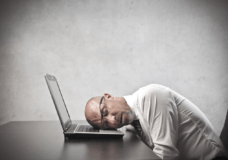 Time for a new laptop? A reader asks…
Time for a new laptop? A reader asks…
Hi Chris, my four year old Sony VAIO laptop is starting to go on me, some parts have broken off, the screen is scratched, and Windows runs like a dog. I’m ready to get a new laptop and want to stick with Windows, do you have any recommendations?
 If you buy just about any new laptop today, it will have Windows 8.1 on it, which many people find a crappy version of Microsoft’s long line of Windows operating systems. But fear not, Windows 10 is coming (this summer), and Microsoft should provide a free and easy upgrade for whatever you buy now. Pre-release reviews of Windows 10 says that it’s going to be a winner – Microsoft seems to have an ‘every-other-good-version’ track record.
If you buy just about any new laptop today, it will have Windows 8.1 on it, which many people find a crappy version of Microsoft’s long line of Windows operating systems. But fear not, Windows 10 is coming (this summer), and Microsoft should provide a free and easy upgrade for whatever you buy now. Pre-release reviews of Windows 10 says that it’s going to be a winner – Microsoft seems to have an ‘every-other-good-version’ track record.
 If you’re looking for something more tablet-like (but still a laptop), willing to spend a few dollars more than usual, and willing to wait till this summer, Microsoft’s forthcoming Surface Pro 4 will be a big improvement over today’s Surface Pro 3 model, especially in the latter’s abysmal battery life. I’d guess that you’ll see pricing for a Surface Pro 4 (reasonably well equipped with plenty of RAM, solid-state storage drive space, and a keyboard) at around the $1,500 US mark. The good news for bargain-hunters is that Microsoft has reduced the pricing for the Surface Pro 3, which is still a great small laptop/tablet. You can buy one online right from Microsoft. The nice thing about buying direct from Microsoft is that you’ll avoid the bloat-ware that other PC manufacturers add to their offerings. The downside is that you’ll pay a bit more.
If you’re looking for something more tablet-like (but still a laptop), willing to spend a few dollars more than usual, and willing to wait till this summer, Microsoft’s forthcoming Surface Pro 4 will be a big improvement over today’s Surface Pro 3 model, especially in the latter’s abysmal battery life. I’d guess that you’ll see pricing for a Surface Pro 4 (reasonably well equipped with plenty of RAM, solid-state storage drive space, and a keyboard) at around the $1,500 US mark. The good news for bargain-hunters is that Microsoft has reduced the pricing for the Surface Pro 3, which is still a great small laptop/tablet. You can buy one online right from Microsoft. The nice thing about buying direct from Microsoft is that you’ll avoid the bloat-ware that other PC manufacturers add to their offerings. The downside is that you’ll pay a bit more.
 If you just want a more standard laptop (i.e., a clamshell type with screen attached to the keyboard) and don’t want to pay a premium price, then I would suggest either a Lenovo or Dell brand. I’ve had too many bad experiences with Sony products (and their tech support) to recommend them to anyone. Both Lenovo and Dell have a wide range of laptop models that can fit anyone’s budget. I’m not going to list any other brands to avoid, but it’s my opinion that these two brands offer solid value for the price, and that opinion is backed up by personal experience with dozens of specific models across all the major brands of laptop computers over the last 18 years. I do not recommend you shop based on price alone and buy the cheapest computer – you’ll regret it.
If you just want a more standard laptop (i.e., a clamshell type with screen attached to the keyboard) and don’t want to pay a premium price, then I would suggest either a Lenovo or Dell brand. I’ve had too many bad experiences with Sony products (and their tech support) to recommend them to anyone. Both Lenovo and Dell have a wide range of laptop models that can fit anyone’s budget. I’m not going to list any other brands to avoid, but it’s my opinion that these two brands offer solid value for the price, and that opinion is backed up by personal experience with dozens of specific models across all the major brands of laptop computers over the last 18 years. I do not recommend you shop based on price alone and buy the cheapest computer – you’ll regret it.
If your computing needs fall into the ‘normal’ range, you don’t need to spend more than $500-$700 US to find a model that will work just fine for you. Normal means that you use your laptop for email, website surfing, watching videos/movies, listening to music, and creating documents, spreadsheets, presentations and the like. Plus some light video gaming. If your needs trend to creating and editing video or playing high-end video games, then you’ll need to spend a lot more. Let me know more about how you’ll use your laptop in the comments below and I can perhaps offer some specific brands and models.
Here are some specifications to consider when shopping:
 Screen Size and Resolution: match this to your mobility needs and your eyesight. Smaller screens are highly mobile, but you see so much less and have to scroll a lot more. Huge screens are tough to use anywhere (think airplane seat-back tables) but on your desk or table. Between 14″ and 16″ (measured diagonally) is probably going to be the best size. Resolution (the 1920×1080 pixel measurement) is less important in a laptop, and very high resolution can be exceedingly harder to use – everything on the screen (icons, buttons, text) is going to be very small and tight, requiring more eyestrain tolerance and higher precision in mouse movements. 1920×1080 is plenty good enough, and if your’re older than 40, you could go with even less and probably be happier. If you like, many models have a touchscreen which allows you to use your finger to click things, but I find that almost useless in practice and not worth paying extra.
Screen Size and Resolution: match this to your mobility needs and your eyesight. Smaller screens are highly mobile, but you see so much less and have to scroll a lot more. Huge screens are tough to use anywhere (think airplane seat-back tables) but on your desk or table. Between 14″ and 16″ (measured diagonally) is probably going to be the best size. Resolution (the 1920×1080 pixel measurement) is less important in a laptop, and very high resolution can be exceedingly harder to use – everything on the screen (icons, buttons, text) is going to be very small and tight, requiring more eyestrain tolerance and higher precision in mouse movements. 1920×1080 is plenty good enough, and if your’re older than 40, you could go with even less and probably be happier. If you like, many models have a touchscreen which allows you to use your finger to click things, but I find that almost useless in practice and not worth paying extra.- RAM: you can never have too much, although for most people 16 gigabytes (gb) is probably overkill. Either 4gb or 8gb is fine. The type and quality of RAM isn’t going to matter, the computer manufacturer is going to match the RAM type to the model and price range, so you really don’t have any choice in this, other than the amount of RAM to include.
- Storage Memory: spinning hard disks have mostly given way to solid-state storage drives (SSD), and I consider that a very important consideration in a laptop, well worth spending a little extra to get the maximum SSD-type storage space you can. The amount of space depends also on your needs and usage: a huge music and video library takes up a ton of space, but if you offload most of it to ‘in-the-cloud’ storage, then your needs will be less. For a Windows laptop, I wouldn’t consider anything less than 256gb, and lean heavily to the 500gb and up offerings or upgrades.
- Processor type and speed: this is going to be driven more by your budget and model choices. For normal laptop usage this isn’t nearly as important a factor as it used to be. That said, I prefer Intel processors, and anything in the i3/i5/i7 group will serve you well.
- Design flexibility: Here’s where you can see different options to make laptops more versatile. Choices like a fully-articulated hinge to allow you to fold the keyboard to the back of the screen make it more tablet-like. In general, I don’t think they’re worth paying extra.
Once you’ve purchased your new laptop, please take a look at my setup guide here which includes tips for adding a security suite and adjusting power options that are important steps in protecting your laptop. And by all means, remove the bloatware – visit the Control Panel’s Programs and Options and go through the list, uninstalling everything that looks like junk. Feel free to send me a screenshot of your program list and I can suggest items to remove.
This website runs on a patronage model. If you find my answers of value, please consider supporting me by sending any dollar amount via:
or by mailing a check/cash to PosiTek.net LLC 1934 Old Gallows Road, Suite 350, Tysons Corner VA 22182. I am not a non-profit, but your support helps me to continue delivering advice and consumer technology support to the public. Thanks!
 Screen Size and Resolution
Screen Size and Resolution





