Update iPhone/iPad Today
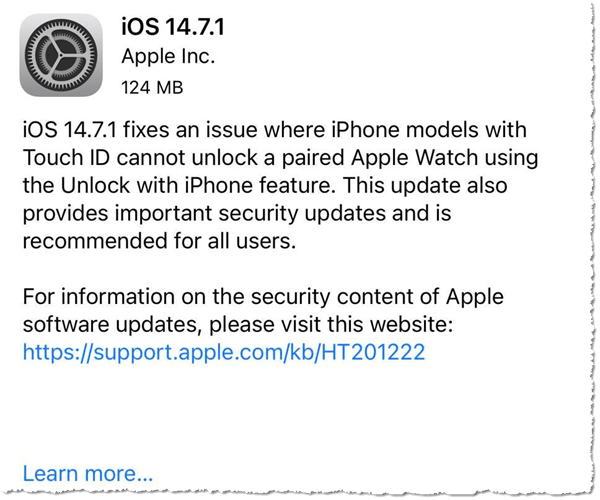
Update iPhone/iPad Today: Apple has released an update to iOS, version 14.7.1. Apple warns that this update is critical as vulnerabilities that it patches are being actively exploited by hackers.
Hopefully, your iPhone and/or iPad are set to update automatically, and you should already have gotten this update. If you are on version 14.7 or earlier, you should open your Settings applet, tap General, then Software Update and install any update it finds. Also, turn on Automatic Updates (if it isn’t already).
Some folks with older iPhones and iPads may find that they can’t update to iOS version 14, or even iOS version 13. If your device is more than 7 years old, this may be the case. If this is you, you’ve already also experienced the inability of your device to run some of the latest 3rd party apps in the App Store.
Apple supports their devices for much longer than most other manufacturers, but even Apple has limits. You generally see six years of support for Apple iPhones and iPads, but sometimes longer and sometimes shorter. If you insist on using old, outdated hardware, you need to be aware that you may be leaving yourself open for security compromises. Hackers work very hard to find and exploit vulnerabilities, and hardware and software manufacturers have to constantly keep ahead of them. That sometimes means abandoning older hardware that can’t be updated through software updates. This is the nature of the beast we call consumer technology.
My general advice for anyone using consumer technology in the 21st century: keep your systems up-to-date, and don’t use old, outdated software or hardware. That’s the best way you can protect yourself and your digital life from these hackers and scammers. Recognize that you have to keep on top of this, or leave yourself open to losing your online access, identity and often real money. Sorry, but that’s just how it is. And it’s not just Apple products, this affects every single hardware and software manufacturer/developer.
This website runs on a patronage model. If you find my answers of value, please consider supporting me by sending any dollar amount via:
or by mailing a check/cash to PosiTek.net LLC 1934 Old Gallows Road, Suite 350, Tysons Corner VA 22182. I am not a non-profit, but your support helps me to continue delivering advice and consumer technology support to the public. Thanks!







