UPS Bizarro Beeping
 UPS Bizarro Beeping: a reader asks…
UPS Bizarro Beeping: a reader asks…
Two UPS units, a TripLite and an APC (not at the same time), have given us the same problem…intermittent, irregular beeping at odd intervals, whether the desktop is on OR off, middle of the night or daytime, it matters not, all for no apparent reason. Both units were new, with fresh batteries. Both were plugged in to an extension cord (heavy duty), as the computer sits towards the middle of the room without being close to a wall outlet. We even went so far as to monitor the voltage to see if there was any fluctuation of same; we ran to check it when the beep sounded and it was holding steady, typically between 119 and 122 volts. Can you help? We are tired of being awakened in the middle of the night by this infernal beeping!!
 Most Uninterruptible Power Supply units are rated to protect a computer and/or other relatively low-draw devices. Home computers will draw somewhere between 65 and 250 watts of power, and your monitor might draw an additional 20-40 watts (an LCD flat-screen computer monitor) – you might have a computer setup drawing as much as 400-500 watts of power. UPS units have a limited output capability, although when purchasing, most consumers only pay attention to the number of outlets provided, and perhaps the ‘run-time’ of the UPS. Almost every consumer UPS sold these days is not rated for high-draw devices, such as printers. So if you have a printer connected to the UPS, that might be causing the intermittent beeping. The small UPS units that look like a glorified surge protector are not going to handle much, versus the larger tower units.
Most Uninterruptible Power Supply units are rated to protect a computer and/or other relatively low-draw devices. Home computers will draw somewhere between 65 and 250 watts of power, and your monitor might draw an additional 20-40 watts (an LCD flat-screen computer monitor) – you might have a computer setup drawing as much as 400-500 watts of power. UPS units have a limited output capability, although when purchasing, most consumers only pay attention to the number of outlets provided, and perhaps the ‘run-time’ of the UPS. Almost every consumer UPS sold these days is not rated for high-draw devices, such as printers. So if you have a printer connected to the UPS, that might be causing the intermittent beeping. The small UPS units that look like a glorified surge protector are not going to handle much, versus the larger tower units.
 Printers and multi-function devices like it may have a refresh cycle where the toner cartridges are refreshed periodically, or the inkjet printer nozzle is heated up to keep the ink pathway open. When this happens, the draw increases as much as when you’re actually printing something. So for that reason, UPS device instructions tell you to plug the printer into the Surge Only outlet, and plug the computer and monitor into the Battery Backup outlets.
Printers and multi-function devices like it may have a refresh cycle where the toner cartridges are refreshed periodically, or the inkjet printer nozzle is heated up to keep the ink pathway open. When this happens, the draw increases as much as when you’re actually printing something. So for that reason, UPS device instructions tell you to plug the printer into the Surge Only outlet, and plug the computer and monitor into the Battery Backup outlets.
If you don’t have a printer or other high-draw device connected to the UPS, then it’s possible that there are enough power fluctuations in your home’s electrical supply to kick off the beeping. Especially in older neighborhoods, the power that comes into your house can fluctuate quite a lot, and at odd times. Anytime the voltage coming out of your wall outlet drops below a certain level (brown-out), your UPS will start supplying battery power to the attached devices, and start beeping. Once the line voltage is restored to normal, everything will switch back to normal and the beeping stops. There’s not much you can do about the reliability of your home’s electrical supply, but with some UPS models you can at least disable warning notifications.
I had previously answered a question about how to shut off UPS beeping in my article at https://positek.net/backup-beeps/. If you are looking for how to disable beeping for your two battery backup units, that article can help.
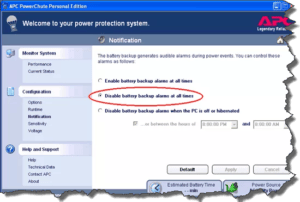 For the APC branded unit, the software is PowerChute Personal Edition software (get it at http://www.apc.com/shop/us/en/categories/power/ups/ups-management/powerchute-personal-edition/_/N-1b6nbpp). Here’s a screenshot of the program (you install and run it on the computer that’s attached to the APC unit’s USB cable).
For the APC branded unit, the software is PowerChute Personal Edition software (get it at http://www.apc.com/shop/us/en/categories/power/ups/ups-management/powerchute-personal-edition/_/N-1b6nbpp). Here’s a screenshot of the program (you install and run it on the computer that’s attached to the APC unit’s USB cable).
For the TrippLite unit, the software is PowerAlert (get it at https://www.tripplite.com/poweralert). I haven’t tried that software so I don’t know if it has the same capability to disable the beeps.
Brown-outs can be just a matter of a few seconds (or micro-seconds) time, so by the time you hear the beeping and get to the UPS to take a look, the voltage is probably restored, which is why you didn’t see a voltage drop. UPS units are very sensitive to these brown-outs, so the warning might get tripped even if it was just a momentary drop in line voltage. If this is your situation, by all means disable the beeping warnings (if the software allows).
In general, the beeping is a warning of something wrong, either a voltage or amperage drop in the electrical circuit feeding the UPS, or the draw of electricity (amperage) – your desktop equipment may be demanding more amps than the rating for the UPS. So I’d suggest you use the software above to determine more specifically the cause of the warnings. Please note that your UPS units would have to have a data cable going from the UPS to the computer in order for the software to get the signals. This is sometimes a standard USB cable and sometimes a special cable with a phone jack (or something similar) on one end and USB on the other. If you would like to give me more details about your situation I might be able to help you more specifically. Please use the comments area and tell me:
- Model number of the APC or TrippLite UPS (whichever you’re using now)
- What equipment the UPS is protecting (what devices are plugged into the Battery Backup plugs on the back of each UPS). Such as, desktop CPU, CTR monitor (and screen size), LCD monitor (and screen size), printer (model and type), or other equipment (name, type and model numbers)
If you want to know what your devices are drawing, you can buy a simple wattmeter online, such as this one from Amazon for only $15.
This website runs on a patronage model. If you find my answers of value, please consider supporting me by sending any dollar amount via:
or by mailing a check/cash to PosiTek.net LLC 1934 Old Gallows Road, Suite 350, Tysons Corner VA 22182. I am not a non-profit, but your support helps me to continue delivering advice and consumer technology support to the public. Thanks!







