Verizon Email Down?
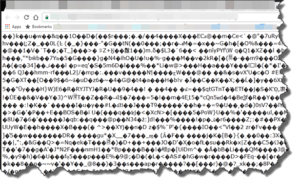 Verizon Email Down? a reader asks…
Verizon Email Down? a reader asks…
I use Verizon email and access it from the website at webmail.verizon.com. I was out of town for the weekend and came back, turned on my computer and when I try to go to the web page, I got a bunch of gobbeldy-gook. I tried restarting and no help. This only happens on Verizon’s website. Is there something I’m doing wrong?
No, the problem isn’t you, it’s the Verizon server. Likely the server you connected with was having a hardware or software problem. At some point, someone in the Verizon datacenter will notice and fix the problem. At that point, you’ll see a normal-looking website, but you may have to log back into your Verizon account in order to see your email.
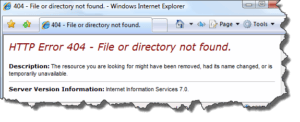 Email service providers like Verizon use computer hardware somewhat similar to your computer, at least in function. Usually their hardware is a lot more robust and fault-tolerant, but occasionally something can go wrong that doesn’t bring the server completely down (in which case you’d see a different screen with something like “404 error” on it).
Email service providers like Verizon use computer hardware somewhat similar to your computer, at least in function. Usually their hardware is a lot more robust and fault-tolerant, but occasionally something can go wrong that doesn’t bring the server completely down (in which case you’d see a different screen with something like “404 error” on it).
Your best bet is to wait it out. Sure, you can call Verizon and let them know, but their arcane voice-answering system makes that an exercise in frustration. Unless you’re a business customer, they have a direct line to human beings working at Verizon who will actually listen and help you. For us consumers though, we’re stuck with their woefully inadequate support system (I won’t even dignify it to use the term “Artificial Intelligence”).
This website runs on a patronage model. If you find my answers of value, please consider supporting me by sending any dollar amount via
 (send to @PosiTek),
(send to @PosiTek),  (send to Support@PosiTek.net),
(send to Support@PosiTek.net),  using any credit card (no Paypal account required), using Zelle, Apple Pay or Google Pay, or by mailing a check or cash to PosiTek.net LLC 1934 Old Gallows Road, Suite 350, Tysons Corner VA 22182.
I am not a non-profit, but your support helps me to continue delivering advice and consumer technology support to the public.
Thank you!
using any credit card (no Paypal account required), using Zelle, Apple Pay or Google Pay, or by mailing a check or cash to PosiTek.net LLC 1934 Old Gallows Road, Suite 350, Tysons Corner VA 22182.
I am not a non-profit, but your support helps me to continue delivering advice and consumer technology support to the public.
Thank you!




