Verizon Email Password
 Verizon Email Password: a reader asks…
Verizon Email Password: a reader asks…
Hi Chris, all the sudden my Verizon email isn’t working, Outlook is showing me a box with the server, username and password. Of course I don’t remember the password, can you tell me how to reset it?
I should note that Verizon’s email service is experiencing hiccups over the last few days, which may be why that box popped up on your screen. As an unfortunate side-effect in Windows, you get no warning when this box pops up, the box’s password field is ready to be edited, and if you happened to be typing on some other window when the box popped up, you might have overwritten the password that was there. Nasty side-effect!
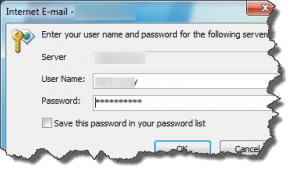 I should also mention here that username and password combinations are the online equivalent of the keys to your car. Lose your car keys and you can’t drive till you find them. Forget your password and you can’t use the online service (e.g., email) till you remember it, or (thankfully!) reset the password.
I should also mention here that username and password combinations are the online equivalent of the keys to your car. Lose your car keys and you can’t drive till you find them. Forget your password and you can’t use the online service (e.g., email) till you remember it, or (thankfully!) reset the password.
So to fix this you need to first reset your password on the Verizon website, and second reset the password in your Outlook email account. First things first:
Reset your Verizon email password, you’re going to need some information, your Verizon account username (which may not be the same as your email address), your billing zip code, and potentially the answer to a secret question or access to the phone that’s listed on your Verizon account setup for notifications and password-recovery:
 visit https://signin.verizon.com/sso/forgotflows, type in your Verizon account username and billing zipcode, then click the red Continue button.
visit https://signin.verizon.com/sso/forgotflows, type in your Verizon account username and billing zipcode, then click the red Continue button.- Follow the instructions on the next page. Most likely it’ll offer a choice to call you with a temporary password to the registered phone number.
- Answer the phone, note the code you are given and type it into the field on the website. Then create a new password (entering it in twice) and click the Finish button.
![]() Please make a note of the password you just created, as well as the secret question and answer (if you got that option). While many people write this down, I prefer a password manager program like LastPass.
Please make a note of the password you just created, as well as the secret question and answer (if you got that option). While many people write this down, I prefer a password manager program like LastPass.
If you can’t remember and don’t have access to the information Verizon needs to reset your password, then your only recourse is to call Verizon and deal with the interminably annoying voice system and their abysmal customer service in the hopes of getting someone who will help you.
Now on to the second step, resetting the password in Outlook. With Outlook running:
 Click the menu item File > then the Account Settings button, and the Account Settings menu item. This opens up an Account Settings window.
Click the menu item File > then the Account Settings button, and the Account Settings menu item. This opens up an Account Settings window.- Click once to highlight your Verizon account, and click the Change link. This opens up a Change Accounts window.
- Fill in the new password into the password field and click the Next button, then the Finish button (which closes the Change Accounts window), and then click the Close button on the Account Settings window.
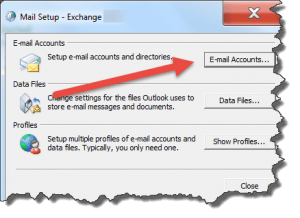 If Outlook isn’t running, you can go to your Windows Control Panel (Start > Control Panel), and type Mail into the search field at the top right. Double-click the Mail entry which opens a Mail Setup window, and then click the E-mail Accounts button. Then pickup above at step 2.
If Outlook isn’t running, you can go to your Windows Control Panel (Start > Control Panel), and type Mail into the search field at the top right. Double-click the Mail entry which opens a Mail Setup window, and then click the E-mail Accounts button. Then pickup above at step 2.
I cannot stress enough that having a good yet secure record of your usernames and passwords is very important – to you! If you lost the keys to your car, it would be a major expense to replace them. Potentially so for lost login credentials when you count up the cost of someone fixing this for you, and the cost of a wig to replace the hair you tore out dealing with customer service reps!
This website runs on a patronage model. If you find my answers of value, please consider supporting me by sending any dollar amount via:
or by mailing a check/cash to PosiTek.net LLC 1934 Old Gallows Road, Suite 350, Tysons Corner VA 22182. I am not a non-profit, but your support helps me to continue delivering advice and consumer technology support to the public. Thanks!
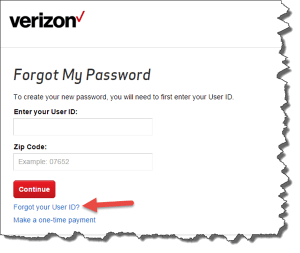 visit
visit 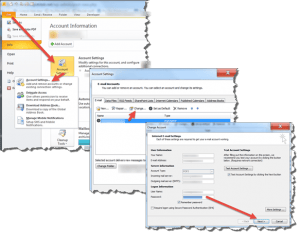 Click the menu item File > then the Account Settings button, and the Account Settings menu item. This opens up an Account Settings window.
Click the menu item File > then the Account Settings button, and the Account Settings menu item. This opens up an Account Settings window.






Hi Chris . I tried to reset my Password using your method. I have an IMac cannot reset any suggestions.
Hi Earl, my instructions were for Windows and Outlook. Since you’re using a Mac computer, it will be slightly different (not the online part of resetting your password at verizon.com, but the part you do in your email account). First you need to verify that you really know the correct login password combo. Go to https://webmail.verizon.com/ and log in with your username and password. If you can do that and get into your account, then you can update the password in your iMac. If you can’t successfully login to your webmail account, then you have to follow the steps in the post to reset your password online.
So you have 3 pieces of information associated with your Verizon account that are yours: 1) your username, 2) your email address, and 3) your password. The other information you might need is the settings for your email program to use to connect to the email service. This includes your incoming and outgoing server names (that would be pop.verizon.net and smtp.verizon.net respectively); knowing that your outgoing server (SMTP) requires verification (using the same settings as your incoming server) and that it uses SSL; and knowing that the Incoming Server (POP3) port should be set to 995 and the Outgoing Server (SMTP) port should be set to 465. You may or may not need this information to correct any wrong settings in your mail program.
If you’re using Mac Mail, go ahead and shut down Mac Mail. You update your account password by opening System Preferences and then opening Internet Accounts. Verify your email address and password there. The advanced button allows you to verify or make updates to the various settings to match the above setup information (server names, etc.). Then you should be able to run Mac Mail.
If you’re using MS Office for Mac 2011 and Outlook, then you run Outlook and use the Menu item Tools, then Accounts to verify your Verizon email address and password, as well as verifying/correcting any of the above setup information.
In both cases, the password won’t show (just dots will show), so you’ll want to remove them and carefully type in the correct password. Please note that passwords are case-specific (meaning a capitol A is different than a lower-case a).
If you use something else, then let me know what program you’re using for email service.
Some truly interesting points you have written.Aided me a lot, just what
I was searching for :D.
How do I save messages o n my email.
Hi Anita, I’m not sure what you’re asking. I assume you’re using Outlook and have it connected to an email account somewhere. Every email you see on your Outlook screen is ‘saved’ in an Outlook data file once it’s been downloaded from your email account. Meaning if you can see the email in the inbox, you’ve got it on your computer. In Outlook you can create folders and move messages between folders.
There are three methods of connecting your email account to Outlook, The older method is called POP (or POP3) and is a store-and-forward method where emails are received in your email account with your email service provider, and when you run Outlook it downloads the email from the server to your computer. The newer method is called IMAP where your emails that are copied to Outlook are kept in sync with the emails that are on the server in your email account (at your email service provider). Microsoft also has an Exchange Server which operates somewhat like IMAP, only for everything in Outlook, not just emails. That’s calendar, contacts, notes and tasks btw.
If you want more information, you’re going to have to leave me a few more words in your question. I can’t read your mind…
I have been searching about varizon email password, when I read this article I get to know the correct
information about it and I found this information is relevant. You have an ample amount of knowledge and that describes
it very clearly and I thank you for giving me this type of knowledge and it helps me a lot.
I am trying to reset my password to my verizon.net e-mail account. I do not know the current password and the verizon web page does not recognize my user ID, password or any information they ask for, such as cell telephone number. I have had this account since before they became Frontier and since before they merged their e-mail accounts with AOL. I just got a new cell phone device and am trying to sync my new device to my e-mail account and that is why I need my e-mail account password. Any advice or suggestions?
I know this is low-tech, but have you tried calling Verizon and talking to a customer service representative? The problem with an online-only approach is that you have to prove your identity to Verizon before you can access your account, and the username and password is the primary way to do that. Have you tried the forgotten password feature for either logging into Verizon (verizon.com) or AOL (mail.aol.com)?
I’ve found Verizon’s online account access system to be horrible, it’s always losing my login information and locking my account till I call and talk to someone. To make things worse, their telephone support is pretty horrible too. But you have to grit your teeth and wade through it in order to resolve the issue.
I have a Android Verizon Wireless prepaid phone I’m trying to get a code sent to me so I can unlock it and start my prepaid services I have the money to pay the bill but can’t get nobody to answer the phone or call me back
courtneyhensley372@gmail.com or call or text me 4096559450
HI Courtney, thanks for your question. Looking online at https://www.verizon.com/support/knowledge-base-138364/, have you tried that procedure? Here it is:
Note: you have to have a debit or credit card to use the prepaid phone service if you didn’t pay up-front for the phone and service at the same time.