Verizon.net Email on Outlook

Hi, I have a Verizon.net email account, and I’ve been using it on Outlook 2013 using that on my Windows 10 PC. It’s been having a lot of trouble working ok, and I’m not sure why. Can you help?
Let me start by saying that you shouldn’t be using an old version of Outlook. Old versions of application software are significant security risks, and you don’t want to lose control of your email account.

Onto why you’re having trouble accessing your email account using Outlook 2013. Your Verizon.net/AOL mail service has undergone a number of changes. First, in ownership. Verizon sold their email service to AOL, and then that got merged with Yahoo, and then both services got sold to the private equity firm Apollo Global Management. It’s still managed under the AOL brand name.
Second, as the service has moved from owner to owner, technical and security aspects of the service have changed. Most likely, you’ve setup Outlook to use the IMAP protocol and are using these server settings (from this AOL help page):
- Incoming mail server: imap.aol.com using port 993 & SSL
- Outgoing mail server: smtp.verizon.net using port 465 and SSL
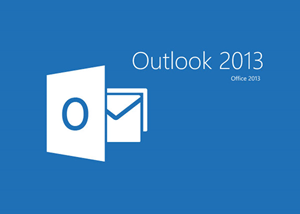
You mentioned that you’re using Outlook 2013 – that is an older version of Microsoft Outlook. That second aspect has likely put you in a bind – AOL considers Outlook 2013 as unsafe, insecure and is restricting access to your account. Again, your first choice should be to upgrade Outlook.
If you’re deciding to stick with Outlook 2013 for now, AOL has a solution – use a specific “app password” for Outlook that’d different than your regular password (which you’ll use to log into your email account from more secure apps or locations, such as https://mail.aol.com).
App passwords reduce the default security settings for access to your email account so that less-secure applications (like Outlook 2013) can access the account. The process is fairly simple:
- Login to the AOL security page at https://login.aol.com/myaccount/security/
- Create an app password for Outlook 2013 (see the “Other ways to sign in” section)
- Use that app password instead of your regular email password in the Outlook account settings page
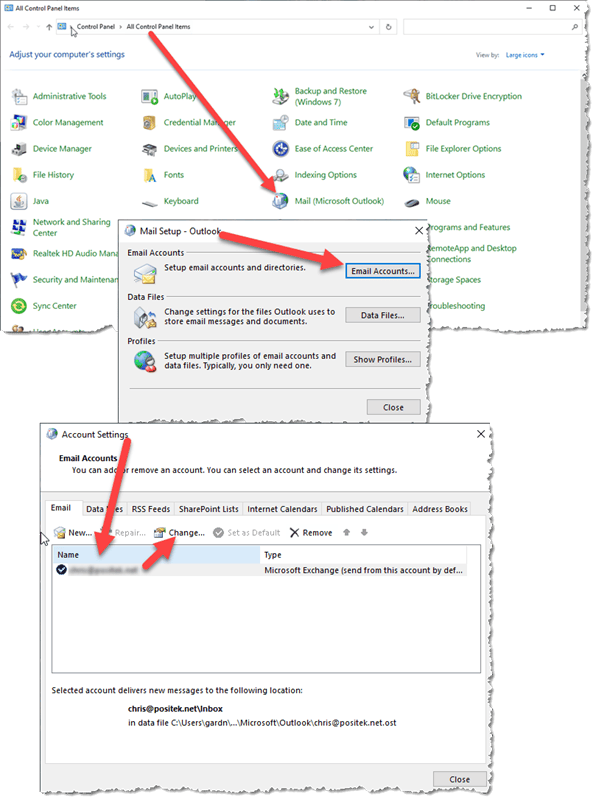
For step 3, access your Outlook account settings page after you first shut down Outlook (if it’s running). To get there, open the Windows Control Panel and the Mail setup window:
- Type “Control Panel” in the Windows 10 search bar (bottom-left of the screen to the right of the start button, a box with “type here to search” and/or a magnifying glass icon). Click on the Control Panel app icon option that appears underneath “Best Match” to open the Control Panel window.
- Click on “Mail (Microsoft Outlook)” (you may have to switch the view to “Large Icons”) which opens a smaller window “Mail Setup – Outlook”.
- On that smaller window, click the “Email Accounts” button. Click on your account to select it and click the “Change” button.
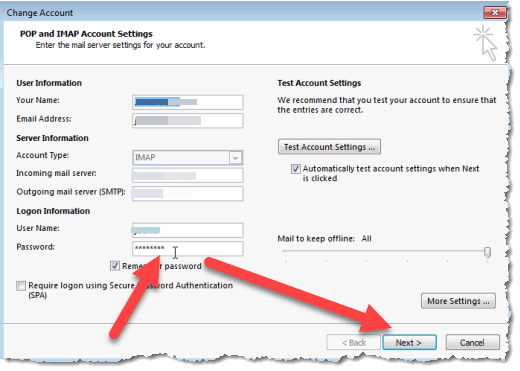
You should see a window that includes settings for the account, and you should be able to type in the new app password you created in the first part of the process. Type that into the password field and click the Next button, then complete the steps to finish and close all the windows you opened. Then start up Outlook. You should see Outlook connect to your verizon.net account and synchronize emails and folders with the AOL server.
I should mention that if you’re still using Microsoft Office 2013, you should seriously consider upgrading to the latest version – this is now sold by subscription as Microsoft 365. Get a subscription at your Microsoft account here: https://www.microsoft.com/en-us/microsoft-365/. If you don’t already have a Microsoft account, you’ll need to create one – the website will guide you through that process.
Most likely you’ll want a “Personal and Family” subscription, and you can choose from a personal license for $69.99 or a family license for $99.99 – both these are annual fees. The personal license can be installed on one computer only, the family license lets you install the apps on up to 6 computers. Microsoft 365 gives you access to all the Office apps, including Outlook, Word, Excel and Powerpoint. I should note that subscription also includes 1tb of cloud-based storage space on Microsoft’s OneDrive platform. That’s 1tb per-user, so potentially a huge benefit for keeping your personal files safe and secure (and synchronized over multiple computers if you wish).
Using old versions of application software is an inherent security risk. After all, hackers can get these products cheaply, and actively work to find and exploit vulnerabilities. Nowadays, that’s a primary reason why software developers release new versions – to plug those holes in software security. If you continue to use old versions like Outlook 2013, you’ll be keeping your digital life at risk of being hacked.
Especially for something as sensitive as your email account, you should keep that as secure as possible. Almost every place where you log in has a “forgotten password” feature, and that usually sends you an email to reset your password. If a hacker has access to your email account, they can change all your online passwords easily, locking you out of your bank, credit card, online shopping and other accounts. Then it’s an easy step for the hacker to steal your money.
Don’t be a target, upgrade to the latest version of Outlook asap.
This website runs on a patronage model. If you find my answers of value, please consider supporting me by sending any dollar amount via:
or by mailing a check/cash to PosiTek.net LLC 1934 Old Gallows Road, Suite 350, Tysons Corner VA 22182. I am not a non-profit, but your support helps me to continue delivering advice and consumer technology support to the public. Thanks!








