Video Editing
 Video Editing: a reader asks…
Video Editing: a reader asks…
I need to edit some video on my Windows 10 computer. It was shot with an HD videocam that puts out .MXF files. Can you give me some advice on what video editing software to get and if my computer is good enough to do the job? It’s got an Intel i3 processor, 4gb of RAM, Intel HD 530 graphics processing, and a 500gb hard drive. If I need a better computer, what should it have?
Let’s start with some basics first. Video editing is the most computing intensive task you’re probably ever going to do with your computer. It’s akin to high-end video gaming. You’ll hear gamers talk about fps (frames-per-second) and graphic quality. Most high-end gamers are using equally high-end equipment, with the computer sometimes costing over $5,000 – just to play games! Gamers place high demands on their computers, and video editing places as high or even higher demands – requiring the most powerful components. That means a really fast processor (like the Intel i7), oodles of RAM, a powerful graphics card with gigabytes of video RAM, and a hard drive/motherboard with fast data transfer rates. The key is to get a computer with all internal components (motherboard, processor, graphics adapter, RAM, storage memory) at relatively the same high-end level.
Fortunately (or not), your average consumer-grade non-linear editor (NLE) was designed to be used on less-than-stellar hardware. NLEs will ‘render’ video in the background, so you can continue to work on the editing while it’s being created. Every little edit you make to video must be rendered before it will display/play properly. By rendering, I mean your computer has to create 30 individual full-HD frames for each second of video play time. That’s a lot of work, and it should be done as quickly as possible so you can see the results of your edits without waiting too long.
 Unfortunately, your current computer is going to be marginally successful at doing NLE work, particularly with the high-definition files from your HD videocam. I’m not saying it won’t work at all, but it will be very slow and painful as you try to edit a video. Every change you make to the video timeline will require re-drawing of at least some of the clips in the timeline which could take a few minutes. So you’ll have to either work on another section and then come back to that edit to view the change you made earlier, or wait for the rendering to complete before previewing your change. This can be very frustrating. And I haven’t even talked about transcoding the finished video into a playable format like MP4 – that process can take many hours, perhaps overnight.
Unfortunately, your current computer is going to be marginally successful at doing NLE work, particularly with the high-definition files from your HD videocam. I’m not saying it won’t work at all, but it will be very slow and painful as you try to edit a video. Every change you make to the video timeline will require re-drawing of at least some of the clips in the timeline which could take a few minutes. So you’ll have to either work on another section and then come back to that edit to view the change you made earlier, or wait for the rendering to complete before previewing your change. This can be very frustrating. And I haven’t even talked about transcoding the finished video into a playable format like MP4 – that process can take many hours, perhaps overnight.
So the first thing to consider is the power of your computer. Most off-the-shelf computers will be woefully inadequate for NLE work. What you’ll be looking for in a computer will be one that’s designed for gaming – that will give you the most power for the price. You could also build your own and get exactly what you want, but you might end up spending more, and needing at least a bit of technical skill. Most folks will be happy enough with a gaming computer that has nearly the highest specs available at the time of purchase. I say that because new models and upgraded components are created very quickly, so the landscape is always changing. In general:
 Get a fast main processor. Currently the Intel i7 Skylake processors will be powerful enough.
Get a fast main processor. Currently the Intel i7 Skylake processors will be powerful enough.- Get at least 16gb of main RAM. Currently, DDR4 RAM will be reasonably well matched to the rest of your system to perform well
- Get an NVidia (preferred) or AMD graphics adapter with at least 2gb of Video RAM. Currently, the nVidia GEForce GTX 1080 cards will work well
- Get an SSD, mSATA is preferred, if your motherboard supports it with an mSATA slot. Currently, Intel has a very fast mSATA solid-state drive that reads at awesome speeds, and writes at very fast speeds.
A good rule of thumb when shopping for a computer, look at the various models that are available, and pay attention to those in the top-third of price range. Price isn’t always a good definer of value, but more often than not, the lowest-priced gaming computers are going to be marginal in performance, with some top-tier components and some low-end components. And in general, your computer will only be as fast as the slowest component.
Now that you have the hardware question out of the way, we can look at NLE software. There are a lot out there, and anyone you ask is going to recommend whatever they’re using, because that’s all they know about. Few folks (even professional video editors!) have actually tried out multiple NLE software side-by-side in a comparison test. Not to brag, but I have. I have used (not just tested, but used extensively):
- Pro-level NLEs: Avid Media Composer, Adobe Premiere Pro & Final Cut Pro (Mac)
- Consumer NLEs: Sony Vegas Pro, Pinnacle Studio Ultimate, Corel Video Studio, Nero Video, ULead Media Studio, Adobe Premiere Elements & Windows Movie Maker
I’ve been editing video for years, and have seen some of these products improve immensely, and some stick to basics. After all this time, I’ve settled on two from the above list: Pinnacle Studio (currently on version 20), and Adobe Premiere Pro. I use the former for most single-camera work that involves nothing more complicated than putting clips on a timeline, adding transitions and titles, and perhaps creating a DVD menu (although the last is falling out of favor as technology progresses and everyone consumes video content online/streaming). For more complicated, multi-camera work with 4 or more tracks in use on the timeline, special effects and such, I use Adobe Premiere Pro.
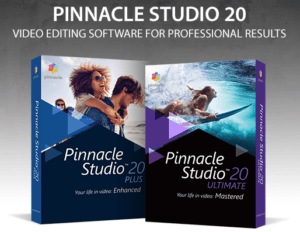 I think for you Pinnacle Studio Ultimate would be the right choice. You need an NLE that can work with the high-definition, .MDX source files you have, and most of the consumer-grade NLEs simply can’t work with that format. You could use a format converter, but you’ll probably lose some definition in the converted file, and all video editors prefer to work on raw video at the highest definition possible – it allows for digital zooming that won’t affect the finished product.
I think for you Pinnacle Studio Ultimate would be the right choice. You need an NLE that can work with the high-definition, .MDX source files you have, and most of the consumer-grade NLEs simply can’t work with that format. You could use a format converter, but you’ll probably lose some definition in the converted file, and all video editors prefer to work on raw video at the highest definition possible – it allows for digital zooming that won’t affect the finished product.
Ask anyone else and you might get a different answer. So ask them back, how many video editing programs have they used? If the answer is that they only used the one they recommend, then their recommendation is based solely on their limited experience. Not saying it’s a bad recommendation, just that limited experience will yield limited results. And ‘trying out’ another NLE or two doesn’t really count, you need to spend some time with the NLE to really understand its strengths and weaknesses.
This website runs on a patronage model. If you find my answers of value, please consider supporting me by sending any dollar amount via:
or by mailing a check/cash to PosiTek.net LLC 1934 Old Gallows Road, Suite 350, Tysons Corner VA 22182. I am not a non-profit, but your support helps me to continue delivering advice and consumer technology support to the public. Thanks!
 Get a fast main processor. Currently the Intel i7 Skylake processors will be powerful enough.
Get a fast main processor. Currently the Intel i7 Skylake processors will be powerful enough.





