Website Down?
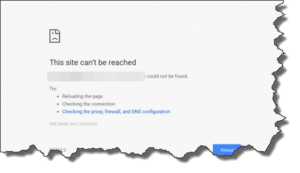 Website Down? a reader asks…
Website Down? a reader asks…
I’m a small-business owner and have a website that’s built on WordPress and hosted by Bluehost. This morning my website isn’t working, and I’m seeing a “website can’t be reached” error message. I can’t get into my WordPress Control Panel either. What can I do?
The most common reason for this error is that your webhosting service (Bluehost) is having a temporary problem. It could be that the server (just a computer) is down for maintenance or repair, or Bluehost’s DNS server is having similar troubles. This is a common problem with budget webhosting companies, and the paltry fee you pay them for website hosting service (like under $10/month) doesn’t come with any sort of service level guarantee. With Bluehost, the average outage I’ve experienced has been just a few hours, although every once in a while (perhaps once a year) you might experience an outage lasting a day or more.
In these cases, the stock answer you get when you call your webhosting company is that they’re working on it and will get you back up as soon as possible. Feel free to call them every hour until your site is back up, squeaky wheel and all…
Another possibility for your website being down is a problem with a recent update to an existing plugin, or adding a new plugin. This can cause anything from the error message you see to a blank screen – or one with a cryptic message or code showing. If this is the case, you can fix this yourself. All you need is FTP access to your webhosting space.
 You can either use an FTP application (I like SecureFX for Windows and Transmit for Mac), or the Bluehost Control Panel utility. Your task is pretty simple, go to to your website’s files and folders, navigate to the wp-content area, and rename the ‘plugin’ folder to something else (like xplugin). That instantly disables all your plugins and you should be able to get into the WordPress control panel. If you recently added or updated a particular plugin and remember the name of it, rather than renaming the entire plugin folder, just rename that particular plugin’s folder (inside of the plugin folder). That will disable that particular plugin but leave everything else running.
You can either use an FTP application (I like SecureFX for Windows and Transmit for Mac), or the Bluehost Control Panel utility. Your task is pretty simple, go to to your website’s files and folders, navigate to the wp-content area, and rename the ‘plugin’ folder to something else (like xplugin). That instantly disables all your plugins and you should be able to get into the WordPress control panel. If you recently added or updated a particular plugin and remember the name of it, rather than renaming the entire plugin folder, just rename that particular plugin’s folder (inside of the plugin folder). That will disable that particular plugin but leave everything else running.
At that point your website is back up and running and you can access the WordPress Control Panel. From there, you can decide if you really need that plugin’s features, or if a different plugin would work better. You could also contact the plugin developer, outline what happened and ask for their help in fixing the plugin so it’ll work on your website.
 I’ll give you one more possibility for you not being able to access your website – a problem with your own computer or your internet service (provider). If you can, try to call up the website on another computer, at another location (just ask a friend to try). If they can get to the website but you can’t, then you know the problem is with your own equipment/service, not with Bluehost or the internet itself. Then it’s time to restart your computer, your network router, and possibly call your internet service provider (if you can’t get to any websites at all). If your internet is working ok, but your computer can’t open any websites, then it’s time to troubleshoot your computer. I have a number of articles on this subject, try Quick Tech Fix or Windows PC Fixes.
I’ll give you one more possibility for you not being able to access your website – a problem with your own computer or your internet service (provider). If you can, try to call up the website on another computer, at another location (just ask a friend to try). If they can get to the website but you can’t, then you know the problem is with your own equipment/service, not with Bluehost or the internet itself. Then it’s time to restart your computer, your network router, and possibly call your internet service provider (if you can’t get to any websites at all). If your internet is working ok, but your computer can’t open any websites, then it’s time to troubleshoot your computer. I have a number of articles on this subject, try Quick Tech Fix or Windows PC Fixes.
This website runs on a patronage model. If you find my answers of value, please consider supporting me by sending any dollar amount via
 (send to @PosiTek),
(send to @PosiTek),  (send to Support@PosiTek.net),
(send to Support@PosiTek.net),  using any credit card (no Paypal account required), using Zelle, Apple Pay or Google Pay, or by mailing a check or cash to PosiTek.net LLC 1934 Old Gallows Road, Suite 350, Tysons Corner VA 22182.
I am not a non-profit, but your support helps me to continue delivering advice and consumer technology support to the public.
Thank you!
using any credit card (no Paypal account required), using Zelle, Apple Pay or Google Pay, or by mailing a check or cash to PosiTek.net LLC 1934 Old Gallows Road, Suite 350, Tysons Corner VA 22182.
I am not a non-profit, but your support helps me to continue delivering advice and consumer technology support to the public.
Thank you!




