Wet Mac
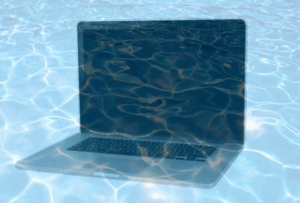 Wet Mac: a reader asks…
Wet Mac: a reader asks…
I made a big mistake, while working, I spilled a smoothie on my 2011 Macbook Pro. It worked for a few hours after that (I tried to clean it up as best I could). I shut it down and now it won’t turn on at all. Is there anything I can do? AppleCare is long expired and I’ve already tried letting it dry out for a few days.
Most likely, the best you could do is get Apple to repair it. Given what you’ve already tried, the likelihood of an internal short is high. Given its age, it might be prohibitively expensive to fix. Even though the keyboard has a membrane to help protect against spills, once liquid gets inside it can cause all kinds of havoc. Since it won’t even power on, my guess is that enough circuits have been fried to require a lot of internal replacement parts.
A quick check with Apple showed that it could cost over $1,300 to fix. That’s as much as a new (or recently refurbished) Macbook or Macbook Air would cost. In my opinion, it’s not worth spending that much money on a repair. Your money is better spent on a new, replacement Mac. So here’s what you can do with the old Mac:
 Get yourself an external hard drive enclosure, like this one (only $9).
Get yourself an external hard drive enclosure, like this one (only $9).- Open your old Macbook Pro and remove the hard drive (here’s a handy Youtube video showing how to do this)
- Insert the hard drive into the enclosure and plug it into your new Mac. Run the Applications > Disk Utility app to erase and reformat the hard drive so you can use it as a Time Capsule or plain-old external hard drive.
With the hard drive (and your personal information!) removed from the old Macbook Pro, you can safely take it to a recycling center, or drop it off at the nearest Apple Store for recycling.
I should mention that there are several guides for fixing a wet Macbook on Youtube and elsewhere on the internet. These include letting it dry out for several days (you already tried), using rice or another moisture-absorbing agent, disassembling the Macbook to facilitate drying out, etc. The fact that your Macbook worked for a few hours means that the liquid probably wicked over time into somewhere where the electrical power shorted things out. Letting it dry out won’t help fix shorted components.
This website runs on a patronage model. If you find my answers of value, please consider supporting me by sending any dollar amount via:
or by mailing a check/cash to PosiTek.net LLC 1934 Old Gallows Road, Suite 350, Tysons Corner VA 22182. I am not a non-profit, but your support helps me to continue delivering advice and consumer technology support to the public. Thanks!








Lesson learned – no liquid/food near MacBook