Windows Defender
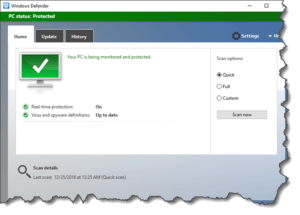 Windows Defender: a reader asks…
Windows Defender: a reader asks…
I recently got a new laptop and it has Windows 10 on it. It’s also got a program called “Windows Defender”. I’d like to avoid having to pay for software if possible. Do I have to get your recommended Bitdefender?
The latest version of Windows Defender is reasonably capable at protecting you from internet threats. When I say ‘reasonably’, it’s not a compliment. The problem is that the growth and maturation of malware attacks are subjecting us consumers with a rising incidence of “zero-day” attacks, and Windows Defender is woefully inadequate protecting against these type of attacks. It also lags behind just about every other free or paid-for computer protection programs, as tested by various experts in the field.
 If you use an alternate web browser (like Firefox or Chrome), Windows defender does nothing to help you with those, its web browser protection is limited to Microsoft browsers, Edge and Internet Explorer. You’ll also see a higher incidence of false positives, as Windows Defender mistakes legitimate programs for malware fairly often – requiring your intervention to train it to ignore such programs. Windows Defender does have an offline component (get it here) that must be downloaded separately and installed on a CD/DVD or USB thumbdrive to scan your system before Windows runs, but Microsoft hasn’t really improved that function since the days of Windows 7/8, so I doubt it’s really going to be a strong tool in your arsenal against malware, viruses and hackers.
If you use an alternate web browser (like Firefox or Chrome), Windows defender does nothing to help you with those, its web browser protection is limited to Microsoft browsers, Edge and Internet Explorer. You’ll also see a higher incidence of false positives, as Windows Defender mistakes legitimate programs for malware fairly often – requiring your intervention to train it to ignore such programs. Windows Defender does have an offline component (get it here) that must be downloaded separately and installed on a CD/DVD or USB thumbdrive to scan your system before Windows runs, but Microsoft hasn’t really improved that function since the days of Windows 7/8, so I doubt it’s really going to be a strong tool in your arsenal against malware, viruses and hackers.
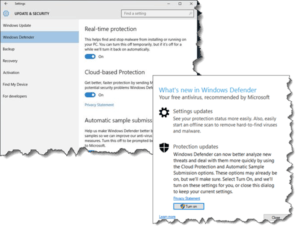 So given all the above caveats, Windows Defender will do a so-so job of protecting you, and that may be enough for the majority of consumers out there using Windows 10. It’s certainly a far cry better than the old version (aka Microsoft Security Essentials) that you could use with Windows 7. And no software protection program is going to give you complete protection, you still have to avoid making mistakes when using your computer. See my article Safe Computing Practices for some tips on that. Oh, and be sure to turn on “Cloud Protection, either in the Settings or if you see a popup window.
So given all the above caveats, Windows Defender will do a so-so job of protecting you, and that may be enough for the majority of consumers out there using Windows 10. It’s certainly a far cry better than the old version (aka Microsoft Security Essentials) that you could use with Windows 7. And no software protection program is going to give you complete protection, you still have to avoid making mistakes when using your computer. See my article Safe Computing Practices for some tips on that. Oh, and be sure to turn on “Cloud Protection, either in the Settings or if you see a popup window.
But if you are truly concerned about the security of your digital life, you will want to ‘up your game’ when it comes to protecting your computer. I like to use the metaphor “Bouncers at your Club Door”. Imagine you have a fancy night-club and you are hiring bouncers to stand at the door and keep the riff-raff out. You really want the biggest, baddest and most intimidating bouncers you can hire, right? It’s the same way with your computer. You want the toughest and most effective protection programs to keep the hackers and malware out of your computer. So now imagine Windows Defender as this 90-lb weakling standing at your Club door – that’s not going to stop gangsters and other unsavory characters out of your Club is it? Think of my duo of recommended programs as the huge and intimidating bouncers – most of those unsavory characters will go find another Club – yours is too well-protected. To to recap my dynamic duo of protection programs:
 Bitdefender Internet Security (usually on sale online for $40/year or so to protect up to three computers, up to $90 for 10 computers)
Bitdefender Internet Security (usually on sale online for $40/year or so to protect up to three computers, up to $90 for 10 computers)- Malwarebytes 3.0 ($40/year direct from Malwarebytes.org, protects one computer, up to $130 for 10 computers)
You can run both of these programs on the same computer, but that may be overkill except for the most security-conscious. Bitdefender disables Windows Defender and takes over total protection for your computer. Malwarebytes adds itself into the mix with either Windows Defender or Bitdefender (or other anti-virus) still running.
So yes, I’m fudging my recommendation in that you don’t necessarily need to purchase both Bitdefender and Malwarebytes. One or the other will give you top-tier protection. So feel free to pick one or the other. Choose Bitdefender if you prefer a tried-and-true, traditional anti-virus and internet security protection program. Choose Malwarebytes 3.0 if you want the latest in advanced threat detection from a company with a proven track record at detecting and preventing malware infections. Choose both if you want the ultimate in protection and cost isn’t a factor.
 One caveat for both these programs is that when you purchase them from the software developer (versus a 3rd party online or physical store), they setup auto-renewal for you. If you don’t want this, you have to log into your account with them and turn that off. With Bitdefender, you create your account at https://central.bitdefender.com, while accessing your account (for the purposes of turning off auto-renew) at Malwarebytes isn’t clear at this time (it’s a brand new product). At the end of my purchase of Malwarebytes 3.0 I saw a link to turn off auto-renew, which I used to make sure I’ve got future options.
One caveat for both these programs is that when you purchase them from the software developer (versus a 3rd party online or physical store), they setup auto-renewal for you. If you don’t want this, you have to log into your account with them and turn that off. With Bitdefender, you create your account at https://central.bitdefender.com, while accessing your account (for the purposes of turning off auto-renew) at Malwarebytes isn’t clear at this time (it’s a brand new product). At the end of my purchase of Malwarebytes 3.0 I saw a link to turn off auto-renew, which I used to make sure I’ve got future options.
FYI, I’ve purchased and am using both (on different computers) and will continue to report on their performance as time goes by.
This website runs on a patronage model. If you find my answers of value, please consider supporting me by sending any dollar amount via:
or by mailing a check/cash to PosiTek.net LLC 1934 Old Gallows Road, Suite 350, Tysons Corner VA 22182. I am not a non-profit, but your support helps me to continue delivering advice and consumer technology support to the public. Thanks!
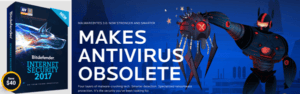 Bitdefender Internet Security
Bitdefender Internet Security





