Windows Protection
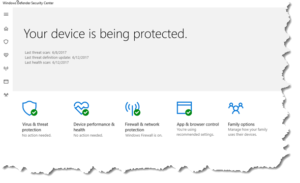 Windows Protection: a reader asks…
Windows Protection: a reader asks…
I have a new Windows 10 PC, and Windows Defender is activated on it. Do I really need anything else at this point in the game?
The new Windows Defender in Microsoft’s current version of Windows is quite capable of protecting you from many of the most common threats. But protecting your digital life from threats is not a simple program, not just something you put in place and never have to worry about again. Hackers and nefarious netizens are constantly finding new ways to get around the protections we use, so we have to be constantly on guard. Protecting your computer with Windows Defender is just one step in keeping your digital life safe from threats. I recommend you check out my articles “Safe Computing Practices” and “Safe Digital Life“.
How well Windows Defender protects your computer is utterly dependent on how safely (or unsafely) you use your computer. In most cases, it will be something you do that allows your computer to be compromised rather than something you don’t do (like add more protection programs). If you have a penchant for opening email file attachments without scanning them for infections first, clicking on links without checking their validity first, or downloading and installing software on your computer without concern for security, then no protection program will save you from yourself. Same for if you don’t use strong and unique passwords everywhere (and keep them secure), surf the web indiscriminately, or let others use your computer without your supervision and control. This last includes your children, who may not recognize security issues when they present themselves.
So at this point in the game as you say, I think Windows Defender does a decent job of protecting your computer from threats. Neither it nor any other protection program can protect your computer or your digital life against threats unless you practice safe computing and keep apprised of changes to the threat. In short, computer security is an ongoing and iterative process that is constantly changing as the threat is constantly changing.
This website runs on a patronage model. If you find my answers of value, please consider supporting me by sending any dollar amount via:
or by mailing a check/cash to PosiTek.net LLC 1934 Old Gallows Road, Suite 350, Tysons Corner VA 22182. I am not a non-profit, but your support helps me to continue delivering advice and consumer technology support to the public. Thanks!







