Your Email Password
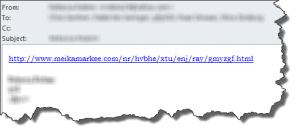 Your Email Password: a reader asks…
Your Email Password: a reader asks…
It looks like my email account was hacked. Several friends tell me they got emails from me that had just a link in them (taking them to someplace bad I assume). I didn’t send those. What should I do? I’ve included a screenshot of an example email someone sent me.
The email screenshot you included shows that while the name in the From box matched your name, the actual email address was not yours. So no, your email account was not hacked. It is absurdly easy to fake emails since most email programs don’t show the email address, but the name that the sender filled into their email program. That can be anything they want. If the From line doesn’t show the email address used, all your friends need to do is hover over the From name and the actual email address will appear, showing them that the email isn’t really from you.

But just to be on the safe side, I recommend you change your email password. It’s remotely possible that a hacker obtained information about you (such as your contact list – list of people you email), so out of an abundance of caution, change that email password. After all, your email account is the place most websites use for their ‘forgotten password’ feature, so if someone did gain access to your email account, they could change most or all your online account passwords elsewhere.
When deciding on a password, please follow current good practices. Choose something very long, rather than just something with some capital letters, numbers etc. The longer the better. I suggest you pick four or five unrelated words and type them strung together. For example:
quicksandbananastopwatchfracking
You can make up a story to help you remember the password. In the above example (for example), how about “I fell into quicksand after slipping on a banana peel while I was looking at my stopwatch to time the trucks leaving the fracking facility”. Of course, don’t use my example, make up your own. And don’t worry about having to type that long password every time, for your own computer, smartphone or tablet, you can have it remember the password for you. If there’s one online password you should be really vigilant about it’s your email account.
 Better yet, let a password manager ensure that all your online passwords are long. My favorite is Lastpass. Before you jump into using Lastpass though, I suggest you learn about it and how it works. Lastpass has a basic intro video at https://lastpass.com/basic.php and plenty more at https://lastpass.com/support_screencasts.php. I also recommend you pop for the premium version, it’s only $24/year. Btw, Lastpass also makes a great gift for someone in your life!
Better yet, let a password manager ensure that all your online passwords are long. My favorite is Lastpass. Before you jump into using Lastpass though, I suggest you learn about it and how it works. Lastpass has a basic intro video at https://lastpass.com/basic.php and plenty more at https://lastpass.com/support_screencasts.php. I also recommend you pop for the premium version, it’s only $24/year. Btw, Lastpass also makes a great gift for someone in your life!
This website runs on a patronage model. If you find my answers of value, please consider supporting me by sending any dollar amount via:
or by mailing a check/cash to PosiTek.net LLC 1934 Old Gallows Road, Suite 350, Tysons Corner VA 22182. I am not a non-profit, but your support helps me to continue delivering advice and consumer technology support to the public. Thanks!







