Your Login Credentials
 Your Login Credentials: a reader asks…
Your Login Credentials: a reader asks…
I’m going crazy with all these passwords! I know I’m supposed to have a separate password for everything, and my passwords are supposed to be long, random and complicated-impossible to guess. I also know I’m supposed to use a “Password Manager”. It’s all just too hard. So what else can I do?
You may have put yourself in a catch .22 situation. You want to be security-conscious, but doing so is overwhelming to you. I’m not quite sure exactly what you find as too hard, is it using a password manager? In any case, I’m guessing that something is stopping you from buckling down and getting your online security in order. So let me propose an alternative that you might be able to work with:
Create a system for your passwords that use mostly identical characters, with just a few unique characters in the middle. Create a short sentence with a blank spot for the online destination name. Here’s an example: “Go on, surf to ______! and get connected”. For each online destination, insert the destination name into the blank. Following this example:
- the password for your Amazon account would be “Goonsurf2amazon!andgetconnected”
- the password for gmail would be “Goonsurf2google!andgetconnected”
And so on. Please don’t use my example, come up with something that you can remember. One important thing is to make sure there are enough characters in the password (more than 13 at this point in time), that you have at least one capital letter, at least one number, and at least one type-able character that’s not a letter or number. Make the sentence personal to you, which will make it easier to remember. For myself, I could choose something like: “Advisors like me use ______ to $ great tech” which could be “Advisorslikemeuseamazon2$greattech”
While this method isn’t nearly as safe as totally random passwords, there is a structure so you can remember the main password, and just substitute the online name you’re visiting. By using a lot more than 13 characters, you help to make it more secure. Practice typing the password a bunch of times, you’ll find that after about the 20th time you typed the password, it types fast and easy.
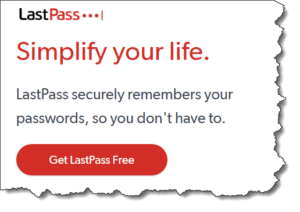 I have to say that I don’t recommend this method, this is significantly inferior to using a password manager. Have you given LastPass a try? Most folks find it easy to use, especially after they’ve watched a few of the company’s online tutorial videos (at https://lastpass.com/basic.php and at https://lastpass.com/support_screencasts.php). Trying to use a password manager without any type of orientation is going to be difficult. Imagine trying to drive a car without ever having been in one before or taken Driver’s Ed. in high school. But that’s the way many/most people approach using their computers and online services – cold with no orientation. Cut yourself some slack and use online tutorials (and there are tons more on Youtube.com) to help make using technology easier.
I have to say that I don’t recommend this method, this is significantly inferior to using a password manager. Have you given LastPass a try? Most folks find it easy to use, especially after they’ve watched a few of the company’s online tutorial videos (at https://lastpass.com/basic.php and at https://lastpass.com/support_screencasts.php). Trying to use a password manager without any type of orientation is going to be difficult. Imagine trying to drive a car without ever having been in one before or taken Driver’s Ed. in high school. But that’s the way many/most people approach using their computers and online services – cold with no orientation. Cut yourself some slack and use online tutorials (and there are tons more on Youtube.com) to help make using technology easier.
This website runs on a patronage model. If you find my answers of value, please consider supporting me by sending any dollar amount via:
or by mailing a check/cash to PosiTek.net LLC 1934 Old Gallows Road, Suite 350, Tysons Corner VA 22182. I am not a non-profit, but your support helps me to continue delivering advice and consumer technology support to the public. Thanks!







