iOS 10 Home Button
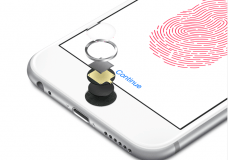 iOS 10 Home Button: a reader asks…
iOS 10 Home Button: a reader asks…
I updated my iPhone 6s to iOS 10 recently, and have noticed a change in how I unlock my phone. Before, I just pressed the home button and rested my finger on the home button for a second, and the phone unlocked. Now the darn thing tells me I have to press the Home button a second time. What a time-waster this is! Is there a way to reset my iPhone back to normal?
I think this is one of the Apple engineers’ most thoughtless change, but fortunately it’s easy to fix. To do this, you’ll need to tap on your Settings app, and then:
 Scroll down and tap General, then tap Accessibility
Scroll down and tap General, then tap Accessibility- Scroll down to the section labeled “Interaction” and tap Home Button
- Slide the slider to on for “Rest Finger to Open”
My thinking is that this should have been the default, but when the engineers finalized iOS 10, they decided to make everyone press the home button twice to wake up the iPhone. It’s not a big change, but it is annoying and wastes a half-second or so. Do that 10 times a day, and you’ve wasted a half-hour of your life in a year. That may not seem like much, but I was annoyed enough to find this solution within a few minutes after upgrading to iOS 10.
I would suggest that iPhone users do this first, before any other customization’s to their iPhone. I have other handy customization’s in these articles:
- iPhone Buttons
- iPhone Raise to Wake (iPhone 6s or newer, also allowing “Hey Siri” on battery)
- Finger your iPhone
This website runs on a patronage model. If you find my answers of value, please consider supporting me by sending any dollar amount via:
or by mailing a check/cash to PosiTek.net LLC 1934 Old Gallows Road, Suite 350, Tysons Corner VA 22182. I am not a non-profit, but your support helps me to continue delivering advice and consumer technology support to the public. Thanks!
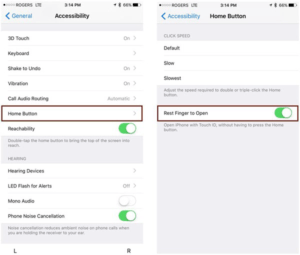 Scroll down and tap General, then tap Accessibility
Scroll down and tap General, then tap Accessibility





