iPhone Yellow Battery
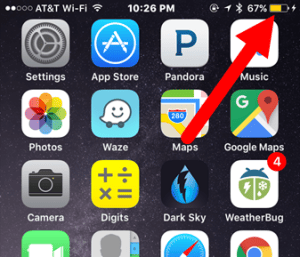 iPhone Yellow Battery: a reader asks…
iPhone Yellow Battery: a reader asks…
Hi Chris, I noticed this evening that my battery indicator is no longer green, but kind of yellow orange. I wasn’t able to plug in anywhere today and drew my battery down to the red. When I got home I plugged it in and after awhile it turned from red to yellow orange. Did I mess up my battery by draining it too far?
First off, no need to worry. The battery indicator turns yellow orange to indicate that your iPhone is in low power mode to reduce the drain on an almost empty battery. Even after you plug in to charge it, the indicator won’t turn green till your battery level reaches 80%. Taking your iPhone’s battery down nearly to the bottom won’t hurt the battery, although you should avoid draining it all the way down to 0% – that’s what the low power mode is for.
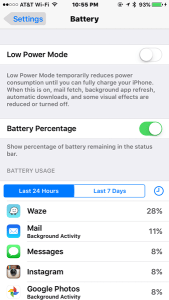 If you’d like to reset the battery indicator, just turn off low power mode. Here’s how:
If you’d like to reset the battery indicator, just turn off low power mode. Here’s how:
- Tap Settings > Battery and slide the Low power Mode slider off.
That’s it, your battery indicator will turn back to green again. Apple’s iOS uses the battery indicator colors to indicate the state of the system. Green is normal, yellow is low power mode, and red is nearly empty.
If you find yourself with very little juice often, you might want to consider these possible scenarios:
- You need to make some adjustments to your iPhone so it doesn’t consume as much power. Check out my article iPhone Battery Life for tips.
 Your battery is nearing the end of its service life. All batteries have a service life, usually expressed in number of charge cycles. One full charge cycle is when you take your battery from near 0% up to 100%. If your battery was at 50% when you plugged in and you charged it to 100%, then you used up 1/2 of a charge cycle, if it was 75%, then you used up 1/4 of a charge cycle. Apple says you should get 500 full cycles worth before your battery is degraded to 80% of its charge capability (generally about the time you might consider replacing the iPhone or battery).
Your battery is nearing the end of its service life. All batteries have a service life, usually expressed in number of charge cycles. One full charge cycle is when you take your battery from near 0% up to 100%. If your battery was at 50% when you plugged in and you charged it to 100%, then you used up 1/2 of a charge cycle, if it was 75%, then you used up 1/4 of a charge cycle. Apple says you should get 500 full cycles worth before your battery is degraded to 80% of its charge capability (generally about the time you might consider replacing the iPhone or battery).- Your iPhone isn’t nearing the end of its battery’s service life, but still doesn’t give good power performance even after you tweaked the settings (per #1 above). In this case the battery could be defective. If the iPhone is under warranty or you bought ActiveCare+ and the battery won’t hold at least 80% of its original capacity, Apple will replace the battery for free. Otherwise, you may have to pay $79. See this article from Apple Support for more info.
This website runs on a patronage model. If you find my answers of value, please consider supporting me by sending any dollar amount via
 (send to @PosiTek),
(send to @PosiTek),  (send to Support@PosiTek.net),
(send to Support@PosiTek.net),  using any credit card (no Paypal account required), using Zelle, Apple Pay or Google Pay, or by mailing a check or cash to PosiTek.net LLC 1934 Old Gallows Road, Suite 350, Tysons Corner VA 22182.
I am not a non-profit, but your support helps me to continue delivering advice and consumer technology support to the public.
Thank you!
using any credit card (no Paypal account required), using Zelle, Apple Pay or Google Pay, or by mailing a check or cash to PosiTek.net LLC 1934 Old Gallows Road, Suite 350, Tysons Corner VA 22182.
I am not a non-profit, but your support helps me to continue delivering advice and consumer technology support to the public.
Thank you!
 Your battery is nearing the end of its service life. All batteries have a service life, usually expressed in number of charge cycles. One full charge cycle is when you take your battery from near 0% up to 100%. If your battery was at 50% when you plugged in and you charged it to 100%, then you used up 1/2 of a charge cycle, if it was 75%, then you used up 1/4 of a charge cycle. Apple says you should get 500 full cycles worth before your battery is degraded to 80% of its charge capability (generally about the time you might consider replacing the iPhone or battery).
Your battery is nearing the end of its service life. All batteries have a service life, usually expressed in number of charge cycles. One full charge cycle is when you take your battery from near 0% up to 100%. If your battery was at 50% when you plugged in and you charged it to 100%, then you used up 1/2 of a charge cycle, if it was 75%, then you used up 1/4 of a charge cycle. Apple says you should get 500 full cycles worth before your battery is degraded to 80% of its charge capability (generally about the time you might consider replacing the iPhone or battery).



