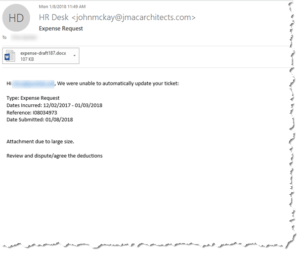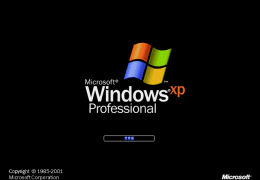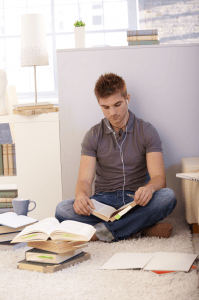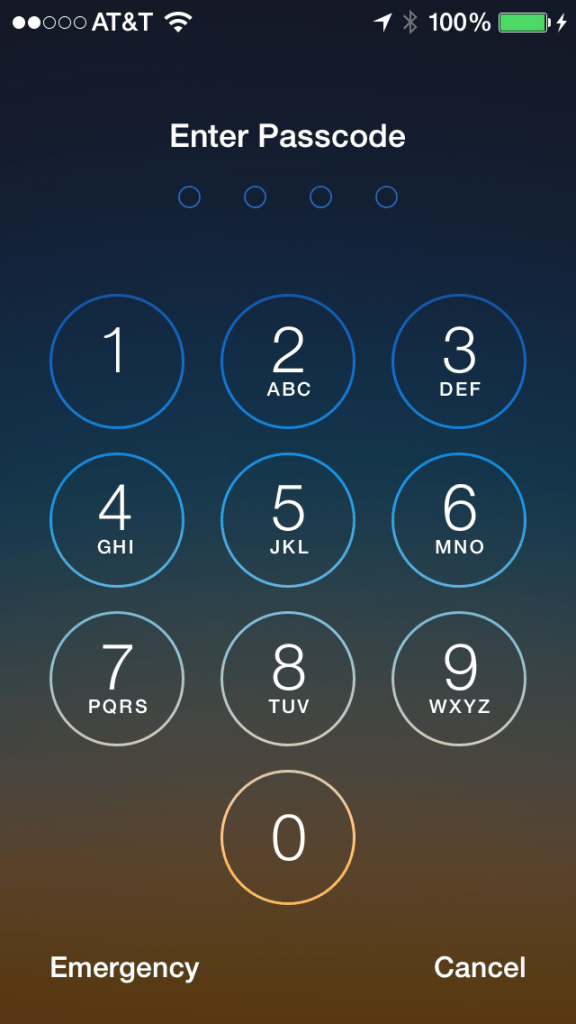Webcam Security
Webcam Security: a reader asks… I am looking at adding a wireless webcam or two to help monitor my home when I’m away. I’m worried about security, but also about the security of the webcams I get. I hear they’re not very secure. Do you have any recommendations? I’ve been looking at the Insteon cameras (and their other home automation gear). Unfortunately, most webcams (also called IP Cameras) on the market come from China, and are horribly insecure. In order […]