New Year Purge
 New Year Purge: a reader asks…
New Year Purge: a reader asks…
One of my New Year’s resolutions is to clean up my digital life, as you call it. I have a bunch of old cell phones, computers and other stuff that has collected in the basement. None of it is worth anything, so how do I get rid of it? Also, I’d like to go through my files and emails and purge old stuff. Is there an easy way to do that?
Your best bet for getting rid of old electronics is your city or county recycling center. Here in Northern Virginia, the Fairfax County Recycling Center is open from 6am-6pm Mon-Sat and 9-4pm on Sundays. In addition, Virginia law requires “any manufacturer that sells (or offers for sale) more than 500 units of computer equipment in the state to provide an opportunity for customers to return or recycle their equipment at no charge”. So you can also bring your old electronics to stores like Staples, Best Buy, and Microcenter, as well as contacting the manufacturer of your equipment.
Before you recycle your old electronics, be sure to wipe any personal information from them so that your data isn’t at risk. Once you no longer are in possession of your old devices, you can’t control what is done with them, and hackers can gain access to your data. For cell phones, remove any removable memory storage, SIM cards etc. and delete any information on the phone. Many cell phones have a ‘factory reset’ option where you can wipe their memory completely and restore the device back to the way it was when you first got it. For computers, deleting your personal data isn’t enough, you need to make sure that data can no longer be retrieved.
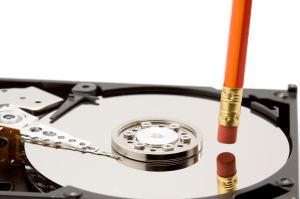 When a computer’s operating system executes your ‘delete’ command, it doesn’t wipe the data from the hard drive. It simply removes the pointers to that data, and releases the memory area to be re-written when needed. For either a Windows or Mac computer, you are best off by creating a new user account (with Administrative privileges), and then deleting your old user account. Be sure to take the option (if given) to delete the user data. Also delete any personal files in shared or public areas. Once that job is done, you can run built-in tools to wipe the ‘free space’ on your hard drive, which overwrites the free space on your computer, obliterating your personal data. See my article Recycle Computers for specific instructions for both Mac and Windows computers. Once the computer(s) are cleaned of your personal data, you can drop them off at your electronics recycling center of choice.
When a computer’s operating system executes your ‘delete’ command, it doesn’t wipe the data from the hard drive. It simply removes the pointers to that data, and releases the memory area to be re-written when needed. For either a Windows or Mac computer, you are best off by creating a new user account (with Administrative privileges), and then deleting your old user account. Be sure to take the option (if given) to delete the user data. Also delete any personal files in shared or public areas. Once that job is done, you can run built-in tools to wipe the ‘free space’ on your hard drive, which overwrites the free space on your computer, obliterating your personal data. See my article Recycle Computers for specific instructions for both Mac and Windows computers. Once the computer(s) are cleaned of your personal data, you can drop them off at your electronics recycling center of choice.
Purging old personal files and data can be much more complicated. If you’re like most folks, you’ve probably got thousands (tens of thousands?) of digital photos, and short of eyeballing each one and deciding which to trash and which to keep, you don’t really have many good automated options. With digital cameras and smartphones, we are definitely taking more pictures than before. I often take 3-4 pictures of the same shot, thinking I’ll keep only the best version. But more often, I forget to delete the near-duplicates, and end up with a ton of extra pictures. For other files, emails and such, it can be just as troublesome. No automated program is going to be able to know what you consider important enough to keep and what should be tossed.
 Fortunately, hard drive space is quite cheap, as are record-able DVDs. So unless you want to spend a lot of time looking through files trying to decide what to keep and what to throw away, why don’t you just get a cheap external storage drive (like the My Passport drives), and copy everything onto it. Then you can delete almost everything from your computer. If you later on realize you deleted something you shouldn’t have, you can plug in the drive and copy the file back onto your computer.
Fortunately, hard drive space is quite cheap, as are record-able DVDs. So unless you want to spend a lot of time looking through files trying to decide what to keep and what to throw away, why don’t you just get a cheap external storage drive (like the My Passport drives), and copy everything onto it. Then you can delete almost everything from your computer. If you later on realize you deleted something you shouldn’t have, you can plug in the drive and copy the file back onto your computer.
The other method you can take is to treat digital purging as a ‘level of effort’ type of project. Devote just a little time a week going through files and purging, and don’t worry about how long it takes to slog through everything. You can help organize your purge project with a simple list of the folders you want to go through and then check off when you’ve completed each folder or section. You’ll want to include all the places on your hard drive where you’ve squirreled away personal files, including:
- document folder(s) and sub-folder(s)
- picture folder(s) and sub-folder(s)
- download folder(s)
- desktop folder
- public folder(s)
Don’t forget to include any cloud-based folders such as Dropbox, OneDrive, and Google Drive. Depending on what you use for email, you may want to follow the same process of identifying and deleting mailbox messages and folders. Just remember that storage space is cheap, and saving your files on a backup drive can let you be aggressive about purging, while being able to find deleted files easily.
This website runs on a patronage model. If you find my answers of value, please consider supporting me by sending any dollar amount via:
or by mailing a check/cash to PosiTek.net LLC 1934 Old Gallows Road, Suite 350, Tysons Corner VA 22182. I am not a non-profit, but your support helps me to continue delivering advice and consumer technology support to the public. Thanks!







