Microsoft Account
 Microsoft Account: a reader asks…
Microsoft Account: a reader asks…
I just got a new Windows 10 computer. Microsoft wants me to create an online account with them and tie my user account to it. Should I do this or follow your previous instructions and just create a local account?
My last article on this subject, Win 10 Local Account showed you how to create a Windows 7-style local account on your computer. Microsoft would much rather you create an online account with them, and tie your Windows login to that account. There are a number of benefits to either choice, so let me lay them out for you. Each ‘benefit’ can also be considered a drawback, depending on your frame of reference. For example, some folks might consider being able to use Cortana (voice-command) as a benefit, others might find it an intrusion on their privacy. So the descriptions below are intended to make you aware of both benefits and drawbacks for each of the major features that are part of the Windows 10 experience.
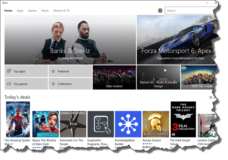 On the pro side of having a Microsoft online account tied to your Windows login, you’ll be able to download and install apps from the Microsoft Store. This includes the new Metro-style apps that debuted in Windows 8. Microsoft is working with 3rd party developers to expand this app store and experience the success similar to Apple’s App Store. There are some great new apps available for Windows 10, including Facebook, Skype, Netflix, & Pandora. Of course, you can either install desktop versions of these, or use them in the web browser. But having a native Windows 10 app can be much simpler to use. If you choose not to use a Windows Account, your local account won’t have access to any of the apps in the Microsoft Store. This includes a number of new extensions that have been released for Microsoft’s Edge browser, such as my favorite LastPass password manager.
On the pro side of having a Microsoft online account tied to your Windows login, you’ll be able to download and install apps from the Microsoft Store. This includes the new Metro-style apps that debuted in Windows 8. Microsoft is working with 3rd party developers to expand this app store and experience the success similar to Apple’s App Store. There are some great new apps available for Windows 10, including Facebook, Skype, Netflix, & Pandora. Of course, you can either install desktop versions of these, or use them in the web browser. But having a native Windows 10 app can be much simpler to use. If you choose not to use a Windows Account, your local account won’t have access to any of the apps in the Microsoft Store. This includes a number of new extensions that have been released for Microsoft’s Edge browser, such as my favorite LastPass password manager.
Also on the pro side, having a Microsoft Account is great if you use multiple computers. You can sign into each one of them with the same Microsoft Account, and you have the same experience on each one of them. The same desktop, Start menu, and personalized settings makes it easy to switch around. If you go to a friend’s computer and login to your own account, you’ll be able to use their computer almost as if it were your own -sans your personal files. This is much better than using a “Guest” account, and much safer than using your friends’ Microsoft Account.
For the privacy-concerned folks, a Microsoft Account lets Microsoft track just about everything you do with your computer. Websites you visit, programs you install, and more are reported to Microsoft. Ostensibly, this is to help Microsoft understand you better so they can suggest products and services you might need. Long-time Google users probably don’t care much about this, what’s it matter if one more company is tracking what you do?
Cortana is the voice-command feature baked into Windows 10. With Cortana enabled, your computer is listening to everything picked up by the computer’s microphone, and that’s a potential privacy concern. But with Cortana, you can start programs by voice command, dictate to your computer, set reminders and calendar events/appointments, identify songs, kick off a web search on whatever you say, track flights, packages, and more. Cortana can be a primitive but fairly easy to use personal assistant. iPhone owners who use Siri will feel right at home.
If you buy into online file storage, your Microsoft Account gives you easy access to your OneDrive file storage space, courtesy of Microsoft. This can also give you access to files stored in other computers where you use your Microsoft Account, even if the files aren’t in the OneDrive folder. Of course, this needs to be turned on, and if you’re at all concerned about privacy, you may want to leave this one at the curb.
The biggest drawbacks to using a Microsoft Account involve privacy and security. Microsoft knows each time you use your computer and what you do with it, which can be downright creepy. From a security aspect, Microsoft’s single sign-on feature means that if a hacker gains access to your Microsoft Account, they can get into just about everything of yours. There are some privacy settings that you should make (see my article Windows 10 Privacy, and New Laptop Setup for hints). But even with all the privacy options set to maximum privacy, Microsoft will still collect a ton of information about your computer use and habits. That’s a consequence of using Microsoft Windows 10.
So which do you choose? I’ll tell you my experience, I have a number of computers I use, so I use a Microsoft Account on most of them, but have a couple PCs where I only use a local account. I’ve found that my use of any of the computers isn’t really affected. Although I have eschewed using Cortana at this point, I am not willing to have a computer listening to everything that’s uttered within earshot of the computer! I think that most consumers will be no worse off by using a Microsoft Account as not, after all, just about everybody is spying on us all now anyway.
Let me leave you with one last bit of advice: Even though Windows 10 has much improved antivirus and anti-malware capabilities, I would strongly suggest you consider spending a bit to get better protection for your computer. My current recommendation is a three-layer-cake:
And I’d add on a topping layer of LastPass for password management. My reasoning for this is that the bad guys out there are just too good, and “good-enough” security isn’t…anymore.
This website runs on a patronage model. If you find my answers of value, please consider supporting me by sending any dollar amount via:
or by mailing a check/cash to PosiTek.net LLC 1934 Old Gallows Road, Suite 350, Tysons Corner VA 22182. I am not a non-profit, but your support helps me to continue delivering advice and consumer technology support to the public. Thanks!






