More space on Mac
 More space on Mac: a reader asks…
More space on Mac: a reader asks…
I have a 2015 Macbook Air that I bought new. I thought I was being smart and ordered it with the maximum storage memory, 256gb. Two short years later, I’m finding that my hard drive is full. Is there a way I can add file storage space to the Macbook easily?
It seems like we all tend to use whatever storage memory we have, so even as hard drive sizes go up, we just store more stuff. Photos, movies and TV shows can eat up a ton of storage memory, and quickly turn your smart purchase into a ‘not enough’ one. Apple recognized this and offered the iCloud Photos option so you can store your photos in iCloud instead of on your Mac with it’s finite supply of storage memory. With smartphone and digital cameras, we all tend to take oodles more pictures than we used to, and are loath to throw any away.
If you don’t want to use iCloud (and pay for increased iCloud storage space) to hold your photos, then you have to look at expanding the storage memory on your Macbook Air. The very expensive route is to have Apple do it for you, but I have two more affordable options for you, neither of which would involve voiding your warranty because you don’t replace the internal SSD. Instead, you add an ‘external’ SSD that fits in the SD card slot on the right side of your Macbook Air. Here are two options:
 First, you can purchase a Transcend JetDrive for about $160 (for 256gb more storage). Amazon sells it here. This fits flush to your SD card slot so nothing sticks out. What this drive does is serve as an external storage drive, so you can move files from the internal hard drive to it. What makes this handy is that at any time, you can eject the drive (using the Finder app or desktop icon eject menu) so you can quickly plug in a camera SD card to copy new photos. When you plug the JetDrive back in, your stored files are again available.
First, you can purchase a Transcend JetDrive for about $160 (for 256gb more storage). Amazon sells it here. This fits flush to your SD card slot so nothing sticks out. What this drive does is serve as an external storage drive, so you can move files from the internal hard drive to it. What makes this handy is that at any time, you can eject the drive (using the Finder app or desktop icon eject menu) so you can quickly plug in a camera SD card to copy new photos. When you plug the JetDrive back in, your stored files are again available.
Update: I no longer recommend the Transcend JetDrive because it only works well with older versions of the Mac operating system.
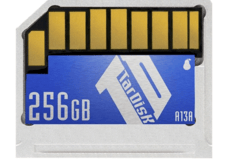 Second, you can purchase a TarDisk Storage Expansion Card for about $400 (for 256gb more storage). Amazon sells it here. What makes this different (and worth a lot more) is that it comes with a Pear app that you run when you insert the drive, and that makes your internal storage larger (versus having a separate folder). the TarDisk with the Pear software more simply expands your storage space so you don’t have to do any file moving around. The disadvantage is that it’s intended to be a semi-permanent installation. You can’t simply eject the disk and use the SD card slot for something else. Uninstalling the service can take an hour or so, and you’ll run into problems if you have exceeded the internal drive’s capacity – you’ll have to offload some files onto a separate external hard drive.
Second, you can purchase a TarDisk Storage Expansion Card for about $400 (for 256gb more storage). Amazon sells it here. What makes this different (and worth a lot more) is that it comes with a Pear app that you run when you insert the drive, and that makes your internal storage larger (versus having a separate folder). the TarDisk with the Pear software more simply expands your storage space so you don’t have to do any file moving around. The disadvantage is that it’s intended to be a semi-permanent installation. You can’t simply eject the disk and use the SD card slot for something else. Uninstalling the service can take an hour or so, and you’ll run into problems if you have exceeded the internal drive’s capacity – you’ll have to offload some files onto a separate external hard drive.
If you assume that you don’t need the SD card slot for anything else, the TarDisk is going to be a much easier option for you to use.
This website runs on a patronage model. If you find my answers of value, please consider supporting me by sending any dollar amount via:
or by mailing a check/cash to PosiTek.net LLC 1934 Old Gallows Road, Suite 350, Tysons Corner VA 22182. I am not a non-profit, but your support helps me to continue delivering advice and consumer technology support to the public. Thanks!








Pingback: MacOS on a Stick - Practical Help for Your Digital Life®
Pingback: Refurbished Mac - Practical Help for Your Digital Life®
Pingback: MacOS Won't Start - Practical Help for Your Digital Life®
Pingback: Small Mac, big files - Practical Help for Your Digital Life®