Norton Security 2015?
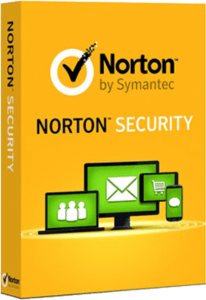 Norton Security 2015? a reader asks…
Norton Security 2015? a reader asks…
Hi Chris, can you please give me your opinion of Norton Security 2015 and Norton Backup? I’ve been using them for protection against viruses/malware/spyware, as well as to backup my Microsoft Windows computer.
Hmm, let me first say that it’s the penchant for companies to start with something they do well, and then expand to cover other areas – often not-so-well. Norton is a big player in the computer protection field, and they enjoy a large market share protecting the corporate world. Originally, their antivirus capabilities were tops, but recently other companies have bested them (notably Bitdefender’s Internet Security program) in detection, cleaning and prevention. I base this opinion on my own testing as well as other respected reviewers (like Tom’s Guide, PCMag, PC World, and Windows Secrets). And the other features they bring onboard to flesh out their offerings are often not as good as stand-alone products.
At this point in time, I believe that the threat to our digital life security can’t be met with one single do-it-all product. As always, I believe that protection is a strategy of actions, which I lay out in my Safe Computing Practices. But you’ve asked specifically about Norton’s service for certain automated protections, so let me address them. After discussion with you, they are:
 Protection against computer viruses (including worms and trojans)
Protection against computer viruses (including worms and trojans)- Protection against malware, spyware and adware
- Backing up your personal data files, and recovering from a disaster that affects those files
I separate this into three categories so we can focus on using the right tool for the right job. You shouldn’t use a hammer to drive in a screw, or a saw to pound nails. Same concept here, you want to use the best tool that’s designed for the job, and these three are different jobs. One tool won’t do. Yet many companies in the computer security arena attempt to become a Swiss-army knife and do it all. There will always be great blades and great pliers and great screwdrivers – trying to shovel all those functions into one tool forces sacrifices in terms of quality and efficiency. The same is true for computer security.
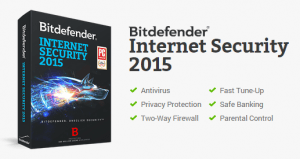 For protection against computer viruses, Norton has been a leader for many years. That said, over the last 4 years, Bitdefender has provided better prevention, detection and disinfection, such that I’ve recommended it over Norton since 2012. FYI, I use Bitdefender for its virus protection capability only as I’ve found that it didn’t catch any more malware than Norton. But for virus protection, Bitdefender is tops!
For protection against computer viruses, Norton has been a leader for many years. That said, over the last 4 years, Bitdefender has provided better prevention, detection and disinfection, such that I’ve recommended it over Norton since 2012. FYI, I use Bitdefender for its virus protection capability only as I’ve found that it didn’t catch any more malware than Norton. But for virus protection, Bitdefender is tops!
 For protection against malware, spyware and adware, I depend on Malwarebytes Anti-malware Premium. In addition to the malware-fighting capabilities of Norton or Bitdefender, the premium product adds a full-time scanner (which doesn’t conflict with Norton or Bitdefender and doesn’t slow down your computer) to keep malware from getting on your computer system. It also has heuristics detection so to identify malware-like activity and stop it before it infects your computer. This helps prevent new, undiscovered malware from gaining a foothold on your computer.
For protection against malware, spyware and adware, I depend on Malwarebytes Anti-malware Premium. In addition to the malware-fighting capabilities of Norton or Bitdefender, the premium product adds a full-time scanner (which doesn’t conflict with Norton or Bitdefender and doesn’t slow down your computer) to keep malware from getting on your computer system. It also has heuristics detection so to identify malware-like activity and stop it before it infects your computer. This helps prevent new, undiscovered malware from gaining a foothold on your computer.
 Backup is another story, and it depends on your personal needs and expectations. Norton Backup is (mostly) a web browser-based tool that backs up your personal files automatically. But ‘automatically’ doesn’t mean instantly – Norton’s automatic setting only backs up files at random times, not as soon as you’ve changed a file. So if your system crashes, you run the risk of some files not having been backed up. Norton Backup cannot deal with open files, so if you keep Outlook running all the time, your Outlook data file will not be backed up. Norton Backup also costs about $50/year for 25 gigabytes – certainly not the lowest cost per gigabyte solution. And finally, I found restoring files after a disaster to be more complicated than it should be. A better alternative would be SOS Online backup at $80/year – unlimited space, the ability to handle open files, and (in my opinion) a much better user experience than Norton Backup. You also get both the current and past versions of a file, so you can recover older versions (not that important to me).
Backup is another story, and it depends on your personal needs and expectations. Norton Backup is (mostly) a web browser-based tool that backs up your personal files automatically. But ‘automatically’ doesn’t mean instantly – Norton’s automatic setting only backs up files at random times, not as soon as you’ve changed a file. So if your system crashes, you run the risk of some files not having been backed up. Norton Backup cannot deal with open files, so if you keep Outlook running all the time, your Outlook data file will not be backed up. Norton Backup also costs about $50/year for 25 gigabytes – certainly not the lowest cost per gigabyte solution. And finally, I found restoring files after a disaster to be more complicated than it should be. A better alternative would be SOS Online backup at $80/year – unlimited space, the ability to handle open files, and (in my opinion) a much better user experience than Norton Backup. You also get both the current and past versions of a file, so you can recover older versions (not that important to me).
If you don’t need open file backup or version backup, you might want to consider an alternative backup strategy (I’ve outlined a few in this article). I think the easiest solution for most people is to use a cloud-based file storage service that synchronizes a folder on your computer with the cloud-based copy. Some top services for this are Google Drive, Dropbox and Microsoft’s OneDrive. Let’s just take one for example:
 Google Drive costs you $24 a year for 100 gigabytes, significantly cheaper than Norton Backup (and they have competitive pricing for higher storage limits). Here’s how I’d suggest implementing this to provide for full protection of your personal files:
Google Drive costs you $24 a year for 100 gigabytes, significantly cheaper than Norton Backup (and they have competitive pricing for higher storage limits). Here’s how I’d suggest implementing this to provide for full protection of your personal files:
Move all your personal files from the Windows default folders (Documents, Pictures, Music, etc.) into similarly named folders you create inside the Google Drive folder. If you want, you can redirect Microsoft Windows to treat these as your default folders. If you need to access these files from any other computer or device, you can either use the Google Drive App or any web browser, logged into your Google account. More information on this can be found in this article.
This website runs on a patronage model. If you find my answers of value, please consider supporting me by sending any dollar amount via:
or by mailing a check/cash to PosiTek.net LLC 1934 Old Gallows Road, Suite 350, Tysons Corner VA 22182. I am not a non-profit, but your support helps me to continue delivering advice and consumer technology support to the public. Thanks!
 Protection against computer viruses (including worms and trojans)
Protection against computer viruses (including worms and trojans)





