Pixel Wi-Fi Problem
![]() Pixel Wi-Fi Problem: a reader asks…
Pixel Wi-Fi Problem: a reader asks…
I recently got a new Pixel smartphone from Verizon and really like it. There’s only one annoying problem that I have: the Wi-Fi goes in and out a lot. Seems like my phone is switching from Wi-Fi to data and back again really often. Is this by design or is there some setting I need to change?
Both, actually. Google’s design for the Pixel included the ability to maintain a strong internet connection even in places where the Wi-Fi is spotty. This is a setting called “Smart Network”. With that turned on, your smartphone’s internet connection will remain strong because it will constantly switch as needed to the strongest connection.
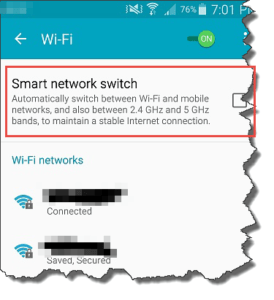 If you’re at the edge of your Wi-Fi connection area, the phone will sense that the cellular data connection is stronger than Wi-Fi and switch. Move the phone a few inches and the Wi-Fi connection becomes stronger and the phone will switch back. This can be both annoying and cost you some battery performance since the Smart Network feature is constantly scanning.
If you’re at the edge of your Wi-Fi connection area, the phone will sense that the cellular data connection is stronger than Wi-Fi and switch. Move the phone a few inches and the Wi-Fi connection becomes stronger and the phone will switch back. This can be both annoying and cost you some battery performance since the Smart Network feature is constantly scanning.
To turn off Smart Network, visit the Pixel’s control. Tap Settings > Wireless and uncheck the Smart Network switch. You’ll want to use your smartphone for a few days with the switch checked, and then a few days with it unchecked to see which setting is going to give you the best performance for your circumstances.The reason you want to test this out is because you might find this feature actually useful. For example, if your Wi-Fi connection is weak, websites may take longer to appear on your smartphone. With a weak Wi-Fi signal you might find yourself waiting a long time for things to happen. The Smart Network switch will make sure your internet connection is as strong as possible no matter your situation.
 For folks who have poor Wi-Fi coverage in their home, this feature can help preserve a stable internet connection. But it might be worth improving the Wi-Fi coverage throughout your house. This can be as simple as adjusting the antenna, moving the Wi-Fi router a few inches (or from inside a cabinet to on top of the cabinet). In some cases, it may be worth investing in a Wi-Fi extender, such as the Netgear AC750 ($40 at Amazon.com). Devices like this plug into an existing electrical outlet at the edge of your current Wi-Fi coverage area, and re-broadcast the signal to the adjacent area. For a more detailed understanding of Wi-Fi signal and coverage issues, please check out my article: The Mysteries of Wi-Fi.
For folks who have poor Wi-Fi coverage in their home, this feature can help preserve a stable internet connection. But it might be worth improving the Wi-Fi coverage throughout your house. This can be as simple as adjusting the antenna, moving the Wi-Fi router a few inches (or from inside a cabinet to on top of the cabinet). In some cases, it may be worth investing in a Wi-Fi extender, such as the Netgear AC750 ($40 at Amazon.com). Devices like this plug into an existing electrical outlet at the edge of your current Wi-Fi coverage area, and re-broadcast the signal to the adjacent area. For a more detailed understanding of Wi-Fi signal and coverage issues, please check out my article: The Mysteries of Wi-Fi.
This website runs on a patronage model. If you find my answers of value, please consider supporting me by sending any dollar amount via
 (send to @PosiTek),
(send to @PosiTek),  (send to Support@PosiTek.net),
(send to Support@PosiTek.net),  using any credit card (no Paypal account required), using Zelle, Apple Pay or Google Pay, or by mailing a check or cash to PosiTek.net LLC 1934 Old Gallows Road, Suite 350, Tysons Corner VA 22182.
I am not a non-profit, but your support helps me to continue delivering advice and consumer technology support to the public.
Thank you!
using any credit card (no Paypal account required), using Zelle, Apple Pay or Google Pay, or by mailing a check or cash to PosiTek.net LLC 1934 Old Gallows Road, Suite 350, Tysons Corner VA 22182.
I am not a non-profit, but your support helps me to continue delivering advice and consumer technology support to the public.
Thank you!




