Small Biz Email
 Small Biz Email: a reader asks…
Small Biz Email: a reader asks…
I own a small business and have been using my gmail account for email services. Someone told me that’s a bad thing. I just do local plumbing services – I don’t even have a website. Do you think it matters?
These days not having an online presence (even a simple one) can be hard on a small business. Think about it: when someone wants to find a plumber, they used to look in the Yellow Pages. But that’s not really been the case for many years now. When someone is looking for a plumber, they’ll now usually start with an internet search, or look at online references like Angie’s List or Consumer Reports, or ask someone they know for a referral. If you’re ok with just getting business by word-of-mouth (that last method), then by all means you don’t need to worry about it.
Few business owners are in the enviable position of not needing to have more work. So you want to maximize your marketing. That doesn’t mean spending a whole lot of money, but at the absolute least you should have business-class email service, a simple website for your company, and you should be participating in Google Local. Since you’re only asking about email, that’s the part I’ll deal with, but you can certainly explore more options (such as in this article about webhosting). You can also check out Google’s link about using Google’s free business services so that folks can find you online (even without a website).
Since you’re currently using gmail, every time you send out an email, you’re advertising for Google. Much better to have your own domain name (the part after the @). An email address such as frank@franksplumbing.com will do more for you than you think. Anytime you email a customer (or anyone for that matter), it’s a simple matter for that person to forward your email to someone else who needs a plumber. Yes, they could do the same with your gmail address, but it’s much more likely to get noticed (and used) if you have your own domain name.
 A domain name is just a translation of the Internet Protocol numbering system into something us humans can more easily deal with. You can use a commercial domain from an email service provider like gmail.com, hotmail.com or mail.com, or you can choose a ‘vanity’ gmail address. When you register a vanity address, email gets forwarded to whatever email service you’re using. The process for doing this can be really simplified if you use an email service provider who offers business-class services – Google does. You can get started here, and prices start at just $5/month. That same $5 will also get you a business phone service (internet based, not a real phone line). But that price doesn’t include the domain name reservation, that may run you $12 or more per year.
A domain name is just a translation of the Internet Protocol numbering system into something us humans can more easily deal with. You can use a commercial domain from an email service provider like gmail.com, hotmail.com or mail.com, or you can choose a ‘vanity’ gmail address. When you register a vanity address, email gets forwarded to whatever email service you’re using. The process for doing this can be really simplified if you use an email service provider who offers business-class services – Google does. You can get started here, and prices start at just $5/month. That same $5 will also get you a business phone service (internet based, not a real phone line). But that price doesn’t include the domain name reservation, that may run you $12 or more per year.
When you reserve a domain name, you are ‘renting’ it. You can reserve for 1 year or multiple years, and some reservation agents will give you a price break on longer-term reservations. But in any case, the domain name reservation agent establishes the reservation in your name, and this is actually separate from the email service. So you could reserve the domain name now, and later move your email service to another company – the reservation agent must honor your move request.
Also, your choice of what exact domain name is going to be somewhat limited, since domain names must be completely unique in the world. The chances are good that an exact match for the name of your company is already used by someone else somewhere (unless it’s a very long name), so you might have to choose an alternative. If you’re going through the Google Apps service, you’ll be able to try various spellings and such and the website will verify that the domain name is available before they let you proceed through the registration process. While the .com suffix is the most popular, there are a large number of alternative suffixes available should you wish to keep closer to your original company name. So franksplumbing.com may not be available, but franksplumbing.me just might – you’ll have to try each one out till you find one that’s free.
Since you already use gmail, switching to Google Apps for Work may be your easiest way to upgrade to a yourcompany.com email address. But there are plenty of other service providers you can choose from. Here’s a short list, all providing the same or better level of email service that you’re getting with gmail:
 https://www.hushmail.com/
https://www.hushmail.com/- http://www.pobox.com/pricing
- https://www.easydns.com/
- https://www.sparkpost.com/
There’s even a way to get a custom domain name (such as from www.networksolutions.com or www.godaddy.com, etc.) and just forwarding that domain to your current gmail account, then setting up your existing gmail account to use that domain name (see this article for how).
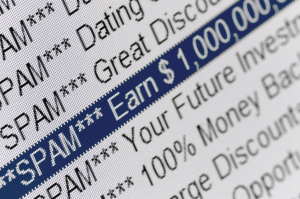 One great upside to using Google’s business services is that they’ll work to keep your domain name from getting blacklisted. A lot of small business owners who setup websites and email services on the cheap end up finding their emails often get blacklisted. That’s because they’re usually on shared services with a webhosting company that has hundreds or thousands of other clients. With other people using the same email services as you, the chances for one of them to be an active spammer are high. This affects you even though they don’t use your domain name because anti-spam measures block email by numeric IP address, not domain name. Your outgoing mail server’s IP address is probably used by many other businesses. With Google services, part of what you’re getting is first-class anti-spam service, and Google works hard to keep spammers at bay, so their services are rarely if ever blacklisted.
One great upside to using Google’s business services is that they’ll work to keep your domain name from getting blacklisted. A lot of small business owners who setup websites and email services on the cheap end up finding their emails often get blacklisted. That’s because they’re usually on shared services with a webhosting company that has hundreds or thousands of other clients. With other people using the same email services as you, the chances for one of them to be an active spammer are high. This affects you even though they don’t use your domain name because anti-spam measures block email by numeric IP address, not domain name. Your outgoing mail server’s IP address is probably used by many other businesses. With Google services, part of what you’re getting is first-class anti-spam service, and Google works hard to keep spammers at bay, so their services are rarely if ever blacklisted.
Lastly, $5/month and $12 per year (for business class email service and domain name reservation, respectively) isn’t a whole lot to pay for having your own email address. Yes, regular gmail is free (and so are a host of other free email services), but you do pay for that in other ways. Whether your outgoing emails are peppered with someone else’s advertising, or you have to see someone else’s advertising in your web browser, or you’re paying for the email service as part of something else (such as your internet service, like folks with verizon.com addresses) – it’s going to cost you something. Not to mention the reliability of service – after all anything you don’t pay for has no guarantee whatsoever that it’ll work!
This website runs on a patronage model. If you find my answers of value, please consider supporting me by sending any dollar amount via
 (send to @PosiTek),
(send to @PosiTek),  (send to Support@PosiTek.net),
(send to Support@PosiTek.net),  using any credit card (no Paypal account required), using Zelle, Apple Pay or Google Pay, or by mailing a check or cash to PosiTek.net LLC 1934 Old Gallows Road, Suite 350, Tysons Corner VA 22182.
I am not a non-profit, but your support helps me to continue delivering advice and consumer technology support to the public.
Thank you!
using any credit card (no Paypal account required), using Zelle, Apple Pay or Google Pay, or by mailing a check or cash to PosiTek.net LLC 1934 Old Gallows Road, Suite 350, Tysons Corner VA 22182.
I am not a non-profit, but your support helps me to continue delivering advice and consumer technology support to the public.
Thank you!





