What the Experts do, Part II
 What the Experts do, Part II: a reader asks…
What the Experts do, Part II: a reader asks…
Hi Chris, your Friday article, Do what computer experts do was very helpful, thanks! What about securing my Windows PC? Again, bare-bones please!
Ok, this is right out of my playbook for Safe Computing Practices. The bare-bones steps are:
- Keep your system and programs up-to-date
- Use a top quality antivirus and a top quality anti-malware program
- Backup your files
Again, this sounds easier than it is (in practice). Let me go over each of these three tasks in more detail, again keeping it as bare-bones as I can:
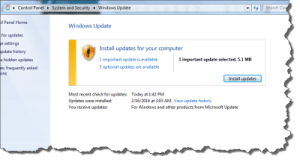 Keep your system and programs up-to-date: Do this monthly or more often – Run Windows Update and install any updates it finds. For most consumers, this includes both critical and recommended updates. If Windows Update only gives you updates for Microsoft Windows, update to Microsoft Update or check the box to get updates for other Microsoft programs. But don’t stop there, open each program you have installed, and check for updates (usually on the Help menu, some web browsers it may be in the About… section). In particular, make sure these programs (only if you have them) are the latest versions available and have all updates applied:
Keep your system and programs up-to-date: Do this monthly or more often – Run Windows Update and install any updates it finds. For most consumers, this includes both critical and recommended updates. If Windows Update only gives you updates for Microsoft Windows, update to Microsoft Update or check the box to get updates for other Microsoft programs. But don’t stop there, open each program you have installed, and check for updates (usually on the Help menu, some web browsers it may be in the About… section). In particular, make sure these programs (only if you have them) are the latest versions available and have all updates applied:
- Adobe Flash Player (get it from https://get.adobe.com/flashplayer/ and nowhere else)
- Adobe Reader (get it from https://get.adobe.com/reader/ and nowhere else)
- Java (get it from https://java.com/ and nowhere else)
![]() Use a top quality antivirus and a top quality anti-malware program: If you’re using whatever came with the computer, or something you got for free off the internet, then you really need to think about priorities. I personally test the top-tier programs yearly, as well as take advice from other experts in the computer security arena. Here’s my top picks as of today:
Use a top quality antivirus and a top quality anti-malware program: If you’re using whatever came with the computer, or something you got for free off the internet, then you really need to think about priorities. I personally test the top-tier programs yearly, as well as take advice from other experts in the computer security arena. Here’s my top picks as of today:
- Your antivirus (we like Bitdefender Internet Security 2015 which you can find online or in stores for less)
- Your anti-malware (we like Malwarebytes Anti-Malware Premium which you should get only from them)
The nice thing about these is that they play nice together. Bitdefender is tops for antivirus, but lacks a bit in anti-malware. Malwarebytes is tops for anti-malware, but isn’t really designed for antivirus. Since these days most attacks are a blend of different kinds of threats (worms, trojans, spyware, adware, viruses, etc.), you really need these two burly bouncers standing at the door to your computer and keeping out the riff-raff.
If you go with something else out of personal preference or taking someone else’s advice, please consider the source. Most people (even computer experts) really aren’t an expert about anything other than what they use and don’t do any real comparative analysis of competing products. Just sayin…
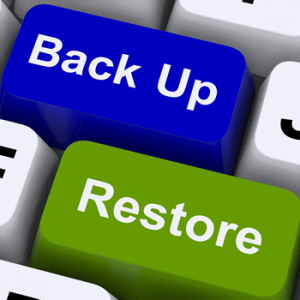 Backup your files: 97% of people skip this, and of the one’s who suffer a hard drive crash, stolen laptop or other disaster, 100% of them regret skipping this step. There are many tools to make this easier, from the built-in Backup that comes with Windows, to some great 3rd party programs. It’s not so important what you use, so long as you a) use it, and b) test to make sure restoring a backup works (and you know how to do it).
Backup your files: 97% of people skip this, and of the one’s who suffer a hard drive crash, stolen laptop or other disaster, 100% of them regret skipping this step. There are many tools to make this easier, from the built-in Backup that comes with Windows, to some great 3rd party programs. It’s not so important what you use, so long as you a) use it, and b) test to make sure restoring a backup works (and you know how to do it).
There you have it, 3 steps to keep it bare-bones. Of course, you should do a lot more. I have lots of dos and don’ts in my Safe Computing Practices article. You can consider this like doing routine maintenance – drudge work, but it can be very costly if you neglect it.
This website runs on a patronage model. If you find my answers of value, please consider supporting me by sending any dollar amount via:
or by mailing a check/cash to PosiTek.net LLC 1934 Old Gallows Road, Suite 350, Tysons Corner VA 22182. I am not a non-profit, but your support helps me to continue delivering advice and consumer technology support to the public. Thanks!







