What’s wrong with my old computer?
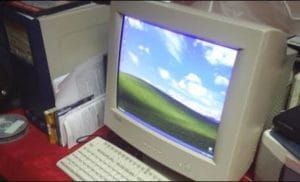 What’s wrong with my old computer? a reader asks…
What’s wrong with my old computer? a reader asks…
I have an old computer, running Windows XP. It works fine, and doesn’t seem to be having any problems. Do I need to upgrade? Why can’t I just keep using it?
If you’re using that old computer for email, online shopping or banking, social networking, or if it’s connected to the internet, then the reason to upgrade is clear: security. Windows XP is vulnerable to so many online threats that there is really no reason I can think of to not upgrade, other than money.
 If you can’t afford a new computer, then you are stuck. In that case, I’d suggest you unplug the computer from the internet and power anytime you’re not actually using it. I’d also suggest you refrain from putting anything on the computer’s hard drive that you might consider important – to you. Not just financial information, but even your digital photos and other media are at risk of being locked up. If you’ve not read about the latest ransomware threats, it’s time to start paying attention.
If you can’t afford a new computer, then you are stuck. In that case, I’d suggest you unplug the computer from the internet and power anytime you’re not actually using it. I’d also suggest you refrain from putting anything on the computer’s hard drive that you might consider important – to you. Not just financial information, but even your digital photos and other media are at risk of being locked up. If you’ve not read about the latest ransomware threats, it’s time to start paying attention.
 By having your Windows XP computer connected to the internet, you’re dangling a carrot for hackers. It’s almost trivially easy for hackers to turn your computer into a ‘zombie’ that does their bidding in the background. Hackers use computers like yours to send out spam, distribute malware and computer viruses, and serve as members of a ‘botnet‘ that makes coordinated attacks on government and business servers. All you’ll notice is that your computer runs slower than it used to, which you’re probably not even going to recognize.
By having your Windows XP computer connected to the internet, you’re dangling a carrot for hackers. It’s almost trivially easy for hackers to turn your computer into a ‘zombie’ that does their bidding in the background. Hackers use computers like yours to send out spam, distribute malware and computer viruses, and serve as members of a ‘botnet‘ that makes coordinated attacks on government and business servers. All you’ll notice is that your computer runs slower than it used to, which you’re probably not even going to recognize.
So if your budget allows, buy yourself a new computer and recycle the old one. You don’t have to buy a fancy computer, even the cheapest ones that have Windows 10 will be fine. And before you recycle the old computer, securely erase all your personal data from the hard drive. I have hints on how to do that in my article Old Computers.
This website runs on a patronage model. If you find my answers of value, please consider supporting me by sending any dollar amount via:
or by mailing a check/cash to PosiTek.net LLC 1934 Old Gallows Road, Suite 350, Tysons Corner VA 22182. I am not a non-profit, but your support helps me to continue delivering advice and consumer technology support to the public. Thanks!








Well said Chris! Windows 10 is a lighter and faster operating system and has excellent virus protection. I hope your suggestions will be helpful for readers.