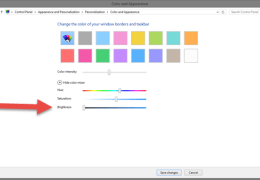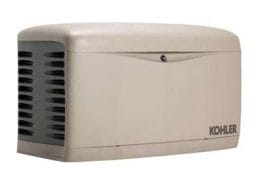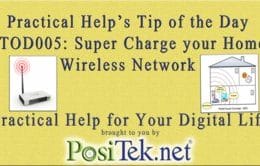iOS8 for your iPad or iPhone – Upgrade=YES!
Apple has released the latest version of their operating system for iPads and iPhones, iOS8. While anyone buying a new iPad or iPhone will get that automatically, if you already have one, you may want to get the free upgrade. Whether you should do this or not is the first question. Here’s the answer: It depends. On which model of iPad or iPhone you have. The chart at right (click it to show full size) shows which devices are compatible […]