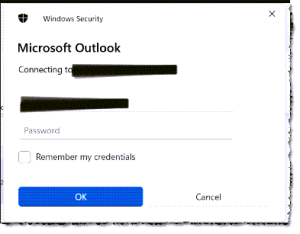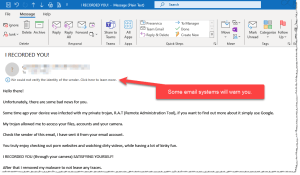Quick 3 Things
Quick 3 Things: a reader asks… Boiling down advice into three things is certainly going to mean a lot of good advice goes unread, but I hear you, it takes a lot of work to have a safe and healthy digital life. The scammers and hackers are hard at work, and we all have to deal with issues of computers and smartphones (think malfunction or simply bad programming of operating systems and apps). But here goes – three quick things […]